Gooogle Calendars are made with an ultimate objective of increasing productivity as it allows you to schedule and maintain your tasks. Google my Calendar is an ultimate productivity hack tool. For this, you must know how to use Google Calendar?
Just in case, if you want to share Google Calendar with some people then you must know how to share Google Calendar?
So, in this article we will tell you about the same. So, let’s get started:
What is Google Calendar?
Google Calendar is a facility by Google which allows you to plan and sketch out your schedule online. This is intended to save your time and make the most out of your day. You can also use it on your SmartPhones using the Google app.
You might be thinking that what are the benefits of sharing Google Calendar? You need not worry as we will be telling you about some of its greatest uses.
You can share you Google Calendar with someone who wants to know your schedule. This can be extremely beneficial to the co-workers and organizations.
You can share your schedule details with a bunch of people using by sharing Google Calendar in groups. This can be extremely beneficial to plan and draft out things accordingly.
How to share Google Calendar?
There are multiple ways to share Google calendar. Like if you wish to share an existing calendar, or you want to share a new calendar then you can do so very easily. You can also share your Google calendar with a group. To know more of this, you will have to have a look at the different sections especially crafted for you. Go ahead and give it a read:
Method 1: How to share an existing calendar?
Just in case, if you want to share a current calendar of yours so that the concerned people get to know about your schedule then this section is a must for you. To do so, you will have to follow the steps, and this is all that it takes.
Please take a note that you won’t be able to perform these operations from the Google mobile application. So, make sure to be equipped with a computer system to achieve the end results.
Step #1: As the very first step, you will have to open Google Calendar on your system. Since, it a Google product so, if you are prompted to log in to your account then you will have to use the corresponding Google account credentials and this will get you in.
Step #2: Now, on the left side of the pane, you are required to navigate for a down arrow button after which “My Calendars” is written. Once you have found the same then, you need to click on it. This will expand it, and you will be provided with the list of all your existing calendars.
You now need to select the desired one and after that click on the arrow which is positioned next to it.
Step #3: Now, you need to go for the option “Setting & Sharing.”
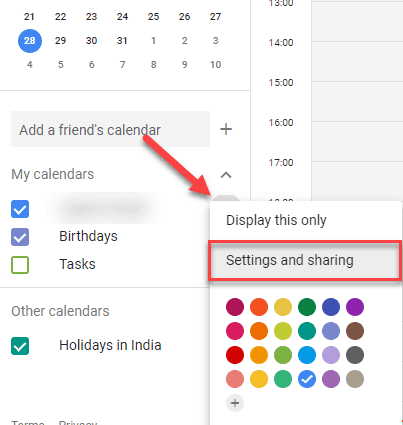
Step #4: In this step, you will have to provide the email address of the people with whom you want to share your calendar. For this, you will have to look under the “Share with specific people” section and at the appropriate field; you are required to enter the email addresses.
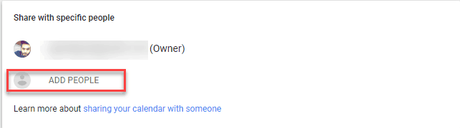
Step #5: After step #4, you will be prompted to go through the permission settings. Choose the appropriate one from the drop-down menu and proceed with the next steps.
Step #6: Now, click on “Add Person” to share your Google Calendar with the concerned person.
After doing all this, all that you require doing is to click on the “Save” button, and this will share your Google calendar with your chosen persons.
Take a note that the person with whom you have shared your Google Calendar will get the link to your calendar from the others folder.
Method 2: How to share a new calendar?

The steps are quite simple and straightforward. You can quickly achieve the end results without any complications. Let us show you how easy it is.
Step #1: Launch Google Calendar on your system and make use of Google Calendar sign in which will get you in.
Step #2: In this step, you are required to navigate for the ‘+’ which is usually positioned at the left corner of the window.
Once you found the ‘+’ icon, click on that to Create a New Calendar.
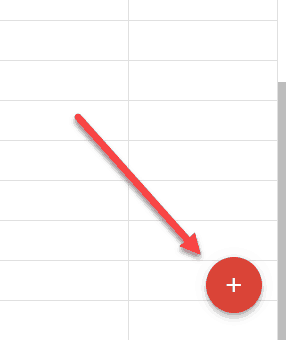
Step #3: Now, likewise the previous method, you will have to add the person with whom you want to share your Google calendar. For this, you will have to add the email address of the person with whom you want to share the thing.
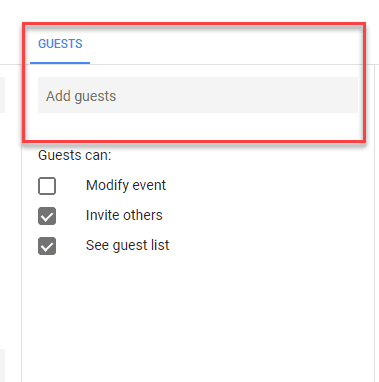
Step #4: Now, go through the permission settings and choose the best possible settings. After that, you will have to click on add person only if the individual is not already added to your list.
Step #5: As the last step, all that you require doing is to click on “Create Calendar.”
This way you can easily create and share a Google Calendar with people.
Method 3: How to share Google Calendar with groups?

To achieve the mentioned target, you only need to follow the sharing methods which we have already discussed. The only step where you have to make a change is that instead of adding individual addresses of the people with whom you want to share, you are required to enter the Group’s address.
This way you can easily share Google Calendar with groups consisting of many people.
So, this was all about How to share a Google Calendar?
We hope that this article is efficient enough to make you aware of the tactics required for sharing my Google Calendar.
If you are still stuck with How do I share my Google Calendar? Then do let us know through the comments section. We would love to help you regarding the same.
Moreover, if you liked this article or if this article has helped you in any way then do not forget to share it.
Thank you for giving it an excellent read.

