What you need to know before setting up parental controls on Instagram
- All parties involved (parent and teen) must have an Instagram account and the latest version of the Instagram app on their iPhone or Android phone.
- Parental controls require parent and teen consent to be set.
- Your child must be between the ages of 13 and 17. When a teenager turns 18, supervision ends automatically.
- Only one parent can control a teen's account.
Meta always focuses on improving the user experience. They recently added parental controls to Instagram. In this way, parents and guardians can restrict inappropriate Instagram content for their teens (ages 13 to 17) on Instagram. However, the function is optional. If your child leaves supervision, you will be notified. So let's find out how to set up Instagram parental controls on your iPhone or Android phone.
What is parental control on Instagram?
Instagram Parental Supervision tools and analytics will help guardians protect their teens on Instagram. You can restrict inappropriate content by imposing Instagram restrictions on under 18s. To set up parental controls on Instagram, first you need to learn about Family Center.
Parents can check the Instagram profiles they control and change control settings in Family Center. Also, if your parent has set up supervision for your teen, you can visit the Family Center to review the data they have access to.
Steps to access the Family Center
- Launch the Instagram app on your iPhone.
- Go to your profile by clicking on the profile icon in the lower right corner.
- Then tap the three-line menu in the top right corner and select Settings.
- Select Oversight.
- If you are a parent, you can see the accounts you manage here.
- If you're a teenager, tap See what they can see to check the data your parents can access.
Enable Parental Controls on Instagram from iPhone or Android
Setting up parental controls on Instagram is voluntary. You and your teen must both agree to this. So, you or your child can send an invitation for supervision first. And when the invitation is accepted, Instagram restrictions for teenagers under 18 may be introduced.
Note: Teenagers who send invitations must confirm that the parent who accepted the invitation has the right to manage their account.
Send Invitation for Parental Controls on Instagram
Please note that invitations expire 48 hours after delivery. Follow the instructions to create a new invitation:
- Launch the Instagram app on your iPhone.
- Go to your profile by clicking on the profile icon in the lower right corner.
- Then tap the three-line menu in the top right corner and select Settings.
- Select Oversight.
- For Parents: Click Create Invitation. Then select the app to send the link to.
- For Teens: Click Next → Set Up Parental Controls. To send the link, select the app of your choice.
You can also copy the invite URL and then paste it into another app to send the invite link.
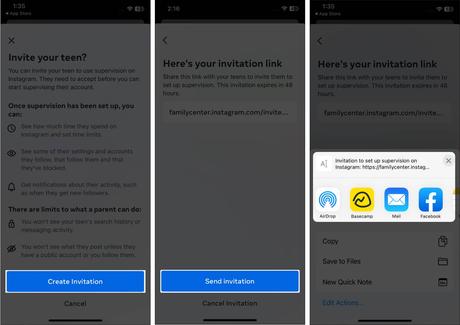
3. To cancel the parental control setting, click Cancel Invitation on the page with the invitation link.
Note. If you've blocked your parents or teens on Instagram, you won't be able to send them an invitation to Instagram parental controls. Also, as long as the supervisor is enabled, you cannot block their accounts. You must first remove control before blocking.
Multiple account control
If you have multiple Instagram accounts, you can only manage your teen account from one account. To do this, open the invitation link when you sign in to the selected account. If necessary, you can log in and re-open the link. In addition, you can control many accounts.
But remember, Instagram allows you to send one active invitation link at once. If you have multiple Instagram profiles as a teenager, you must set up or accept control on a per-account basis. So your parent can control all of your accounts.
Resending invitations
If it's been less than 48 hours since the invitation was sent, you can resend it by following the same steps as above. After the invitation link expires, you need to re-invite.
- Open your profile page, tap the three-line icon, and select Settings.
- Select Oversight.
- For parents: Click Pending Response → Resend Invitation. Select your preferred app again to send the link.
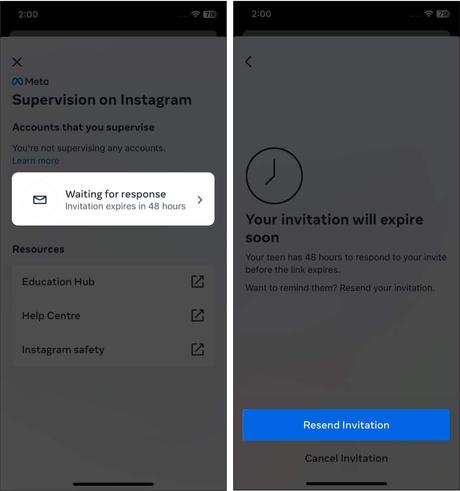
- For teens: Click "Resend" and send an invitation through any application from the "General Sheet".
- For parents: Click Pending Response → Resend Invitation. Select your preferred app again to send the link.
How to Accept Parental Control Invitation on Instagram
You can accept or decline the Supervision Invitation. Therefore, only when you confirm control will monitoring begin. When a teen invites a parent, monitoring will begin after the parent agrees, and the child acknowledges that the parent who agreed has the right to manage their account.
- Once you receive the link, tap it.
- Select Next.
- As a parent, click Accept Invitation.
- As a teenager, tap "Allow" at the bottom of the screen.
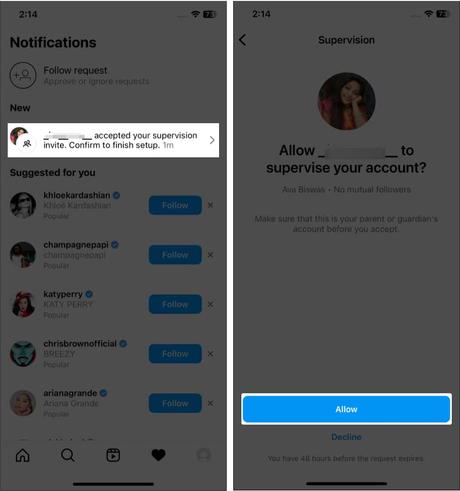
3. To decline the invitation, click Decline Invitation.
You will receive a notification as soon as your teen or parent accepts or declines your invitation. After that, all notifications related to the control will be displayed in the "Activity" section of Instagram.
What can you control on your teen's Instagram account?
Once you set up parental controls, you can not only restrict content on Instagram, but also keep track of a few things.
- You can analyze the average daily time your child spends on Instagram and then set a time limit and schedule breaks for them to use Instagram. This refers to the total time spent on Instagram across all devices.
- Check your child's followers and who they follow. In addition, you may see accounts blocked by your teen.
- As a parent, you can manage the privacy settings, sensitive content settings, and messaging settings of your child's account. If your teen changes any of these settings, you will be informed.
How to turn off parental controls on Instagram on iPhone or Android?
As a parent or teen, you have the right to disable parental controls on Instagram at any time. For this:
- Go to your profile, tap the three-line icon → Settings.
- Select Oversight.
- For Parents: Select an account from the list of accounts you follow. Click Remove→Remove Control.
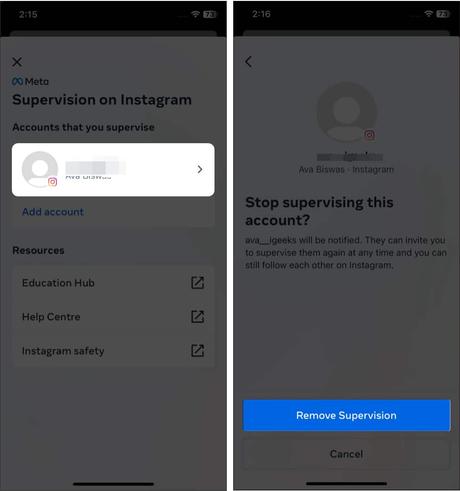
- For Teens: Select "Remove" and click "Remove Control".
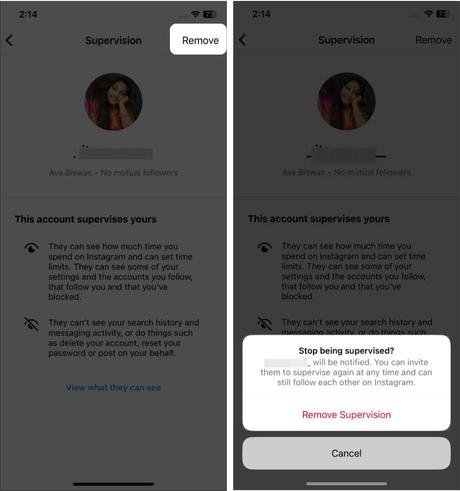
- For Parents: Select an account from the list of accounts you follow. Click Remove→Remove Control.
You will be informed that supervision has ended.
Set a time limit for your child to access Instagram
If you set a time limit, your child will not be able to access Instagram on any device until the next day. In addition, you can schedule scheduled breaks for specific days and times. During this time, your child cannot use Instagram on any device.
- Go to "Settings" and click "Control".
- Select Family Center and select an account from the accounts you control.
- Tap Manage Time Limits.
- To set a daily time limit: Turn off Daily Time Limit. Then set the time and click "Set".
- Set a scheduled break: Click Manage Time Limit again and select Edit under Scheduled Breaks. Then set the start time, end time and days and click "Set" to confirm.
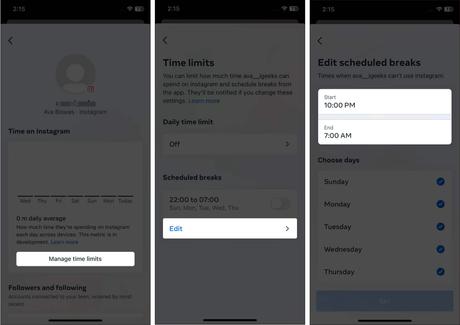
So that's all for today, friends!
When you set up parental controls on Instagram, it gives you the ability to control your teen's social media presence. For more information about parental controls, see Instagram Help Center. In addition, other apps now provide parental controls to protect youth.
- The best parental control apps for iPhone and iPad
- How to Set Parental Controls on a Netflix Account
- How to Use Parental Controls for Amazon Prime Video

