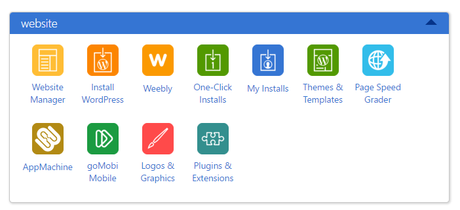Are you looking for a tutorial for how to set up a blog? I remember what that was like so many years ago! I had no idea where to even begin. I was looking for a way to promote my business online. It took me weeks to figure it all out. If I had a simple step by step guide, I could have done it in less than 30 minutes. I’ve had several people ask me how to do start a blog, so I decided to add an easy to follow guide.
I started by first blog in 2003 and it was a train wreck! It got me the traffic I was looking for though! In my first year I was able to turn a 30K profit and quit my regular job. I’ve been marketing online since that time! I had NO technical skills and bungled my way through. I soon learned that you don’t have to be techy to have a website.
In less than 30 minutes you can have your very own blog up and running!Click To Tweet
Why You Should Start a Blog
A blog is a great way to meet people, introduce yourself, and market products. I’ve learned so much about marketing with social media by blogging. A blog needs to be the focus of all your online marketing efforts. You can build a list of potential clients interesting in what you have to offer.
I wish I had know the importance of my list and blog from the start. Your list has the power to make your business dreams a reality!
How to Set Up a Blog
If you want to get started, grab a credit card, a computer, and 30 minutes. I’m going to give you the simple steps to go from dreamer to blogger in less than an hour!
A Blogging Platform
What in the world is a blogging platform? It’s just the frame that holds your blog together. There are several out there but I’ll save us time. Please just choose WordPress. It’s simple and search engine optimized from the start. I didn’t start with WordPress and I wished that I had!
There is a free version at WordPress.com <——— Don’t use this one! You are limited to what you can publish from it! ( just don’t)
To start a blog for business you want to use a self-hosted WordPress blog! The software or platform is still free, but you can self host it. Self hosting is freedom to grow and create your business. Stay with me! I’m going to show you the quick and easy way to set up a your self hosted WordPress blog.
A Hosting Company
We’re are getting to the heart of your new blog. The WordPress is the bones, and the hosting is the blood. It’s what makes your blog LIVE! You’ll need to register with a hosting company. That’s where all the files, pictures, and software will be stored.
I use BLUE HOST for my blog. I like them, it’s easy and they are reliable with good customer support! You can call them or chat live from their site 24/7. If you have an issue they will be there for you!
They have a great price, and asked me if I wanted to be an affiliate partner. If you pick them as your hosting company they pay me a commission! I though heck yeah! I was telling people to use it already! It will cost you the same either way. I will only recommend products and services that I use and KNOW are good! ( make this a practice if you become an affiliate marketer)
I have a lot of companies ask for my endorsement or to market for them. Unless I KNOW their product is quality and the company is good to it’s customers, I won’t do it!
Just click through the link BLUE HOST and go to the GET STARTED NOW.
Next you’ll see select your plan. Don’t freak out! If you chose a small package and want to upgrade, you can! The PRIME is a steal with the unlimited space and extras! Just pick the plan you want and we’re on to the next step!
After you select your package you’ll see choose a domain.
A Domain Name
Okay this is a big one! The domain name is the URL or address where your site can be found. My site name and address is AssistSocialMedia.Com. With this hosting package you get a free domain! That’s a 10 dollar freebie with hosting from Blue Host.
So now it’s time to name your baby! Here are the basics. It should be short, easy to remember, and about your business. You can even use your own name if it’s short and easy to recall. (HINT) if people ask you often to repeat or spell your name.. it may not be the best choice!
If you already own a domain, that’s great! You can still get the free name and use it later! Can’t decide? It’s okay! Just wait and they’ll give you the option for a credit to get it later! ( I told you they were nice!)
Set up a Blue Host account
Next you’ll give your information to Blue Host with your name address and stuff. You’ll pick your plan length…. you can choose 1-3 years….. usually the longer the better price you get! You will pay for at least 12 months in advance – ( they have a 30 day money back guarantee) Most companies require a 12 month advanced price.
You will receive a welcome and a request to enter a password. Got it?
This is getting exciting now! We’ll set up your WordPress blog on your very own hosted account!
Blue Host has your back here. You will receive the login information for your blog’s cpanel. That is just where the software is stored. It’s referred to as the back end of your website. Okay now let’s log in there and get your blog LIVE.
Okay Now you’ll see sections like this
in that section you’ll see an orange button with install WordPress. Click that one! Tah Dah! You are creating a website! Blue Host will ask you a few questions and in less than 3 minutes it’ll be done.
Select domain for installation
Which domain will you be using? That will be the domain you created. Alright, now you’ll see a field with the word directory. You will leave that blank so that your WordPress site will be http://whateveryounamedit.com If you are just adding a blog to your website then add the word blog there.
see those helpful plugs? uncheck them! Less is more for now!
Let a Pro Do It For You (Recommended) <—– do you see that and the prices? If you think you can’t follow this guide then by all means hire them! I personally think you can do this! I just save you no less than 100 dollars!!!
Now click next!
Admin Information
Now the site name… Same as your Domain is fine .. you can change it later!
The admin email…. ( that’s you!)
admin user name ( that’s you)
admin password ( that’s your new password)
Write this stuff down! Click next!
You have a WordPress website! You’ll get an email with all your log information in it. You’ll see your user name and password. You’ll see some like www.whateveryounamedit.com/wp-admin. Copy and paste it into a web browser and you can log into your site.
Look at that! You did it!
Did you Finish? I would love to hear from you if you set up a blog using this guide! Tell me about your blog.
Get Up Dates and Tips!

Success! Now check your email to confirm your subscription.
There was an error submitting your subscription. Please try again.
Email Address Powered by ConvertKit Tweet Stumble Pin Share3 Share +1 PocketShares 3