
Most of the people I work with when asked what their digital marketing (or seo) goals are will say “get high google rankings” … and whilst a goal it really isn’t a real goal.
And whilst we are talking about goals which are a load of bull: driving traffic, building page rank, number of retweets and volume of facebook likes – are all tripe.
Ok, so I’ve probably covered a number of your goals and targets in the above two sentences, but let me explain what these aren’t “real goals”.
What is a Real Goal?
A real goal is a measurable outcome for your business. Put simply a goal is a conversion, these can be split into 2 basic sections “Contacts Made” and “Sales”.
Contacts Made – These are goals such as the volume of enquiries, phone calls, or direct leads generated via your website. It also includes things like newsletter & account sign ups and those who share your content on social networks.
Sales – This is typically revenue through your website, number of transactions and returning customers.
The above targets can all be measured, usually with Google Analytics Goal Tracking, and in the case of tracking phone calls there are services such as Response Tap.
Let’s Be Clear – Internally each business will always have a target or improving rankings, traffic etc but it is not these which will help you build your business. At the end of the day traffic means nothing if it doesn’t convert, nor does reducing your bounce rate or increasing the number of links your website has. What will make a difference is ensuring your Real Goals are metrics which can make a difference to your business directly.
Getting Real With Goals
With a basic understanding of what a Real Goal is we can now look at how we measure these goals and exactly how we can use detailed measuring of these goals to improve our websites and businesses.
Let’s take a basic example of someone buying from your online store, or completing a contact form – once done they should land on a “thank you” or completion page (for example thankyou.html).
In Google Analytics, set up a goal with this page as your destination goal. After a few days of tracking, hopefully, you will have some goals reached and we can look to the details of the metrics.
In Google Analytics, go to Conversions, Goals and Reverse Goal Path.
In this section, you can track back success of goals to their relative paths – on the right you can see the total number of conversions / goals met on this path. This will highlight your best pages on the site and just how long it takes people to convert.
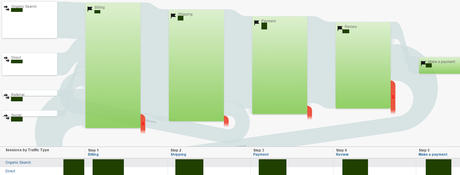
Next, hop to Goal Flow, where you will see a flow like the one above. You can use this to interrogate your data, diving it by source, technology etc and diving into each page in use to see what the “drop-off” / exit rate is vs continuing to eventually making a payment.
Why Get Detailed with Goals?
In any marketing, but in particular online, Detail is King.
Knowing the source of any conversion, knowing how many clicks it is between landing on your site and conversion, knowing which pages lead to what kind of lead (and more) will allow you to examine your website structure and content to improve it and make it better all of the time.
If you then take into account external sources such as a newsletter, being able to set a goal of a certain number or percentage clicking through to your website and another percentage then converting fully can enable you to test out improvement, it can enable your business to grow week after week.

A great example of knowing how users flow through your site, content and path to conversion has meant that most of the resources on offer to download from SEOAndy (such as the SEO Checklist and Image Optimisation Guide for SEO) are all on individual pages with a simple sign up with a click of a button – when I first launched them they were part of blog posts but since moving them each month more and more users download them. Also knowing that the source of most hits to the resources are from social media means I know I need to get attention of users quickly, so these pages are no-fuss basic information and good calls to action.
Measuring Goal Success
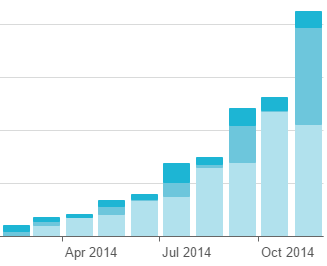
If you are struggling to establish your real goals, you may be interested in an appointment at the SEO Clinic.
Original SEO Content by SEOAndy @ How to Set Real Goals for Your Website

