If you are trying to send a WhatsApp message to a phone number you don’t have as a contact.
Or if you don’t feel like adding the number to your contact list, here’s a simple solution you can take.
I have a friend who works in a cyber café, sometimes, his job requires him to send WhatsApp messages to customers’ clients.
But he can’t send WhatsApp messages to numbers without first adding the numbers to his contact.
I showed him just one simple step on how he can send WhatsApp messages to phone numbers he doesn’t have as a contact.
And on our today’s post, I’ll be showing you how you too can message a phone number without adding the contact first.
How To Send WhatsApp Message Without Adding The Contact First
First off, go to Google Playstore and download WhatsDirect
After downloading and opening the Application >>> put in the phone number where required and type the message you want to send the recipient and press “Send” (see screenshot below)
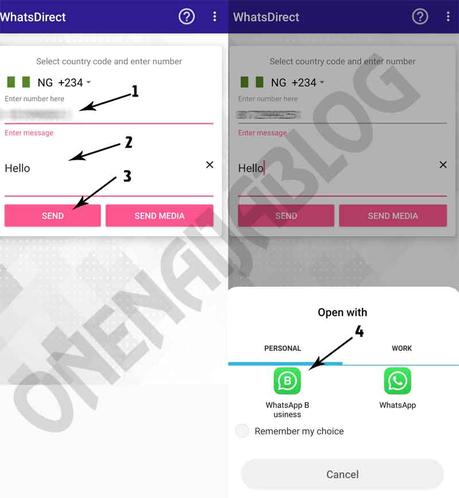
It Will show “Open With” >>> choose the WhatsApp you want to use.
CONCLUSION
That’s how you can message people on WhatsApp without adding them to your contact list
Feel easy right? I know, that’s how my friend was when I showed him this method.
You can show your friend this tip and he’ll thank you for it 🙂
Let’s talk
Do you have any other way of sending WhatsApp messages without adding the contact first? If your answer is yes, please do let us know using the comment section below.
Do you have comments, questions, or thought you’d love to share with us? Do use the comment section below.
Remember that your comments, questions, and thoughts are highly welcome and most appreciated.
Don’t forget to share this post with friends. I am sure they will find it helpful and even thank you for it.
Don't Miss Any Post Again. Subscribe To Our Feed And Be Updated
Enter your email address below:
Powered by OnenaijaBlog
FacebookTwitterPinterestLinkedinBufferapp
