Are you an artist looking for ways to make money online? Do you want to showcase your talent and reach a global audience? If so, you might want to consider selling your art on Fiverr and other platforms.
Fiverr is a popular marketplace where you can offer your services as a freelancer, including your art skills. Whether you are good at drawing, painting, illustration, logo design, or any other form of art, you can find customers who are willing to pay for your work.
But Fiverr is not the only option for selling your art online. There are also other platforms where you can sell your photos, prints, or even create your own website and store. In this blog post, we will show you how to sell your art on Fiverr and beyond.
How to Sell Your Art on Fiverr
Selling your art on Fiverr is easy and free. Here are the steps to get started:
- Sign up for a free account on Fiverr.com using your email, Facebook, Google or Apple ID.
- Choose a username and password, and complete your profile with your personal and professional details.
- Create a gig, which is a service you offer to customers. You can choose from over 200 categories, such as illustration, logo design, painting, etc.
- Upload high-quality images of your artwork and set a price for your gig. You can also offer different packages with different features and prices.
- Promote your gig on social media, blogs, forums and other platforms to attract more buyers.
- Deliver great work to your customers and get paid on time. You keep 80% of each transaction, while Fiverr takes 20% as a service fee.
Some tips to succeed on Fiverr are:
- Use catchy titles and descriptions for your gigs that highlight your skills and value proposition.
- Use keywords and tags that match what customers are searching for.
- Provide clear instructions and expectations for your customers before they order.
- Communicate with your customers throughout the process and respond to their messages promptly.
- Deliver high-quality work that meets or exceeds their expectations.
- Ask for feedback and reviews from your customers and use them to improve your service.
Best Places to Sell Your Photos Online
If you have photos that you think people would be willing to pay for, you can sell them online through various platforms. Here are some of the best places to sell photos online:
- iStock Photo: A well-known site that offers photographers a 15% to 45% royalty payment on each photo sold. You can also apply for exclusivity and get higher rates. You need to submit a few samples of your work to get accepted.
- Alamy: A British site that has over 60 million photos and videos for sale. It offers photographers a 50% commission on each sale. You can also sell your photos elsewhere without any restrictions.
- Shutterstock: A popular site that has paid out over $500 million to its contributors. You can earn up to 30% of the sale price of your photos depending on the size of your image. You also keep the copyright of your photos.
- PhotoShelter: A platform that allows you to create your own website and sell your photos online. You can integrate it with WordPress and use various features such as cloud storage, shopping cart, templates, SEO and social media integrations. You need to pay a subscription fee starting from $10/month.
- Adobe Stock: A platform that integrates with Adobe Creative Cloud and allows you to sell your photos directly from Photoshop, Lightroom and other Adobe apps. You can earn 33% commission on each photo sold.
Some tips to succeed in selling photos online are:
- Choose a niche or style that suits your skills and interests.
- Edit and optimize your photos for quality and size.
- Add relevant metadata such as titles, descriptions, keywords and tags to your photos.
- Research the market demand and trends for your photos.
- Upload regularly and consistently to build your portfolio and reputation.
How to Create a Website to Sell Your Art
If you want more control and flexibility over selling your art online, you might want to create your own website using WordPress and WooCommerce. WordPress is a powerful and popular platform that allows you to create any type of website with ease. WooCommerce is a free plugin that adds ecommerce functionality to your WordPress site.
Here are the steps to create a website to sell your art using WooCommerce:
- Set up a WordPress account on a Business plan or higher. You can choose from various hosting providers and domain names for your website.
- Download and activate the WooCommerce plugin from the WordPress dashboard. The plugin will guide you through the setup process where you can configure your store settings, such as location, currency, payment methods, shipping options, etc.
- Pick a theme that suits your style and brand. You can choose from thousands of free and premium themes available on WordPress or other marketplaces. You can also customize your theme using Elementor, a drag-and-drop page builder that works with WooCommerce.
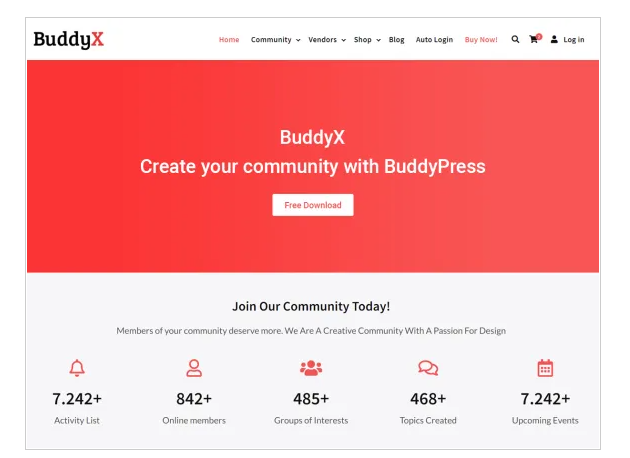
Try free WordPress theme BuddyX, to create your ecommerce website and sell your art online easily.
- Set up extensions to add more functionality to your store. You can choose from hundreds of free and paid extensions that can help you with marketing, analytics, design, security and more.
- Add products to your store. You can create different product types, such as simple, variable, grouped, virtual or downloadable. You can also add product images, descriptions, prices, inventory, variations and attributes.
Some tips to succeed in creating a website to sell your art using WooCommerce are:
- Use a responsive and mobile-friendly theme that adapts to different screen sizes and devices.
- Use high-quality and original images for your products and website.
- Write compelling and SEO-friendly copy for your products and website.
- Use social proof and testimonials to build trust and credibility with your customers.
- Offer discounts, coupons, free shipping and other incentives to increase conversions and loyalty.
Conclusion
Selling your art online can be a rewarding and profitable way to make money as an artist. You can use platforms like Fiverr, iStock Photo, Alamy, Shutterstock, PhotoShelter and Adobe Stock to reach a wide audience and sell your art with ease. You can also create your own website using WordPress and WooCommerce to have more control and flexibility over your online store.
Whatever option you choose, make sure you showcase your best work, provide excellent service, and promote your art effectively. With some creativity, passion and hard work, you can turn your art into a successful online business.
