Selling photos online is a great way to earn money from your passion and showcase your talent to the world. WordPress is one of the best platforms to create your own website and sell your photos online. In this blog post, I will explain how to sell photos online using WordPress and the Easy Digital Downloads plugin.
WordPress is a powerful and flexible website builder that allows you to create any kind of website you want. You can use WordPress to create a portfolio, a blog, an online store, or anything else you can imagine. WordPress is also very easy to use and customize, with thousands of themes and plugins available to enhance your site’s functionality and appearance.
One of the plugins that you can use to sell photos online with WordPress is Easy Digital Downloads. Easy Digital Downloads is a plugin that lets you sell digital products, such as photos, ebooks, software, music, and more, on your WordPress site. Easy Digital Downloads is trusted by more than 50,000 websites to sell digital products.

In this blog post, I will explain how to sell photos online using WordPress and the Easy Digital Downloads plugin. Selling photos online is a great way to earn money from your passion and showcase your talent to the world. WordPress is one of the best platforms to create your own website and sell your photos online. Easy Digital Downloads is a plugin that lets you sell digital products, such as photos, ebooks, software, music, and more, on your WordPress site.
Steps to Sell Photos Online Using WordPress
Step 1: Get WordPress
First, if you don’t have a WordPress site, you need to get one. You will need a domain name, web hosting, and an SSL certificate to start your WordPress site. A domain name is your website’s address on the internet, such as www.example.com. Web hosting is where your website’s files are stored online. An SSL certificate is what makes your website secure and encrypts the data transfer between your site and your customers.
Once you complete the payment process, you can access your web hosting dashboard. From there, you can install WordPress on your site with just a few clicks.
Step 2: Install Easy Digital Downloads
The best way to sell your photos with WordPress is Easy Digital Downloads. It’s trusted by more than 50,000 websites to sell digital products. It has features like file protection, customer management, discount codes, reports, email notifications, and more.
To install Easy Digital Downloads on your WordPress site, you need to go to Plugins » Add New in your WordPress dashboard and search for Easy Digital Downloads. Then, click on the Install Now button and then Activate.
Once the plugin is activated, you will see a new menu item called Downloads in your WordPress dashboard. This is where you can manage all aspects of selling photos online with WordPress.
Step 3: Add a Photo to Sell
To add a photo to sell on your WordPress site, you need to go to Downloads » Add New in your WordPress dashboard. This will open the WordPress editor where you can enter the title and description of your photo.
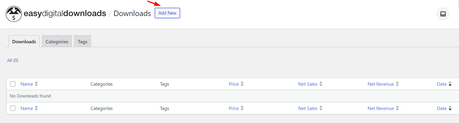
On the right-hand side of the editor, you will see a box called Download Prices. This is where you can set the price of your photo and choose whether it’s a single price or variable pricing. Variable pricing allows you to offer different options for your photo, such as different sizes or resolutions.
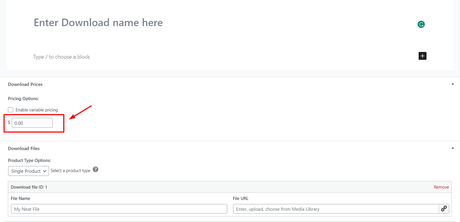
Below the Download Prices box, you will see another box called Download Files. This is where you can upload the photo file that you want to sell. You can also add multiple files if you want to offer different versions of your photo.
Once you have added all the details of your photo, you can publish it by clicking on the Publish button on the top-right corner of the editor.
Step 4: Select a Payment Method to Sell Photos Online
To accept payments from your customers for selling photos online with WordPress, you need to choose a payment method that works for you. Easy Digital Downloads supports many popular payment gateways like PayPal, Stripe, Authorize.net, Amazon Pay, and more.
To enable a payment gateway on your WordPress site, you need to go to Downloads » Settings in your WordPress dashboard and click on the Payment Gateways tab. There, you can check the box next to the payment gateway that you want to use and enter its settings.

For example, if you want to use PayPal Standard as your payment gateway, you need to check the box next to PayPal Standard and enter your PayPal email address in the settings. You can also enable the test mode if you want to test your payment process before going live.
Step 5: View The Results
After you have added your photos, set your prices, and enabled your payment gateway, you are ready to sell photos online with WordPress. You can view your photos on your WordPress site by going to Downloads » All Downloads in your WordPress dashboard and clicking on the View link below the photo title.
You can also create a page or a post where you can display all your photos for sale using the shortcode. Simply create a new page or post and add the shortcode in the content area. Then, publish the page or post and view it on your site.
Sell Your Services on EDD Store
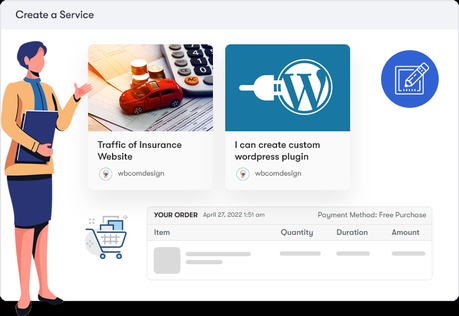
With our EDD Sell Services Add-on, you can turn your WordPress EDD Store into a service marketplace where you can sell services just like products. You can offer any kind of service, such as web design, graphic design, writing, photography, and more. You can also provide a dedicated conversation channel to your vendors and customers for easy order fulfillment and communication. EDD Sell Services Add-on is a powerful and easy-to-use plugin that integrates seamlessly with your WordPress EDD Store. You can set up your service store in minutes and start earning money from your skills and talents. EDD Sell Services Add-on is the ultimate solution for selling services online with WordPress.
Conclusion
Selling photos online is a lucrative and rewarding way to monetize your passion and talent for photography. With WordPress and Easy Digital Downloads, you can create your own online photography store and sell your photos as digital products. You can also use various plugins and extensions to enhance your store’s functionality and appearance, as well as optimize your photos for web performance and SEO.
We hope this blog post has helped you learn how to sell photos online with WordPress and Easy Digital Downloads in 2023. If you have any questions or feedback, please feel free to leave a comment below. We would love to hear from you!

