Are you an artist looking for a new way to sell your work? If so, consider selling digital wall art on Etsy. This platform is perfect for artists who want to reach a wider audience and sell their work online.
In this article, we’ll discuss how to create and list your digital wall art on Etsy. We’ll also provide tips for marketing your artwork. Let’s get started!
What is Digital Wall Art?
Digital wall art is a type of contemporary art that is created using digital technology. This type of art can be hung on a wall just like traditional art, and it often includes elements such as text, graphics, and photos.
One of the benefits of digital wall art is that it can be customized to fit the specific needs and preferences of the person who owns it. In addition, this type of art can be changed or updated at any time, which means that it can always reflect the current interests and style of its owner.
If you’re interested in adding some digital wall art to your home, there are a few things to keep in mind. First, make sure that you have enough space on your walls to hang the artwork.
Second, choose a piece that reflects your personal style and interests. And finally, be sure to ask the artist any questions you have about the work before purchasing it.
Benefits of Digital Wall Art
Digital wall art is an image or photograph that is printed on a large format printer and then mounted to a wall. They are often used in commercial settings, such as hotels and restaurants, but they can also be used in residential settings. There are several benefits of using digital wall art in your home.
The first benefit is that digital wall art can be customized to fit your specific needs. You can choose the size, the color, and the design of the image. This allows you to create a unique look for your home that will stand out from the rest.
Another benefit of digital wall art is that it is affordable. You can find prints that range in price from $10 to $100, depending on the size and the quality of the print. This is a fraction of the cost of hiring a professional artist to create a custom piece of art for your home.
Digital wall art is also easy to install. Most prints come with instructions on how to hang them, and most hardware stores carry the necessary tools and materials for mounting them to the wall. This means that you can have a beautiful piece of art hanging on your wall in just a few minutes.
Finally, digital wall art is durable and long lasting. Unlike traditional pieces of art, which can fade or be damaged over time, digital prints will not fade and they are resistant to scratches and water damage. This makes them a wise investment for your home.
How To Create Digital Wall Prints?
Wall art is a popular way to decorate your home, and digital prints are a great way to create custom wall art on a budget. Here’s how to create digital wall prints:
- Choose your image. The first step is to choose an image for your print. You can use a photo you’ve taken yourself, or find a free or paid image online.
- Size your image. Once you’ve chosen your image, you’ll need to resize it to fit the size of your print. Most printers have presets for different print sizes, so be sure to select the right one.
- Print your image. Once you’ve sized your image correctly, it’s time to print it! Be sure to select the quality settings that will give you the best results.
- Cut and frame your print. Finally, cut out your print and frame it using a mat or other framing material of your choice.
Use Canva
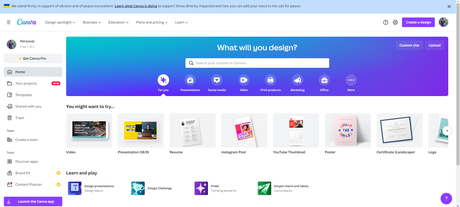
Canva is a free online design platform that lets users create professional-quality visuals with ease. The platform offers a wide range of templates and tools for users of all skill levels, and makes it easy to collaborate with others on projects.
Since its launch in 2012, Canva has become one of the most popular online design platforms, used by millions of people around the world. In this article, we’ll explore some of the key features of Canva, and show you how to create your own visual designs using the platform.
Creating a New Design
To create a new design in Canva, simply click on the “Create” button at the top of the page. This will open a selection of templates that you can use as a starting point for your project.
If you can’t find a template that meets your needs, you can also create your own design from scratch by clicking on the “Create Blank Design” option. This will open a blank canvas where you can start building your design from scratch.
Working with Templates
Once you’ve selected a template to work with, you’ll be able to start editing it to suit your needs. The template will provide a basic layout for your design, and you can add text, images, and other elements as needed.
One of the great things about Canva is that it’s easy to collaborate with others on projects. You can invite others to collaborate on your designs by clicking on the “Share” button at the top of the page. This will give them access to your design so they can help you edit it.
Adding Text and Images
To add text to your design, simply click on the text box and start typing. You can format text using various fonts, sizes, and colors, and also add bullets or numbering to lists.
To add images to your design, simply drag and drop them into place from your computer or from Canva’s online library. You can also search for free stock images on Canva’s website or use photos from your own collection.
How to get Clipart and Fonts to put on the printable?
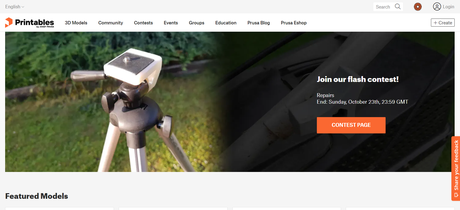
How to get Clipart and Fonts to put on the printable
Adding clipart and fonts to your printable is a great way to add some personality and visual interest. Here are a few ways to get started:
- Clipart: There are a number of websites where you can find free clipart, such as Openclipart, Pixabay, and Drawspace. Simply search for the type of clipart you’re looking for and download the files you need.
- Fonts: Similarly, there are a number of websites where you can find free fonts. Font Squirrel is a good place to start. Just browse by category or alphabetically, download the fonts you want, and install them on your computer.
- Inkscape: If you want more control over how your clipart and fonts look, you can use a program like Inkscape. Inkscape is a free vector graphic editor that allows you to create your own clipart and fonts or modify existing ones.
- Adobe Photoshop: If you’re familiar with Photoshop, you can also add clipart and fonts using that program. However, Photoshop is not free.
Once you have your clipart and fonts downloaded, here’s how to add them to your printable:
- Open the file in your word processing program (e.g., Microsoft Word) or graphic design program (e.g., Adobe Photoshop).
- Select the text or image you want to add the clipart or font to.
- Click on the “Insert” tab (or go to the “File” menu) and select “ClipArt” or “Fonts” from the list of options.
- Navigate to the folder where you saved your clipart or fonts and select the file(s) you want to use. Then click “Open” or “OK”depending on the program you’re using.
- The clipart or font will be inserted into your document and should look something like this:
Create Digital Wall Prints From Free Digital Art
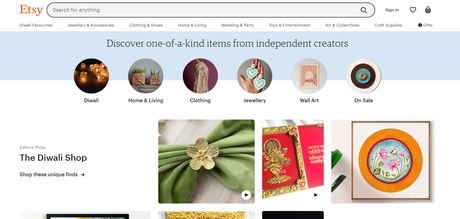
Making digital wall prints is a great way to show off your art skills, as well as add a touch of personality to your home. Not only are they easy and affordable to create, but there are also many different ways to go about it.
In this article, we’ll show you how to create digital wall prints from free digital art, as well as provide some tips on how to make them look their best.
First, you’ll need to find some free digital art to use. There are many different websites that offer royalty-free images and vectors, such as Pixabay and Vecteezy. Simply search for the type of image you’re looking for and download the file.
Once you have your image file, open it in a photo editing program, such as Adobe Photoshop or GIMP. If you’re not familiar with these programs, don’t worry – we’ll walk you through the steps.
First, resize the image to fit your desired print size. You can do this by selecting the “Image” menu and then choosing “Image Size.” Make sure the “Resample Image” option is checked and enter the dimensions of your print in the appropriate fields.
Next, print the image out on a piece of paper. This will give you a reference for how the print will look when it’s actually printed out on canvas or other material.
Now it’s time to start editing the image. Select the “Adjustments” menu and then choose “Levels.” This will open a new window where you can adjust the brightness, contrast, and color of the image. Play around with the settings until you’re happy with how it looks.
When you’re finished editing the image, save it as a JPEG file. You can now upload it to an online printing service, such as CanvasChamp or FineArtAmerica.
Select the size and material you want your print to be printed on, and then checkout. Within a few days, you’ll receive your beautiful digital wall print!
Where To Find Free Digital Art?
Are you looking for some new, free digital art to use in your next project? If so, you’re in luck! There are a number of great places to find free digital art online. Here are a few of our favorites:
-
Google Images
Google Images is a great place to find high-quality, free digital art. Just enter the keywords for what you’re looking for into the search bar, and Google will return a variety of results. You can then filter the results by size, color, and type.
-
DeviantArt
DeviantArt is a popular online community for artists of all levels of experience. You can browse a variety of different art styles and mediums on the site, and many pieces are available for download as free digital art.
-
The Graphics Fairy
The Graphics Fairy is a great resource for vintage and antique graphics. You can browse by category or keyword, and many of the graphics are available as free digital art downloads.
-
Pixabay
Pixabay is a website devoted to sharing high-quality public domain images. You can search for images by keyword or browse by category. All of the images on Pixabay are available for free download and use.
Quick Links
- How To Turn Off Firewall in Windows PC
- How to Ask Customers for a Review on Etsy?
- How To Use Pinterest For Etsy
Conclusion: How To Sell Digital Wall Art On Etsy- Best Guide 2023
Etsy is a great platform for selling digital art. If you have a collection of digital wall art that you’d like to sell, consider setting up an Etsy shop.
In this article, we’ve outlined the basics of how to create and manage an Etsy shop for your digital artwork. We also suggest some tips on marketing your work and driving traffic to your shop. Thanks for reading! If you have any questions, feel free to reach out to us.

