If you are searching to find your liked content on Instagram, we have got you covered. Here, we have explained how to see your liked posts on Instagram.

Some Instagram users want to see their liked posts. Interestingly, Instagram has that feature that helps to see your liked posts.
In fact, the feature comes with a filter that can be used to sort the date from newest to oldest or vice versa. This will give you the ability to choose and revoke your liking of any of the posts.
Also, See:
- How to Schedule a Live Video on Instagram
- How to Know Who Viewed Your Instagram Profile
- Fix Messenger Update Not Showing on Instagram
The feature which gives Instagram users the ability to see liked posts is not a new feature whatsoever. It has been on for a while, only that its location keeps changing with time.
Before now, users can access this feature directly from settings. However, it has been moved out of settings and placed under the Your activity tab.
Below, we have explained everything you need to find or see your liked posts on Instagram in three simple steps.

How to see your liked posts on Instagram
How to see your liked posts on Instagram Mobile App
- Launch the Instagram app on your device and tap your profile icon from the bottom right of your screen. Next, tap the Menu icon (the three horizontal bars at the top right) and select the Your activity option. Other options under the menu icon include Settings, Archive, QR Code, Saved, Close Friends and Covid-19 Information Center.
Select the Your activity option
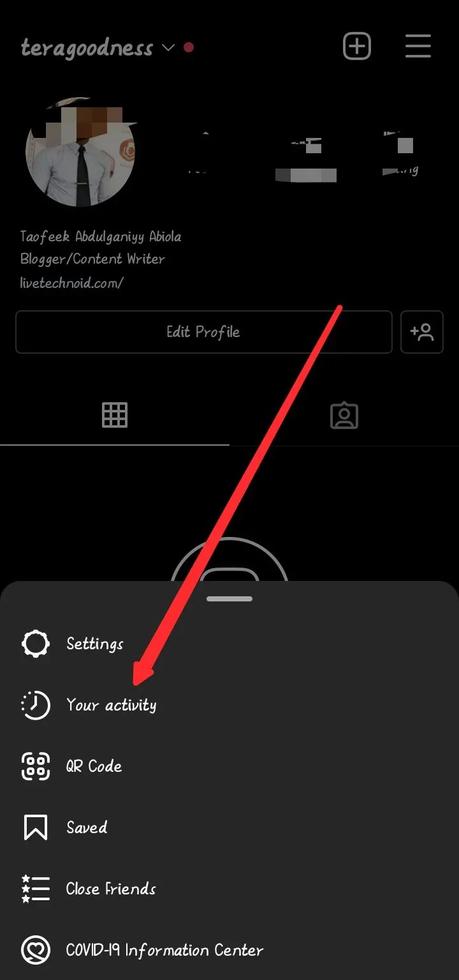
- Under Your activity, located and tap on Interactions. The Your Activity tab allows you to manage your photos, videos, account, how much time you spent on the app, your interactions, recent searches and activities on Instagram while the Interactions tab is where you can review likes, comments and replies to stories.
Tap on Interactions
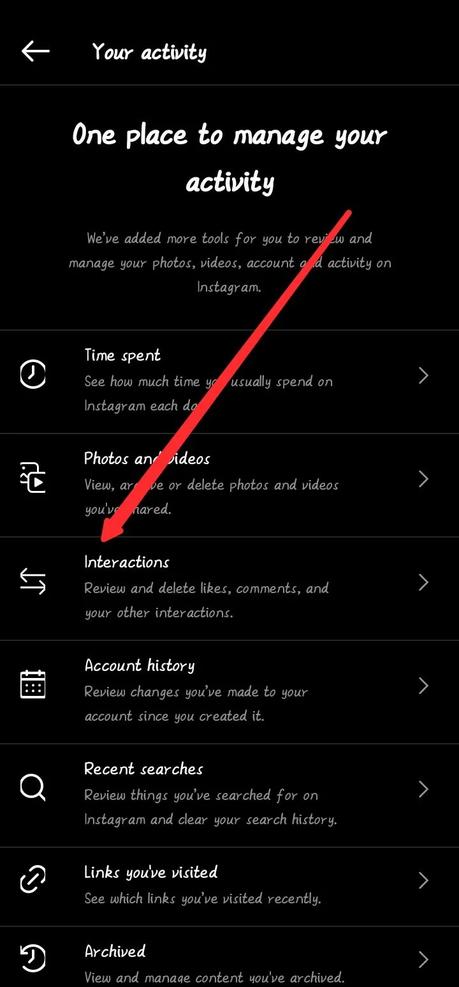
- Tap Likes to see all your liked posts. They are sorted from newest to oldest by default. However, you can also use the Sort & filter tool at the top to arrange according to your preference.
Tap Likes
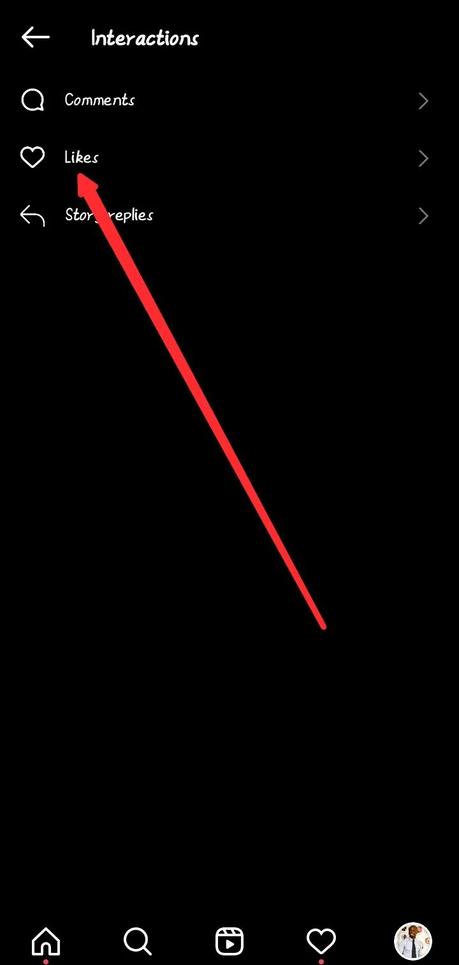 Use the Sort & filter tool
Use the Sort & filter tool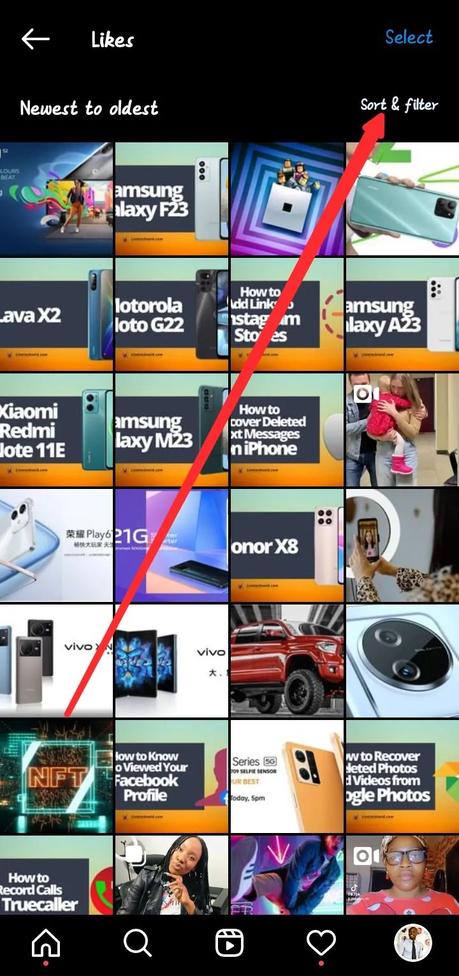
Now, you can locate and tap a liked post and revoke your like. You can also share, save and add a comment to such posts.

How to find your liked posts on Instagram PC
Unfortunately, you cannot see like posts on the Instagram website. The feature has not been added to the website.
There are limitations to the changes you can make using the website. This includes basic settings that allow you to enable and disable push notifications.
As a result of this limitation, please consider using the Instagram mobile app. The process has been explained above.

Conclusion
We have established that Instagram has been changing the location of this feature for a while now. And the availability of this feature in its present location cannot be guaranteed.
However, as of when writing this guide, you can see your liked posts under the Your activity tab. We sincerely hope that you get used to the change in location in a quick time.
Also, See:
- How to Find Recently Watched Videos on Facebook
- Learn How to Track Someone Location with Phone Number
- How to Find an Instagram Account Using Mobile Number or Email

Found this post helpful? Please, share and engage.
Similar posts:
- How to Fix Messenger Update Not Showing on Instagram
- How to Know Who Viewed Your Instagram Profile
- How to Schedule a Live Video on Instagram
- How to Add Link to Instagram Story
- How to Share Posts on Instagram Story
