When a user unsent a message in a chat, the message will be removed permanently from the chat. Here, we have explained how to see unsent messages on Messenger.

If anyone deletes or unsends a message they sent to you on Facebook Messenger, the message vanishes and you won't be able to see it from your DM any longer. The Unsend feature let anyone that sends a message be able to delete it for themselves and for whoever they send the message to.
There are two options to unsend a message. One, Unsend for Everyone, when selected, deletes the message from both the sender of the message and the one that received it.
Also, See:
- How to See Who Viewed Your TikTok Profile
- Learn to Change Chat Background on Messenger
- How to Recover Deleted Messages on Messenger
The second option, Unsend for you, deletes the message for only the sender. The receiver of the message will still be able to read it in this case.
The Unsend feature is similar to the Delete option on WhatsApp which also have the Delete for Me option as well as the Delete for Everyone. You can also hide messages on Instagram.

Below, we have explained how you can read unsent messages on Messenger on your smartphone for free.
How to see unsent messages on Messenger
Without a third-party app
To view unsent messages on Messenger without using any third-party app, you only need to turn on Notification history from phone settings. Once Notification history is enabled, your phone will save messages sent to you on Messenger and any other app before the user unsent the message.
However, take note that the Notification history feature only came with specific Android devices. And unless it came with your device, you won’t be able to either enable or use it. Below, we have explained how to locate and enable the Notification history feature in three easy steps.
How to turn on Notification history

- On your phone, go to Settings then, Notifications.
- Under Notifications, tap Advanced settings. Now, locate the Notification history. And turn it on.
- Finally, select Messenger and you will be able to see unsent messages from Messenger users from your Messenger notification history henceforth.
With a third-party app
To read unsent messages from chat in the Messenger app, simply use the Notisave app and follow the instructions below.
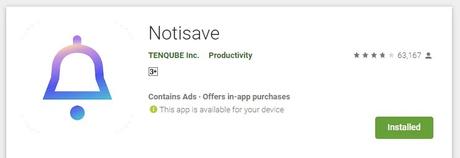
First, install Notisave from the Google Play Store and grant it access to notifications. Also grant Notisave permission to access your photos, media and files.
- Launch the app and go to Menu. From the menu, tap on Settings.
- Under Settings, you will tap on Save notifications.
- Finally, turn on Messenger and message notifications from Messenger will start being saved to Notisave automatically henceforth.
Please, ensure that the Messenger has access to notifications as well, otherwise, it won’t work. If the steps are followed correctly, Notisave will save your Messenger notifications and you can read them even if a message is deleted.
Notisave only works on Android devices and can be installed from the Google Play store.

Conclusion
Unsent messages on Messenger can still be seen by following the procedures we have highlighted in this post, even if the Unsend for Everyone option was used.
Also, See:
- Amanda The Adventurer Endings
- Poppy Playtime Chapter 2 Characters
- Barrows Puzzles Answers for RuneScape
Found this post helpful? Please, endeavour to share with friends.
Similar posts:
- How to Delete Your Instagram Call History
- How to Delete a Group Chat on Messenger
- How to Create a Group Chat on Messenger
- How to Recover Deleted Messages on Messenger
- How to Turn Off Read Receipts on Facebook Messenger and iMessage
