
Yes, you can see your 300 previously liked posts on Instagram, just in three steps!
Instagram keeps a record of your liked posts, and we can see it on the Instagram app only. Many of us aren’t aware of this feature, because it’s concealed in settings, however, you can discover it in just three steps.
Quick Steps – How to see liked posts on Instagram
- Open your Instagram app and tap on your Profile Picture
- Tap on the three horizontal lines ≡ > Tap on Your Activity
- Lastly, tap on Interactions > Tap on Likes
That’s it here you’ll see a list of 300 recently liked posts. Further in this article, we will show you step by step image tutorial and a helpful FAQ, read more to know.
Let’s begin…
How to See Liked Posts on Instagram How to See Liked Posts on Instagram
On the earlier versions of Instagram, finding the previously liked posts was easy. But the newer versions of Instagram have made it difficult to find out. We don’t know why, but it is a helpful feature.
Especially for social media managers, who manage clients’ accounts. It is also helpful for Meme scroller, as once your refresh the page your favorite meme will disappear and you can’t share it, and finding it again is a tough job.

But not after this article, you’ll know how to see liked posts on Instagram on Android, iPhone & PC.
How to See Liked Posts on Instagram on iPhone How to See Liked Posts on Instagram on iPhone
The steps of iPhone and Android are the same, there is just a little difference in Interface.
Step 1: Open Instagram and tap on Profile Picture Step 1: Open Instagram and tap on Profile Picture

Open your Instagram app and tap on your profile picture, you can see your profile picture on the bottom right side.
Step 2: Tap on Three Horizontal Lines and then tap on Your Activity Step 2: Tap on Three Horizontal Lines and then tap on Your Activity
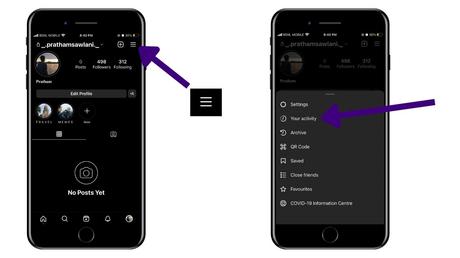
After tapping on your profile picture, tap on the three horizontal lines on the top right, which is also known as the Menu tab. Once you tapped on the Menu tab, there will be many options on the screen, and you have select ‘Your Activity’ from the options.
Step 3: Tap on Interaction and then tap on Likes Step 3: Tap on Interaction and then tap on Likes
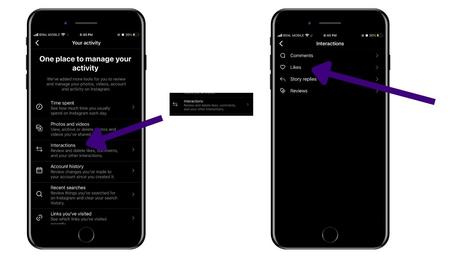
In the last step, after tapping on Your Activity, just scroll down a bit, and you’ll find Interactions, just tap on it. On the Interaction page, you can see your previously liked post, previously done comments, and story replies.
Tap on Likes, to see liked posts on Instagram.
How to See Liked Posts on Instagram on Android How to See Liked Posts on Instagram on Android
Step 1: Open the Instagram app and tap on your profile picture Step 1: Open the Instagram app and tap on your profile picture

On your phone, open the Instagram app and tap on your profile picture, it is at the bottom right corner of the screen.
Step 2: Tap on the Three Horizontal Lines Step 2: Tap on the Three Horizontal Lines
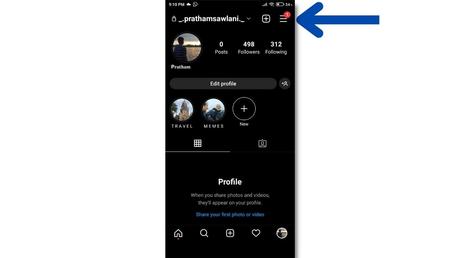
After tapping on your Profile Picture, tap on Three Horizontal Lines, at the upper right corner of the screen. It is also known as the Menu tab.
Step 3: Tap on Your Activity Step 3: Tap on Your Activity
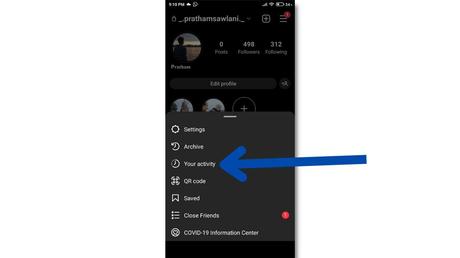
You’ll get some options after tapping on the Menu tab and selecting Your Activity from them.
Step 4: Click on Interaction Step 4: Click on Interaction
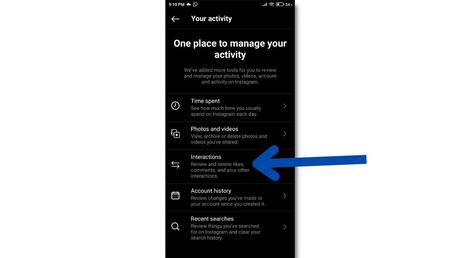
Select Interactions, after tapping on Your Activity
Step 5: Lastly, tap on Likes to see your previously liked photos on Instagram Step 5: Lastly, tap on Likes to see your previously liked photos on Instagram
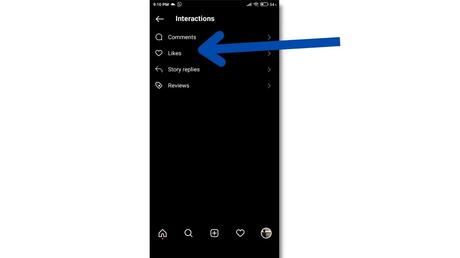
The last step is to tap on Likes, and now you can see your 300 previously liked photos.
FYI: on the Interaction tab, you can also see your previous comments or story replies. If you have reviewed any item on Instagram, you can tap on Reviews to see.
How to See Liked Posts on PC How to See Liked Posts on PC
Unfortunately, you can’t see liked posts on PC, Instagram web doesn’t have a feature in which you can check your previously liked pictures. It’s strange because you can like pictures from a PC but you can’t see your previously liked posts.
You need to open an app to see your liked pictures, and if you are wondering can I see comments, then also no.
You can’t see your previous comments also on your PC. There are many such types of limitations to using Instagram on PC.
How to See Someone Else Liked Posts on Instagram How to See Someone Else Liked Posts on Instagram
There isn’t any specific feature or settings to see someone else’s liked posts, but you can still see someone’s liked post. However, the method isn’t straightforward but I will guide you –
- Go to that person’s profile, who liked the posts you want to see.
- Tap on Following
- Tap any account from the list.
- Tap on their posts, and scroll down.
- You’ll see the person’s name if he liked the picture.
However, if he has turned off his activity status, then you won’t be able to see if he has liked a picture or not.
You can also do the same by turning off your activity status.
Steps
- Open Instagram
- Tap on your Profile Picture
- Tap on Three Horizontal Lines, on the top right
- Tap on Settings
- Then, tap on Privacy
- There tap Activity Status
- Toggle it off!
See Also – Instagram Feed Gallery Review – Feature Explained
Frequently Asked Questions Frequently Asked Questions
Why Can’t I See The Posts I’ve Liked on Instagram? Why Can’t I See The Posts I’ve Liked on Instagram?
Earlier you can see your liked photos in the account tab but now in an update, Instagram has changed the location.
Now you have to go to the Instagram app and tap on your profile picture
1. Then, tap on three horizontal lines
2. Tap on your Activity
3. Tap on Interactions
4. Lastly, tap on Likes, to view posts you have liked.
How to Unlike Multiple Posts on Instagram? How to Unlike Multiple Posts on Instagram?
To unlike multiple photos on Instagram, just tap on the select option in the top right corner. Select multiple photos that you want to unlike, then just tap on Unlike.
FYI – You can view your 300 recently liked photos by going to My Activity > Interactions > Likes.
How Many Liked Posts Can You See? How Many Liked Posts Can You See?
According to Instagram, you can see only 300 recently liked photos on Instagram.
How to Hide Like Count on Instagram? How to Hide Like Count on Instagram?
With the new update of Instagram, you can now hide your likes counts from your followers.
1. Open Instagram & Tap on your Profile Picture
2. Tap on Three Horizontal Lines, also known as More Tab.
3. Tap on Settings
4. Go to Privacy & Tap on Posts
5. Here you can toggle to ‘hide likes and view counts’ and turn it On or Off.
Conclusion Conclusion
Instagram is serving more than one billion active users monthly, that’s why they are very constant with their updates. However, in these updates, many important features get buried in settings.
To summarize the entire article on How to See Liked Posts on Instagram, just tap on Your Activity, and select Interactions, you can there see comments, shares, likes, etc. If you want to see previously liked posts, just tap on likes.
Other than likes, you can see many such things related to your account, like your recent comments and story replies.
Such Insight tools are helpful, to use Instagram more effectively. You can subscribe to our newsletter, to be updated with more such posts.
That’s for this blog, thanks for reading!
