Undoubtedly, YouTube is one of the most visited websites in this world. As a matter of fact, YouTube is a video sharing website where anyone with a Google account can upload videos.
Now if you’re like me and a big fan of YouTube you must have always wondered how to save YouTube videos. Well, you’re in luck because this article shows you how to save video from YouTube in the easiest way possible.
YouTube along with their regular free for all content provides another service named YouTube Red. This is YouTube’s premium subscription service which in turn provides advertisement free videos and various other premium features.

Now we will, of course, tell you how to save YouTube video to computer. But we know some of you may not be as familiar with YouTube. So we compiled together some facts that will give you a brief idea of the history of this glorious site.
Some fast facts about YouTube are as follows:
1: YouTube was founded by Chad Hurley, Steven Chan and Jawed Karim, former employees of PayPal. The domain YouTube was registered in February 2005 and it was officially launched on December 2005.
Additionally, YouTube was bought by the giant Google in November 2006 for a whopping amount of $1.65 billion.
2: The most viewed music video on YouTube so far is this song by PSY named as “Gangnam Style”. The video was posted on July 15, 2012. It holds the privilege of being the very first YouTube video to cross one billion views on December 21, 2012. The views are still growing.
3: The concept of the video-sharing website didn’t come straight away. YouTube was originally a dating website. The two different incidents which laid the foundation of the giant YouTube were:
(i) Jawed Karim was not able to find out the footage of Janet Jacksons “Wardrobe Malfunction” anywhere on the internet.
(ii)YouTube founders were not able to share a video through email attachment due to its limitations.
4: The very first video was titled as “Me at Zoo” and was uploaded by YouTube co-founder Jawed Karim at 8:27 pm on Saturday, April 23rd, 2005.
5: According to statistics, it would take over one thousand seven hundred years to watch all the video content uploaded on YouTube.Moreover, approximately a hundred hours of content is added on YouTube every single minute.
Since YouTube has no such inbuilt feature of saving videos. So, we have to take help of external systems like third party websites or YouTube downloaders and extensions to save a YouTube video.
Method One: How to save YouTube videos using third party websites?
There are a plethora of third party websites which allow you to save videos from YouTube with ease. Here is a list of some.
#1: Using Savefrom.net.
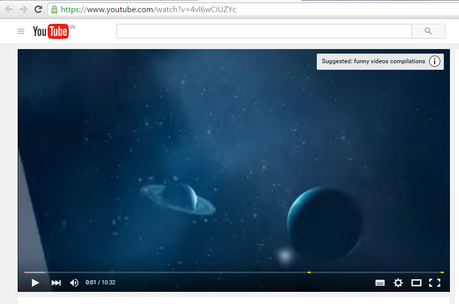
Step #1: Open the YouTube video which you want to download.
Step #2: Go to the address pane of the browser and put “ss” (without quotes) before YouTube and after “.” and then hit enter. It will look something like this:
Before: https://www.youtube.com/watch?v=4vl6wCiUZYc
After: https://www.ssyoutube.com/watch?v=4vl6wCiUZYc
After this, you will be redirected to a web page which will take you further.
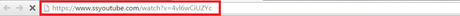
Step #3: Select the desired quality by clicking on the bottom arrow like structure. A drop-down menu will appear. Select the most suitable file format and click on download.
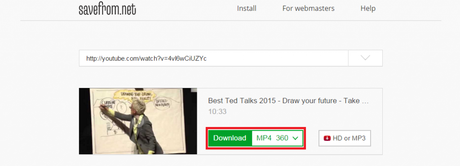
Step #4: If you have any default downloader, it will grab the URL and will show you the download option else it will go to your browser download section.
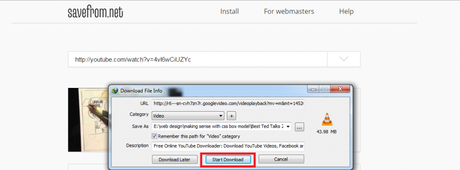
#2: Using Save-Video.com.
Step #1: Open the YouTube video which you want to download.
Step #2: Go to the address bar of your browser and add “magic” (without quotes) between “you” and “tube” and then hit enter. It will look something like this:
Before: https://www.youtube.com/watch?v=4vl6wCiUZYc
After: https://www.youmagictube.com/watch?v=4vl6wCiUZYc
After this, you will be redirected to a website named as Save-video.com and the onscreen stuff will tell you about the proceedings.
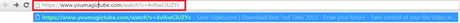
Step #3: Click on the “Download Video” option.
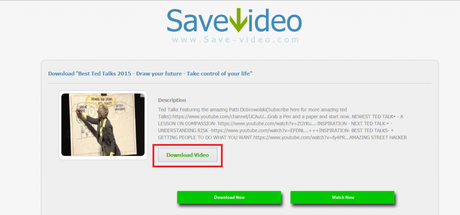
Step #4: Click on the desired file format.
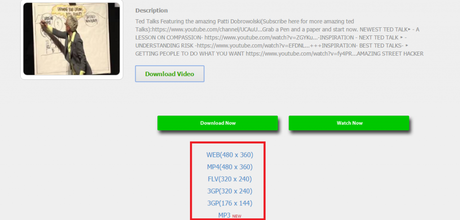
Step #5: After step #4, click on “Click here to start download”.

Step #6: Once you get the following message “Processing file. Your download will start shortly.. please wait”, be assured that your download will begin in a jiffy. It hardly takes one or two seconds.

Your browser’s inbuilt downloader will grab the download URL and will start downloading.
The only con which is associated with this method is that the default downloader(if any) is unable to grab the download URL
And we all know that the browsers inbuilt downloader takes the considerably high amount of time to download something as compared to any other downloader like internet download manager and many others.
#3: Using clipconverter.cc
Step #1: Copy the YouTube link of the video which you want to download.
Step #2: Open clipconverter.cc and paste the URL (uniform resource locator) in the URL box above which Video URL to download is written. After pasting the link, click on continue.

Step #3: After completing step #2, click on the start button.
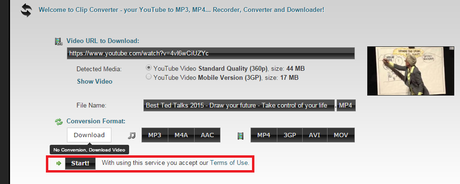
Step #4: After step #3, you will be redirected to another web page. Click on download.
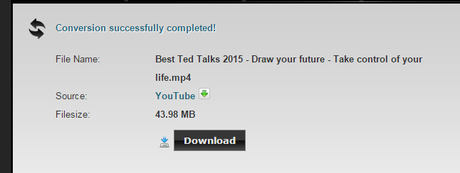
Step #5: Your download will begin in the browsers inbuilt downloader section.
Method #2: How to save YouTube videos using Softwares.
If you will search for YouTube downloader on the internet, you will find a plethora of them. For the sake of ease and simplicity, we are providing a list of five YouTube downloader which may prove handy while downloading any video from YouTube. Here we go.
1: aTube catcher
2: Freemake Video Downloader.
3: YTD Video Downloader.
4: Free Studio.
5: All video downloader.
To make utmost use of these, go for a Google search with any of these names, download the software and easily download videos from YouTube.
Let’s wrap it up.
This brings us to the end of this article. We hope that this article must have added a worthwhile value to your list of must-have internet hacks.
We believe that we were efficient enough to make you understand every bit of the concept of saving YouTube Videos but if you still have any query, then do let us know through comments. We will try our level best to solve your problem. Do not forget to share it with your peers.
Thank you for passing by and giving it a read.

