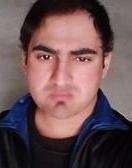If you act fast after dropping your smartphone in water, you might be able to prevent damage. Follow these 10 tips below to try and save your water damaged device!
In the first step, you should remove the phone from the water as quickly as possible. The longer it stays there, the more water or liquid will seep through the cracks and openings. Once it's out, there are certain things you need to do right away, and others you should avoid doing, to prevent water damaged smartphone.
What not to do
- Do not turn it on
- Do not plug it in/try to charge it
- Do not press any buttons or keys
- Do not shake, tap or bang the phone
- Do not blow on it. This could send water into other internal parts of the mobile phone that it hadn't already reached, causing more damage in the process
- Do not use a blow dryer - it can have the same effect as described above. Heat could also cause further damage.
Read More: Top Eighteen Advantages of Smartphone
10 steps to saving your water damaged smartphone
1. Turn off your smartphone if, it isn't already, and hold it upright.
2. Remove your SIM cards and microSD cards from their slots.
3. If you have an older mobile phone, you might be able to open up the back and remove the battery. However, since most current smartphones have fixed batteries and are hard to disassemble, the best step would be to take it to a smartphone repair shop before attempting to take it apart yourself. There are DIY repair kits, and YouTube tutorials you could follow, however, if you are not tech-savvy, taking it to a professional is always better.
4. Use a cloth, sleeve, or paper towel to dab your smartphone dry. Avoid spreading the liquid around your phone, because that could push it into more of the phone's openings. Just soak up as much as possible.
5. If the water damage is more extensive, you can use a vacuum to carefully suck out water stuck in the cracks that are harder to get to. Make sure any small parts, such as the SIM card, microSD card, and battery, are out of the way before attempting this.
6. Bury the smartphone in a Ziplock bag full of uncooked rice. Rice is great for absorbing liquid, and this is a common method for drying smartphones and tablets. You can also buy dedicated smartphone drying pouches, which are worth having at home if you're the clumsy type. If you don't have them already, don't bother going out to buy one. Time is of the essence, so get your mobile phone into rice as soon as possible.
7. Let your smartphone dry for a day or two. Do not be tempted to switch it on to see if it still works. Insert your SIM card in an old phone, or ask a friend or relative if they have a spare mobile phone you can borrow.
8. After a few days, you can remove the mobile phone from the rice, insert the battery, and switch it on.
9. If your smartphone doesn't turn on, try charging it. If that doesn't work, the battery may be damaged. You could try a replacement battery if your mobile's battery is removable, or consider taking your smartphone to a repair shop to be checked by a repairing professional.
10. If your smartphone has turned on and it is running as it should, you should still keep a close eye on it for the next few days, to see that everything is working well or not. Play some music on your mobile to check the speakers and ensure the touch screen still responds as it should.
In the future, avoid taking the smartphone with you when you go to the swimming pool, use the bathroom, or do the dishes to avoid the possibility of accidents.
Water-resistant cases
I hope, these steps have helped you rescue your precious smartphone from death by drowning. If you want to protect your mobile phone from water damage in the future, you can also purchase a waterproof phone case. There are some good options available from brands such as Otter Box, Griffin Survivor, and Catalyst.
Water-resistant and waterproof smartphones
A number of smartphones are advertised as water-resistant or waterproof. Be aware that when phone manufacturers say this, it only applies under a particular set of circumstances. A mobile phone's resistance to water often depends on the clarity of the water, the depth of submersion, and the length of time for which it is submerged. We wouldn't advise testing your smartphones' water resistance capabilities by putting it in the washing machine or throwing it in the pool.

IP68 certification? IP67? What does it all mean?
Pay specific attention if your smartphone has an IP53 rating - that means it is only partially water-resistant and will not withstand water sprays. Although mobile phone manufacturers might claim otherwise, smartphones with this rating can even get damaged if used in the rain.
It's also important to remember that no smartphone is fully waterproof. However, devices with an IP67 and IP68 rating are as close as you can get at the moment. Phones with these ratings are also becoming more and more common, especially among flagships compared to a few years ago. That's not always the case with mid-range devices.
Here is a quick list of some of the current smartphones with IP67 and IP68 ratings:
Do you have any other tips on how to save a smartphone from water damage? Did our advice help you? Let us know in the comments.
How to Save Your Water Damaged Smartphone with 10 Steps

Tech Mag is Pakistan's Leading Tech Blog dedicated to Latest Tech News, Android, Computing, Smartphones, Gadgets, Reviews, Internet, Social Media, Science and Technology.