Are you looking for a way to save data when using your favorite social media apps? Are you looking for an alternative to save your mobile data while still enjoying the social media platform? Then, my dear friend you are at the right place because today I am going to talk about how you can save data when using your favorite social media apps on your android device. so, read the article carefully because it is going to be very useful for you. I have gathered some tricks and tips for you which will save your mobile data rapidly. So without wasting any time, let’s have a look at them one by one.
 How to save data when using your favorite social media apps
How to save data when using your favorite social media apps
Save Data when Using Your Favorite Social Media Apps
After experimenting with some numbers, I have found To Simple ways by which you can reduce mobile data usage rapidly. All you need to do is just speak some settings in your pre-existing apps or you can also install the light version of your Favourite Social media applications. It will help you in saving data when using your Favourite Social media apps. Let’s have a look at the methods which will help you a lot.
#1 Tweaking the Android application Settings
#1_#1 Save Data on Facebook
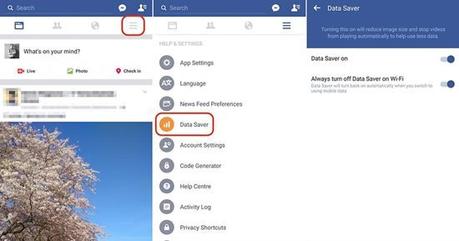
Everyone uses Facebook a lot, if you can save a little data on every use then it will be very helpful in saving the overall data of your mobile package. The option to save data on Facebook is available on the Facebook application In Your android device. Just simply open your Facebook app and find the settings option. You may probably find it on the top right corner under the three lines icon. And select Data Saver and turn it on. see, how simple it was To Save data on the Facebook app.
#1_#2 Save Data with Instagram
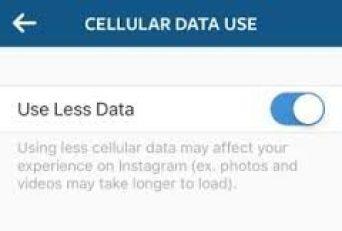
Similar to the Facebook application, Instagram Application is also having the settings option under which you can turn on the data saver. So in a Way, It will help you in save data while still using your favorite social networking app On Your android device. After turning the settings on, Instagram Will stop showing you’re annoying Popup Ads/videos That way consume more data from your mobile data packet.
#2 Using the Light Versions of Apps
Another method to save your mobile data package is to use the light version of the apps that you are currently using. For example, you can use Facebook lite instead of the Facebook official app. let’s have a look at what you will lose and what you will gain after using these light versions of the social networking apps.
#2_#1 Using Facebook Lite
Officially smaller in size than the traditional Facebook app. this Facebook lite application will allow you to save data while still enjoying all the features of Facebook. Just because it has a smaller size than the official Facebook app, it will save a lot of space on your smartphone device and, the main thing is that it is optimized for running on slow networks so, it will use very less amount of data than the original Facebook app.
#2_#2 Using Twitter Lite
Like Facebook, Instagram, Twitter has also There Twitter lite, which may help you in saving space on your android device as well as saving your mobile data. It is specially Optimised For slow internet. Add, you can also change It Settings to only download the images or videos that you want to see so, it won’t Download any additional ads or media content that you are not interested in.
#2_#3 Using Messenger Lite
Same story with the messenger lite application. It will save a lot of users’ data by not displaying annoying ads, unwanted features that you may not use in your messenger application. You can install it on older android versions, and it can support the lowest and device that you may be running in today’s technical world. The application is only 10 MB of size so it saves space on your smartphone as well as saves data from your mobile data package.
From the Editor’s Desk
In the end, I want to say that – I hope that it will help you a lot in saving your data while still using your favorite social media applications in your Android device if you have any doubt or any improvement suggestion for me to add in this article please leave a comment below. I will be very happy to read all your comments. and I will try to reply as soon as possible. thanks for your time and Faith. and thank you very much for keeping this place beneficial for all the users by interactive feedback from your comments.

