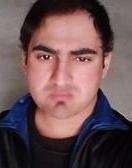Surely you have already experienced that satisfaction of buying something at a bargain price in a digital store. And there is no worse feeling than being the victim of the theft of data from your credit or debit card as a consequence.
In view of the theft of customer data this year, it is always good to be alert – though not alarmed – when you use your card for shopping online.
Therefore, here are some tips to consider when you are ready to shopping online.
Safely Use a Credit Card for Shopping Online
The basic tips
- Use a credit card Debit cards do not usually have the level of prevention for fraud and protection.
- Put your data only on secure pages. Verify that it is an https connection and that it has a valid security certificate.
- Do not send details of your credit card by email, or through social networks.
- Have your antivirus and browsers updated.
- Avoid clicking on links of offers that you receive in emails since it could be phishing attempts or digital scams.
Activate the security option added to your credit card
Many credit cards have an extra security option that may not be activated by default. MasterCard SecureCode is a one-time code that you have to enter each time you make a transaction on a page compatible with this system.
Verified by Visa also requires a password to authorize a purchase. In addition to that added security, some banks also have their own certification systems that work in place of SecureCode and Verified by Visa. It could be the sending of a one-time PIN code to your phone. Check with your bank or financial institution to see what options are available.
Both MasterCard and Visa offer protection against fraudulent transactions for use both on the Internet and in physical stores.
Consider a separate card for your transactions on the Internet
For those who want to keep online transactions completely separate from other credit card transactions, prepaid cards are a good option to consider.
Prepaid credit cards allow you to set a certain amount of money. The advantages are many at the time of using a prepaid credit card to make purchases over the Internet. One of the biggest advantages is that if the information on this card is stolen, there is a limit on the amount of money that can be stolen.
Virtual credit cards
Some banks and financial institutions let you generate a virtual credit card number. This number for a single use is usually linked to a real card that has a limit of money that you can spend and an expiration date. Even if a business has security problems and your details are made public, the thieves only get that temporary number. Bank of America calls this option ShopSafe and the Citi version is Virtual Account Numbers.
An additional option is Privacy, an extension for the Chrome browser that links to your bank account. Click on the icon in the Chrome toolbar and you can generate a virtual card and put the amount of money you want. You can create cards that self-destruct after being used. Privacy is only available in the United States right now.
A payment system like PayPal, MasterCard Masterpass, Visa Checkout, Amazon Pay or Apple Pay can add an extra layer of protection between you and the store where you shop. Your payment information is never disclosed to the store when you use one of these services.
Monitor the status of your account
While many banks have surveillance systems that operate 24 hours a day designed to detect fraud and unauthorized uses of your credit card, it is important to pay attention to the financial statements both on paper and online. If you see something suspicious, call your bank immediately.
You must tell your bank where you shopping online to block certain geographic locations. “For example, if you live in the United States, a purchase that has taken place in Eastern Europe is illegitimate,” he says.
Check your browser settings
Disable the autocomplete function to avoid saving your credit card information and personal information without you noticing.
- In Chrome, go to Preferences and select Advanced Settings. Under the Passwords and forms section, click AutoComplete Settings. It erases all the information related to credit cards that have been stored automatically and deactivates the autocomplete option.
- In Firefox, go to Preferences. Find the Privacy panel and then History. Choose Use custom settings for history and uncheck Remember my search history and forms.
- In Safari, go to Preferences, AutoFill. Uncheck the options to remember data, including the option of credit cards.
- In Edge, select the More Actions button, then Settings and then View advanced settings. Disables the option to save the data of the forms.
Be aware of where and how you use your card
Minimize the likelihood of being a victim of a massive data theft by preventing a store from storing your credit card information in its files (if applicable). Enter your credit card information each time you make an online purchase.
Also, be sure to use a different security code (password) for each account you have. The code must be different from the codes you use for your email account and other services on the Internet. A password manager is the easiest way to generate and store unique passwords for each page you use.
One of the things you may not consider is the place where you enter your credit card information.
It may sound obvious, but I remind you not to enter your credit card information in public when people can see the information on your screen. For example, when you ride public transport it is very easy to take out your tablet and make a quick purchase. But, think about who could be watching your transaction.
Beware of fake apps
Not all apps are legitimate, especially when it comes to merchants. Make sure before downloading an app to know that it really is a real store. A lack of criticism in the app store or spelling errors in the description of the app may be suspicious. The apps that ask you to give them excessive permissions, payment apps or those that ask for your credit card information immediately are also suspicious.