It's been a while since the Xiaomi has launched their Redmi 5A. Now, this device, though is a bit old now, turned out to be a huge success for the company. The company managed to sell a lot of Redmi 5As. Now, if you are someone who is using a Xiaomi Redmi 5A, then you might wanna root your Android Device in order to get the most out of your Android Device. Or maybe to just cop up with the current applications of Android. Well, whatever the case might be, the thing is that you want to root your Redmi 5A and you wanna do it quick and easy.
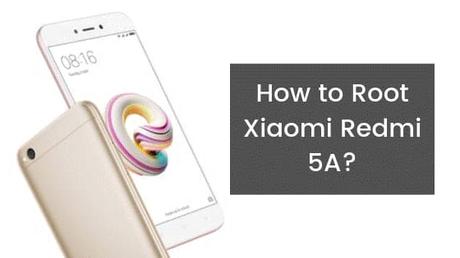
Don't you worry, as we have got you covered. Today, in this post, we would be covering on How to Root Xiaomi Redmi 5A. Now, a lot of people get scared of the term Rooting since all they heard about this term was negative. In reality, rooting your Android Device does not harm it. Of course! Unless you know what you are doing with it. Anyways, let us now start our post on How to Root Xiaomi Redmi 5A? Should we?
How to Root Xiaomi Redmi 5A?
Now, before we get straight to the steps which you need to follow, let us actually take a look at the list of Pre-Requisites for this guide.
Here is a list of things which you'll need in order to root your Xiaomi Redmi 5A:
- Make sure that you have unlocked the bootloader of your Redmi 5A.
- You need to have TWRP Recovery installed on your Redmi 5A for this guide.
- Make sure that your Android device has at least 60% of charge left.
- An Active Internet connection.
Let us now take a look at the Downloads section. Should we?
Here is the list of files which you need to download on your Redmi 5A:
Once you have downloaded the above files, you are all set to root your Redmi 5A. So, let us now take a look at the Steps to root Xiaomi Redmi 5A. Should we?
Steps to root Xiaomi Redmi 5A
Here are the steps which you need to follow in order to root your Xiaomi Redmi 5A:
- First of all, you need to make sure that you have the above pre-requisites and have downloaded the above-required files.
- Now, you need to turn off your Redmi 5A.
- Boot your Redmi 5A into the TWRP Recovery Mode. To do this, turn on your device by pressing the Power Button + Volume Up Buttons altogether for a few seconds.
- Once you are in the TWRP Recovery, tap on Install option.
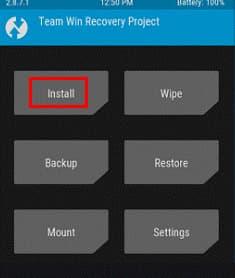
- Now, select the Lazy flasher zip file which you downloaded earlier.
- Swipe to confirm the flash.
- Wait for the flashing process to get completed.
- Once done, tap on Install option again.
- This time, select the Lazy flasher zip file.
- Swipe to confirm the flash.
- Wait for the flashing process to get completed.
- Once done, tap on the Reboot option to restart your Android Device.
That's it! Your device will now be restarted. Do note that your device might take a bit longer when booting, it's simply because of installing the SuperSU. Just don't get panic and wait for the device to start. Once the device starts, you'll find a new app called SuperSU. This is a root permission manager application which confirms that the Rooting process has been completed successfully.
So, guys, this was all about How to Root Xiaomi Redmi 5A. We hope that this guide helped you in rooting your Redmi 5A. If you are facing any issues, then feel free to let us know about them in the comments section down below.
