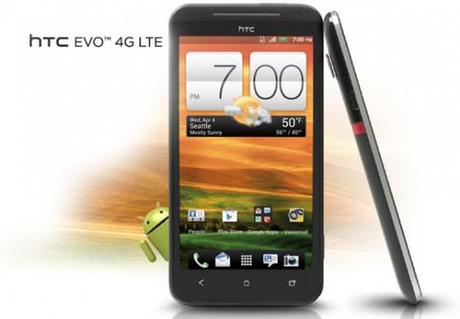 If you’re running Windows, follow Steps 1 & 2. If you’re on Linux,
start at Step 3, and if you own a Mac, begin at Step 4 . Assuming your
device is connected:
If you’re running Windows, follow Steps 1 & 2. If you’re on Linux,
start at Step 3, and if you own a Mac, begin at Step 4 . Assuming your
device is connected:Step 1: If you’re running Windows, be sure to update drivers using the following driver files (x86 / x64), and then download and extract the Evo4GLTERoot.zip [Download link].
Step 2: After that, double-click the runme.bat file, and when the command prompt runs, simply press Enter to root your device.
Step 3: Linux users needn’t update any drivers, but simply need to unzip the Evo4GLTERoot.zip (Step 1) in the Downloads directory, and then open up a terminal before typing in the following:
cd Downloads/Evo4GLTERootFollowed by:
chmod 755 *
sudo ./adb-linux devices
sh runmelinux.shStep 4: Once again, no drivers are needed, so download and unzip the link in the first step to your Downloads folder. Then, open up a terminal and type in :
cd Downloads/Evo4GLTERootStep 5: When you boot, you’ll notice the SuperSU app in the apps drawer of your rooted device. If you wish to un-root your device for whatever reason, run SuperSU, navigate to Settings > Full Unroot, which will unroot your device completely.
chmod 755 *
sh runmemac.sh

