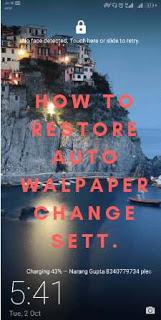
This Issue Has Neither Occurred Automatically Nor It Was From First. The Auto Wallpaper Function On Phon's Lock Screen Has Stopped Because There Has Been Made Some Changes To Settings Either By Mistake Or Willingly. And The Most Important Thing is That Users Are Not Able To To Restore The Settings Because They Are Not Able To Find The Way To Do That.
For Your Knowledge, Honor's Phone EMUI Settings, There is No Option To Bring Brack That Setting. You Will Be Amaze To Know The Solution is Very Simple, Which You Have Not Even Thought Of. So, I Will Show You The Way To Restore Or Bring Back The Auto Changing Wallpaper Feature On Lock Screen & How To Disable That Too.
How To Restore Auto Changing Wallpaper On Lock Screen Setting
- This Method Will Work On All Honor Phones Running On EMUI.
- Go The Phone's App Drawer Section.
- Click On Themes App Icon & Than Go To ME Section.
- Finally, Select Any Of The Themes Present.
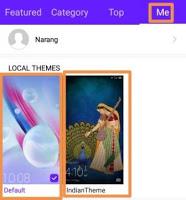
- At last Click On APPLY.

- That's It, Done.
How To Disable The Auto Changing Wallpaper Feature
- Go To Your Phone's Gallery.
- Click On The Photo Which You Want To See On Your Lock Screen.
- Now Click On More & Than Tap On Set As.
- Tap On Wallpaper(Gallery) Option.
- Click On The Tick Mark Appearing On The Top Lest Side.
- Finally, Tap On Lock Screen Or Both Depending On Your Choice.
- Done.
Look At These:
- How To Skip Ads & Pop-ups & Download Files Without Waiting
- Download The Poco Launcher From The House Of Pocophone F1
- How To Root Any Android Phone Without Bricking It
