Security is essential for not just our homes and offices but also for our phones and computer devices. This is because most of the interactions as well as business details are located on the mobile and computer systems. It is a nightmare if you accidentally lose your device or worse if you forget your password.

You can be forever locked out of your device or have to spend a lot of time and money to get access to your documents and media files stored on your device. However, assistance is available online to help you reset your password and login to your device.
The popularity of Apple Products
Despite the advent of a number of products as well as operating systems, Apple products and Mac OS are one of the most preferred ones. Their popularity can be attributed to the fact that their products are always designed keeping the average customer in mind.
The designers and developers of any of the Apple products ensure that the product is desirable to them. Their products are extremely user-friendly and with great UI. Their technology is such that it can be used by rookies as well as advanced learners with equal ease.
A wide range of products that are not only stylish but also extremely durable. Once an Apple customer, a person will remain a loyal Apple customer due to excellent customer service and constantly improving technology available in their products. It is no wonder that their customer base is forever expanding.
Different Ways to reset iCloud Password
Considering the popularity of Apple products, many customers are bound to suffer from the problem of forgetting their ID or password. However, recovering them is extremely easy too. Since Apple products like iPad, iPod, iPhone, etc. are used all over the world, a large number of options are available to login to your iCloud account.
However, for logging into your iCloud account or using any of your Apple devices, you are required to furnish your Apple ID and password. Unfortunately, if you are unable to remember your password, you might be locked out of your system.
A number of methods are available to reset your iPhone, Mac or iPad if you have forgotten your Apple ID or password. Here's how you can recover either of those using the web browser.
1] Find Your Forgotten Apple ID
In case you do not remember your Apple ID you do not need to worry. You can recover your forgotten Apple ID along with the password easily.
- Open the apple.com site in your web browser.
- Under the email address entry field, tap 'look it up'.
- You need to enter your first name, last name and the backup email address that is linked with your Apple ID.
- Click 'Continue' to find if the name and email address provided is in the system. In case they are, you will be redirected to a page saying "Apple ID found".
- On clicking 'Go to Your Account', you will be taken to the apple.com site.
- Here, you can click on the "Forgot Apple ID or Password?" option to recover your password too.
2] Reset Apple Account Using Two Factor Authentication
This technique of recovering forgotten password works if you have turned on the two-factor authentication. For this step, it is important that your device is linked to your email account. Here are the steps you need to follow to recover your iCloud password:
- Using any web browser, open the apple.com site.
- Enter the Apple ID email address in the required space and click continue.
- Enter the phone number associated with the Apple ID and click continue.
- Choose one of the devices connected to the Apple ID or iCloud account and tap Allow.
- Enter the Passcode of the chosen device and tap done.
- Enter the new Apple ID Password and enter it again to verify the same.
- Tap next and done to finish resetting our password.
3] Reset Apple Account or iCloud Password Using Email Address or Security Question
In case you haven't opted for the two-factor authentication for your Apple ID, there will be a requirement for your email address or you will need to answer a security question to change the password. The steps for recovering password include.
- Using any web browser, open the icloud.com site.
- Enter your Apple ID email address and click Continue.
- Select the "I need to reset my Password " option and click Continue.
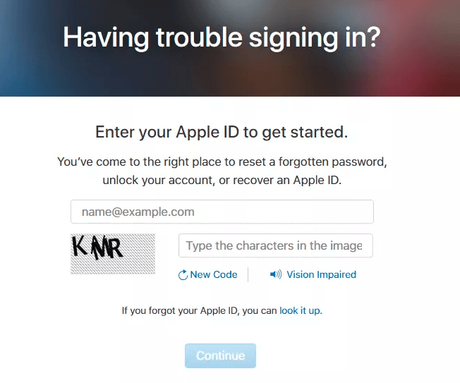
- Select either "Get an email" or "Answer security questions" and click continue and done.
- In case you choose the former option, you can open the email received from Apple titled "How to reset your Apple ID password" and click reset now.
- Enter your new password; re-enter it to confirm and click reset password.
- If you choose to answer security questions, verify your birthday and click continue.
- Answer the 2 security questions posted and click continue.
- Enter the new password, re-enter it to confirm.
- Click reset password to change the iCloud password.
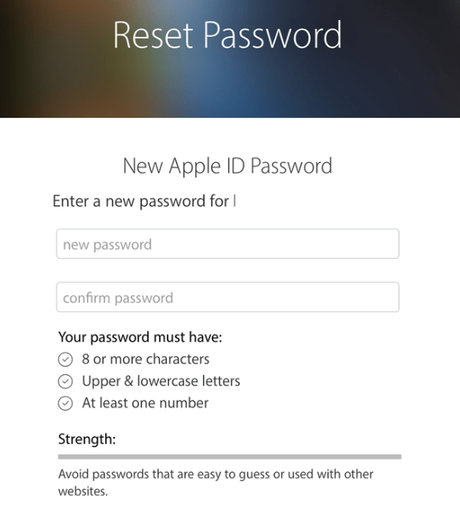
4] Recover iCloud Password with 'My Apple ID'
Another method of recovering the iCloud password is by logging into Apple's 'My Apple ID' page. For this method, you need to follow these steps:
- Open the apple.com page.
- Click on the "Forgot ID or password" option.
- Enter Apple ID and click 'Next'.
- There are 2 options available. You can either answer the security questions or retrieve the Apple ID via email. If you have selected email authentication, then you will get an email in your backup email address from Apple. You can open the mail (How to reset your Apple ID Password) from the appropriate email account and follow the instructions mentioned in the link. If you have chosen 'Answer Security Questions', then you have to provide your birthday along with the security question that you had provided earlier. Click 'Next'.
- You can enter the new password in the specified fields and click the 'Reset Password' option.

