Instagram is one of the biggest photo sharing platforms on the internet. Here you can easily share your pictures, like your friend’s pictures and explore the world of photo sharing. Here in this post, we will let you know on the topic of How to repost Instagram Story in which you have been tagged.
Instagram Story, is the highlighted feature on Instagram in which you share your pictures as the status which disappears in 24 hours. After the duration of 24 hours, your story will be deleted automatically and can’t be seen by your friends and yourself.
The story is the feature which has been used by the facebook to check and let your friends know your update. In the WhatsApp, we call this feature as the Status
An interesting topic on Whatsapp: Do you know that you can read the deleted messages in WhatsApp? If any of your friends deleted the message that has been delivered to your phone don’t worry here we will help you to on How to read deleted WhatsApp messages
How to Repost Instagram Story
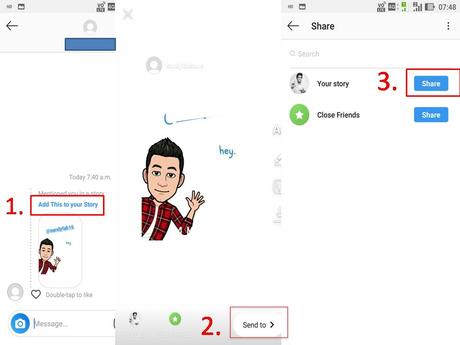
1. Open the Instagram app on your smartphone
2. Log-in into your Instagram account
3. If anyone mentions you in the story, you get notified in Instagram
4. Open that notification, here you find Add this to your story
5. Click on Add this to your Story to repost the Instagram story
6. Modify the changes like adding emoji and tags (if you wish)
7. Now click on Send to option
8. In the next step click on the SHARE option
That’s it now you have successfully repost Instagram story. You can follow the same pattern either from notification or else by opening the story that you have tagged. When you open the story that you have tagged, there you will find the direct option to Add this to your Story
“Add this to your story > Send to > Share”
How to repost Instagram story on Android
To repost Instagram story on Android, you need to follow the same pattern as we followed above. Just like
1. Open Instagram and log-in
2. Open the story that you have tagged in
3. Click on Add this to your story
4. Select Send to option
5. Now select share option
How to repost Instagram story on iPhone
Even though the devices are different, the trick to repost Instagram story on iPhone is similar to that of repost Instagram story on Android
1. Open Instagram app
2. Open the story you were tagged in
3. Select Add this to your Story
4. Click Send to option
5. Select the share option
Repost Instagram story is the feature provided by Instagram itself and you don’t need to install any third party apps to repost the stories. As we said above the story an be reposted only before the 24 hours of time
An interesting topic on Instagram tricks: On Instagram, you get to see most beautiful pictures and videos but unfortunately you can’t download them and save it to your gallery. Here we will let you know on How to save Instagram photos and videos to the gallery
Are you tired of using an Instagram account and want to delete Instagram account? Here we will guide you on How to delete Instagram account permanently/temporarily
If it exceeds the duration of 24 hours, you can’t repost the story on Instagram. You can edit the story you were mentioned-in by adding the emoji, filters and text and repost it as your Instagram story.
We hope that the post on How to repost Instagram Story has helped you to repost the Instagram story you were tagged in. If you face any problem in repost Instagram story you can write to us through the comments section and we will reach you out with the most suitable answers. We have a lot of Instagram tips to be shared and you can check them by searching Instagram tricks
