Creating original and eye compelling content takes the hard work of several hours and rigorous research. It’s a great feeling to see our hard work live and published on the web with our name.
Can you imagine the feeling of seeing your own content being published under someone else’s name that too without your permission?? Frustrating, right??
That’s what do some people exactly They just swipe through your content and upload it under your name, infringing the copyright rules. These copycats don’t bother about being caught and reported and they keep doing it shamelessly unless some strict step is taken against them.
If you are wondering how to deal with such situations and how to file a takedown request against such copycats, read out the full guide. This article is the answer to all your questions.
In this article, I’ve explained how to report a Copyright complaint on YouTube step by step.

How To Report A Copyright Complaint On YouTube:
Ready to file DMCA takedown request google?? The below steps will tell you the exact procedure to report a copyright complaint on youtube!
Apparently, learning how to file a DMCA takedown request is a good practice because our work is ours after all. Moreover, Google doesn’t like plagiarized content. And there is an algorithm in google to detect and penalize the copied contents be it an article or Youtube.
Being unaware of who the real creator of the content is, you can also get penalized for the plagiarism despite you are the one who has put all the effort, time, and energy into producing the contents.’
- Check out the latest Grammarly black friday deal and save up to 85% Now.
So if you are sure that your work i.e Youtube you created with all your heart is been copied and uploaded to someone else’s channel without your authorization, Report that video for copyright infringement. Here’s how to do that.
Step 1. The first and foremost step is to go to Youtube.com, of course. Go to youtube and open the video you want to report for copyright infringement.
Step 2. Once the video is opened, click the more option below the subscribe button, underneath the Youtube you want to report. On clicking more, you will see two options in the list Report and Transcript.
Out of these two options, you need to select the first option i.e Report. Have a look at the below screen to locate the option easily.
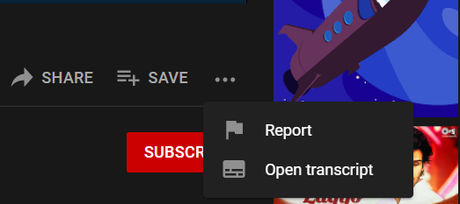
Step 3. On clicking Report, you will be asked to sign in to your Google account if you are already logged in, else a list of several options will drop down for various options to complain against. You can select any of the given options to let’s say sexual content, violent or repulsive content, harmful dangerous act, child abuse, or any other.
Since we are here to report the copyright content, we will select the option second from last i.e. Infringes my rights. The screenshot is given below.
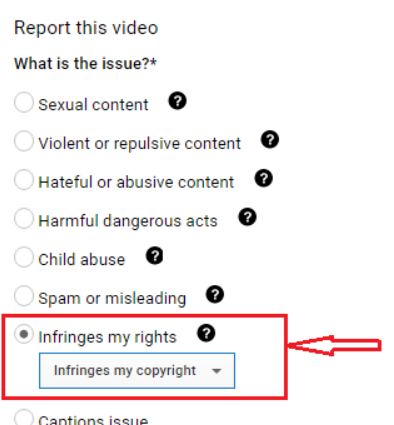
Step 4. As sooner you choose this option, you will be asked to select one of another three options to choose from. Just select Infringes my copyright option as we are here to file a complaint against the copyright infringement. Once that option is selected, just click Submit.
Step 5. On the next page opened, read the copyright submission terms and conditions to make sure you don’t make any mistakes. Beware of making a false complaint since it can harm you and you can yourself get suspended from making youtube.
If you are sure of everything, click the Submit a Copyright Complaint Button.
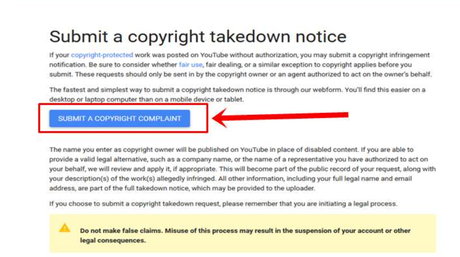
Step 6. On doing that, you will be asked to select the issue for reporting the video. Select the option Copyright infringement(Someone copied my creation). See the below screen.
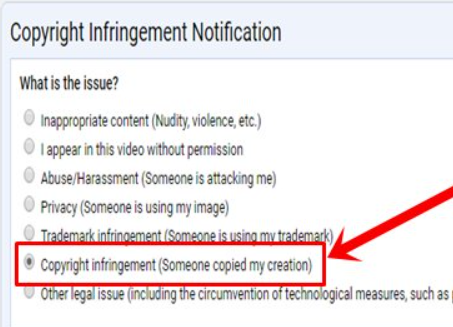
As sooner you select that option, another three options will get appear. Select an option that is affected by copyright infringement.
Step 7. Now fill rest of the form as requested. Put the URL of the copyrighted video in the field asked, along with the original video. Also, you need to select the reason from the drop-down list of options.
You also need to make clear whether the entire video is copied or for some certain duration. If it has some time duration, select the time from beginning to end.
If you have more videos to report for, click on the Add more button and add more URLs of the copied videos.
Step 8. Once the above part is done, move down to the second part. There, you need to fill in your own details. Be careful while doing that. When everything is done properly, move further in the form.
Step 9. We are just one last step away from submitting the form. At the bottom of the form, you will be asked to check all the boxes and remember, doing that is mandatory. See the screenshot below.
Step 10. After doing that, all you need to do is to submit by clicking the Submit Complaint Button at the bottom.
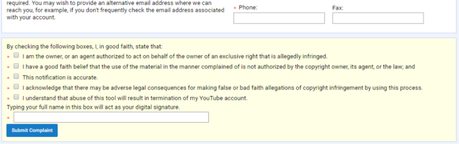
So, this is how we file a complaint about copyright infringement on youtube!
Although, DMCA law and the report feature on youtube is designed to help YouTubers to prevent their work from being stolen many people misuse this feature and try to report the original videos ranking in their competition.
If anything such happens to you and someone has filed DMCA against you in rivalry or in jealousy, you will need to file the counter-notification. To learn How to File a DMCA Counter-Notification, you can go through several other guides on the web and learn the process.
After filing the counter-notification, you might have to wait for 10-15 days for the judgment to come and get the things solved. Once everything is cleared, you will be granted permission to use your work without any worry.
Copyrights infringement is a serious issue. Don’t report anyone until you are really the owner of the content and don’t copy someone else’s hard work without their permission. It’s wrong both legally and ethically wrong.
Quick Links
- Best Free Shopify Themes To Try
- Adobe Photoshop Lightroom Coupon Code
- How to Choose Right Broadband Connection
So it’s time for me to wrap up the article. Hope you got all the steps clearly and learned how to report a copyright complaint on YouTube! For more doubts on the subject, drop us a comment below. We will get back to you ASAP.

