Would you like more buzz on your BuddyPress site? Which site owner wouldn't. Actually it's easy. It's easy to make your BuddyPress site look more lively. Just make sure that the communication is happening all the time. Like when a member publishes a post or sends a message, his or her friends should respond to it by replying, liking, or maybe by posting a comment.
But the challenge is this: how do you get your BuddyPress site members to respond to your BuddyPress site updates when they're busy catching up with the Facebook friends, engaging with their Twitterati, and networking in their LinkedIn channels. Quite a challenge in here.But there's way out.
If you find a way to make responding to your BuddyPress site notifications easy, your site members would be more than happy to oblige.
And here's where BuddyBoss Reply by Email steps in.
Reply to BuddyPress notifications straight from your email with BuddyBoss Reply by Email
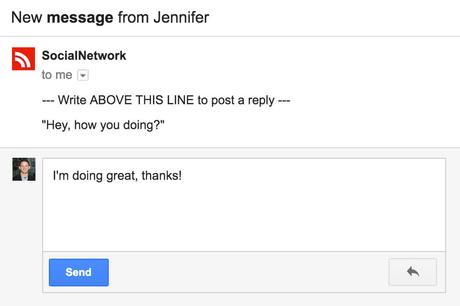
BuddyBoss Reply by Email lets your users respond to your Buddyboss site notification by simply replying to the notification emailAll the responses show up on the site automatically.Posting an email response is so much more easier than having to log into a site and then crafting a response.
Respond to different types of notifications
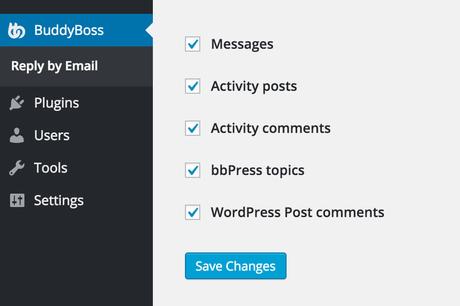
With BuddyBoss Reply by Email, your users can respond to almost all their notifications. BuddyBoss Reply by Email can be used to respond to:
- Messages
- Activity posts
- Activity comments
- bbPress forums
- WordPress post comments
Integrated with Cloudmailin and SendGrid for the email
When this plugin released, it only supported the Cloudmailin service for handling the emails. However upon users' requests, the BuddyBoss team just updated the plugin to make it work with SendGrid.
The plugin users were complaining because Cloudmailin only allowed 200 free emails per month. Now with the SendGrid email service integrations, users can take benefit of SendGrid's free plan that offers 12,000 emails.
Wrapping up...
If you have ever struggled with getting more engagement on your BuddyPress site, BuddyBoss Reply by Email might just be the plugin for you. And it's SendGrid integration that offers upto 12,000 free emails is enough to cover the needs of a small to medium-sized community.BuddyBoss Reply by Email is available for $99.
Is there anything that you'd like to know about this plugin? If so, let me know in the comments and I'll try to find the answers for you.

