WWhen it comes to security, it's hard to match the level Apple offers with iPhones. These smartphones come with a feature called iCloud Activation Lock which is used to protect the device from unwanted access.
For example, it might happen that your iPhone is stolen or you forget it in a public place. This is where the security of the lock kicks in. However, sometimes having too much security can be overwhelming.
What if you forget your Apple ID password and try all steps to reset it but fail? Or you bought a used iPhone and the owner forgot to remove the lock.
This is where you can take help from a utility called Removing activation lock from WooTechy iSalvor which is designed to remove the lock from your iPhone. Here is a walkthrough of how you can use the tool and all the features it provides.
WooTechy iSalvor
As mentioned above, iSalvor is an easy to use utility that can help you get rid of activation lock on your iOS devices. It is available for macOS and features a visually appealing user interface.
All the features and options are neatly laid out so you can spot them easily and get the job done quickly. Not only iPhone, the tool works flawlessly on other iOS devices including iPad and iPod Touch.
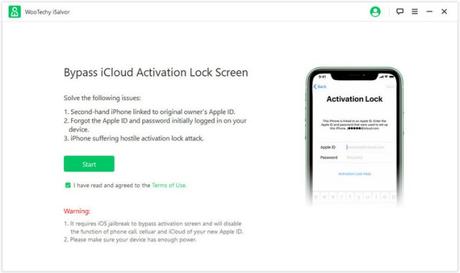
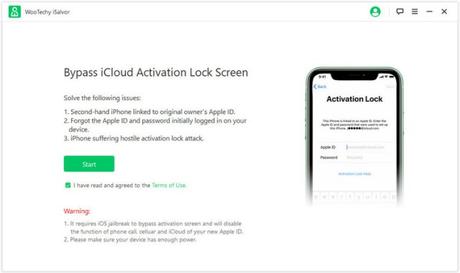
iSalvor takes advantage of DFU mode on iOS to restore your locked device to working condition. Now, speaking of how it works, you need to connect your iPhone to your computer first and then click on start to begin. It is recommended to use the official Lightning cable for stable data transfer during the process.
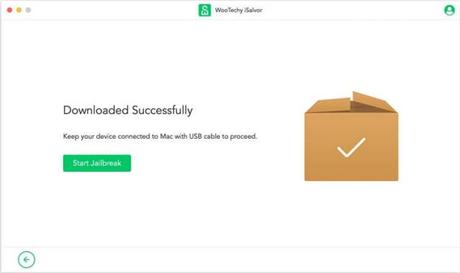
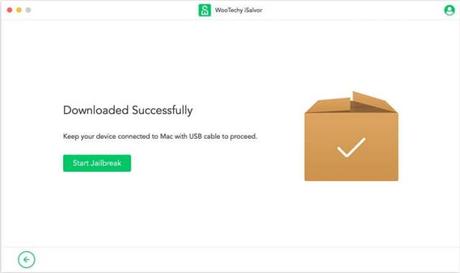
Once your device is detected, you can follow the simple steps mentioned by the tool. The tool performs the jailbreak process to remove iCloud activation lock. So, depending on the specifications of the device, it downloads the desired jailbreaking package to your system.
Once the download is complete, click on Start Jailbreak and then follow the steps to enter DFU mode. Now for the last step iSalvor will ask you to verify your device details and click on Start Bypass to start the unlock process.
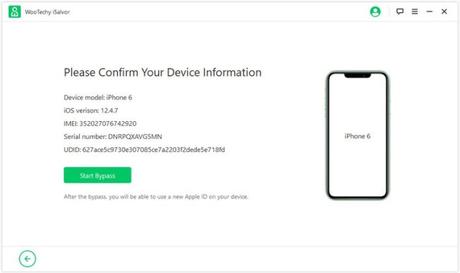
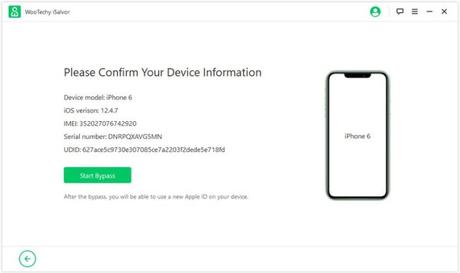
The process may take a few minutes, after which you will see a successful bypass prompt on the screen. This means that your device is now ready for use.
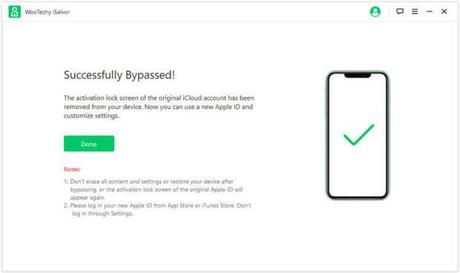
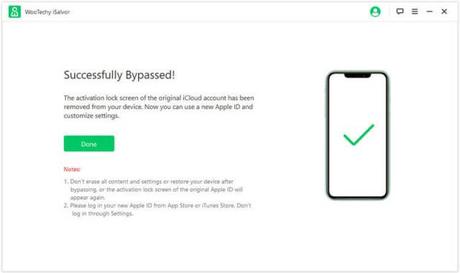
So if you think iSalvor is capable enough to help you out, you can get it for as little as $ 27.96 (use coupon SAVE30 for 1 month plan). It comes with free software updates and free technical support. Plus, if you don't like the tool, you can take advantage of the 30 day money back policy.
Besides that, if your iPhone or iPad is locked, you can use another great iPhone software called iMyFone LockWiper. As the name suggests, it can be used to remove your iOS device's normal passcode or Screen Time passcode that restricts the use of apps beyond the specified time limit. LockWiper is available for Windows and macOS, with a starting price of $ 29.95.
Also, if your Apple ID is disabled and you want to know how to bypass Activation Lock, please follow this helpful guide.
