If you no longer wish to display the Threads Badge on your Instagram profile, this guide will walk you through the process of removing it. By following a few simple steps, you can easily hide, delete, or remove the Threads Badge from your Instagram profile.

Instagram's Threads is a popular text-based conversation app that allows users to engage in discussions and connect with like-minded individuals.
With Threads, you can follow your favorite creators, share your perspectives, and participate in conversations just like on Twitter.
Also, See:
What is the Threads Badge on Instagram?
The Threads Badge on Instagram is a temporary badge that appears on your profile when you join Threads. It serves as a link to your Threads profile, allowing others to interact with it by following you, liking your threads, and more. The Threads Badge provides visibility and promotes engagement with your Threads content. However, if you prefer not to display this badge on your Instagram profile, you have the option to remove it.
Can You Remove the Threads Badge?
Yes, you can remove the Threads Badge from your Instagram profile. By following a few steps, you can hide the badge and remove it from your profile altogether. Removing the badge will not affect your Threads profile or your ability to use the Threads app. It simply removes the visible link to your Threads profile on your Instagram profile.
How to Remove the Threads Badge on Instagram
To remove the Threads Badge from your Instagram profile, follow these steps:
Step 1: Open the Instagram App
Launch the Instagram app on your mobile device. Ensure that you are logged into your account.
Step 2: Go to Your Profile
Tap on the profile icon located at the bottom right corner of the screen. This will take you to your Instagram profile.
Step 3: Tap on the Threads Badge
Find the Threads Badge displayed under your name on your profile. Tap on the badge to access the Threads settings.
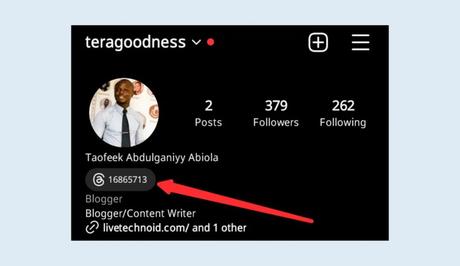
Step 4: Select “Hide Badge”
Within the Threads settings, you will see the “View Threads profile” option. Below it, you will see the “Hide badge” option. Select this option to hide the Threads Badge from your profile.
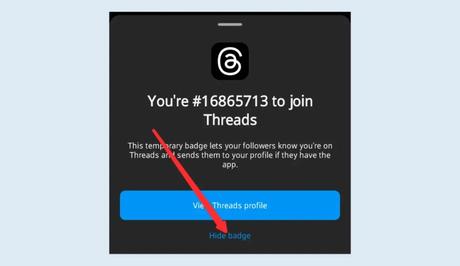
Step 5: Remove the Badge
To completely remove the Threads Badge from your Instagram profile, tap on “Remove badge” on the next screen. Confirm your action when prompted, and the Threads Badge will be removed from your profile.
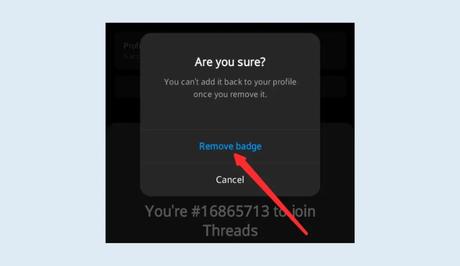
Please note that once you remove the Threads Badge, you will not be able to add it back to your profile. Therefore, consider this decision carefully before proceeding.
Conclusion
If you wish to remove the Threads Badge from your Instagram profile, the process is simple and can be done within a few steps, as explained above. Remember to consider your decision before removing the badge. You will not be able to add it back once it has been removed.
Frequently Asked Questions (FAQs)
Q. Can I remove the Threads Badge and still use the Threads app?
A. Yes, removing the Threads Badge will not impact your ability to use the Threads app. It simply removes the visible link to your Threads profile from your Instagram profile.
Q. Can I add the Threads Badge back to my profile after removing it?
A. No, once you remove the Threads Badge, you cannot add it back to your Instagram profile. Make sure you consider this before removing the badge.
Q. Will removing the Threads Badge affect my Threads profile?
A. No, removing the Threads Badge will not impact your Threads profile or your ability to use the Threads app. It only affects the visibility of the badge on your Instagram profile.
Q. Can I hide the Threads Badge temporarily and then display it again later?
A. No, the option to hide the Threads Badge is permanent. Once you hide the badge, it cannot be displayed again without removing it and going through the process described in this guide.
Q. Will removing the Threads Badge affect my Instagram followers' ability to find my Threads profile?
A. No, removing the Threads Badge from your profile will not affect your followers' ability to find your Threads profile. They can still search for your username within the Threads app to discover and interact with your content.
Similar posts:
- How to Create Threads Account
- Threads App Meme
- How to Download Threads By Meta on Android and iOS
- How to Download Threads from Instagram
- What is Threads in Instagram?
