The Rotoscope filter was invented on TikTok earlier in 2022. Prior to the invention, many users are used to manually editing their videos into colourful silhouettes. Here, we have discussed how to remove the Rotoscope filter on TikTok.

The Rotoscope filter was created in earlier 2022 by @icetut on TikTok. His popular video using the Rotoscope filter edit of him dancing garnered over 49 million views.
The TikTok user’s animation of the Rotoscope effect was achieved frame by frame. As a result, TikTok moved to make the animation into a filter. Henceforth, the filter has been in use and thousands of TikTok users have reported having tried it.
Also, See:
- Block and Unblock Someone on TikTok
- How to Hide Your Following List on TikTok
- How to See Who Viewed Your TikTok Videos
Using the Rotoscope filter is easy. If you are just hearing about the feature and would love to try it out, simply follow this quick guide in 3 easy steps below.
How to Use Rotoscope filter on TikTok
- Launch the TikTok app on your device and go to the Discover tab.
- Next, from the search bar at the top of the screen, search for Rotoscope. You will see it under Effects. Tap on it, then tap on Try this effect or tap directly on the recording icon in front of it.
Search for Rotoscope
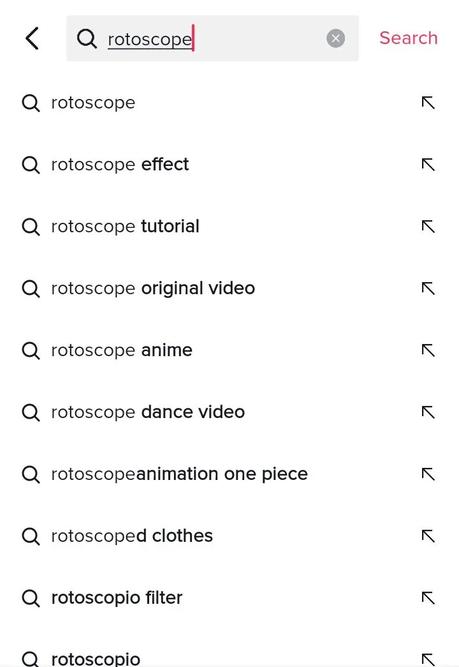
- Now, record a video of yourself and nod your head to activate the filter. The filter now turns you into a colourful silhouette.
Tap try this effect or the recording icon
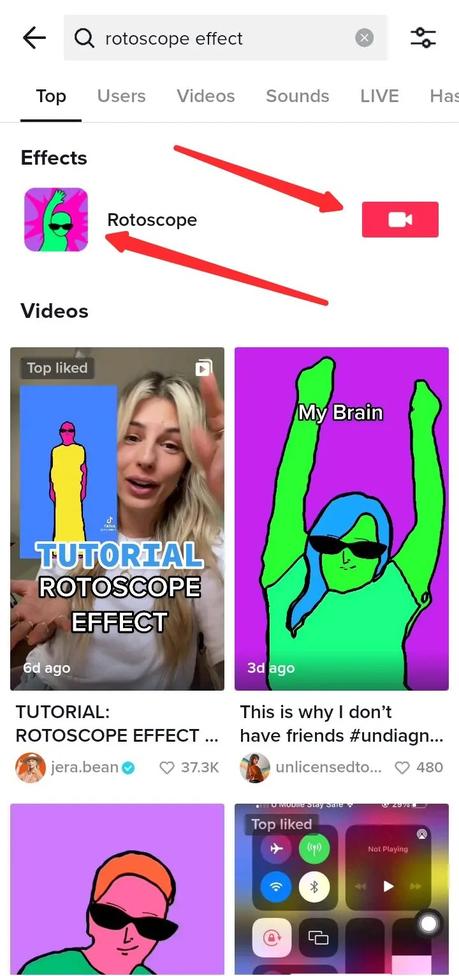
Please, kindly note that the effect gives flashes of light to a video and can trigger seizures. In light of this, you are advised to avoid the filter if you're photosensitive.
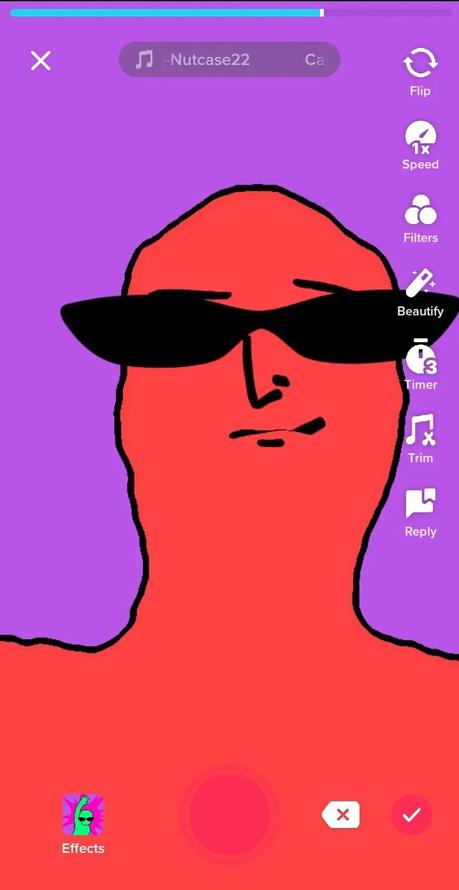
Also, some TikTok users have reported that the Rotoscope filter has failed to work for them. A simple fix for this is to simply reinstall TikTok.

However, before proceeding to reinstall, ensure you are not in close proximity to your phone. Move away a bit so that your face can be detected.
Staying too close to your device will prevent the app from detecting your face. More so, you might experience having the filter only applied to your face and not your body.
If you have tried this filter and seem not to like it, you can get rid of it from your video. The next discussion will help you to remove the Rotoscope filter in two easy steps.
If you have a video where you have used the filter and will love to proceed to remove it, kindly proceed using this guide below.
How to Remove Rotoscope filter on TikTok
- Tap the record button to pause the video with the Rotoscope effect.
Tap the record button

- Next and finally, tap Effects, and then, the cancel icon.
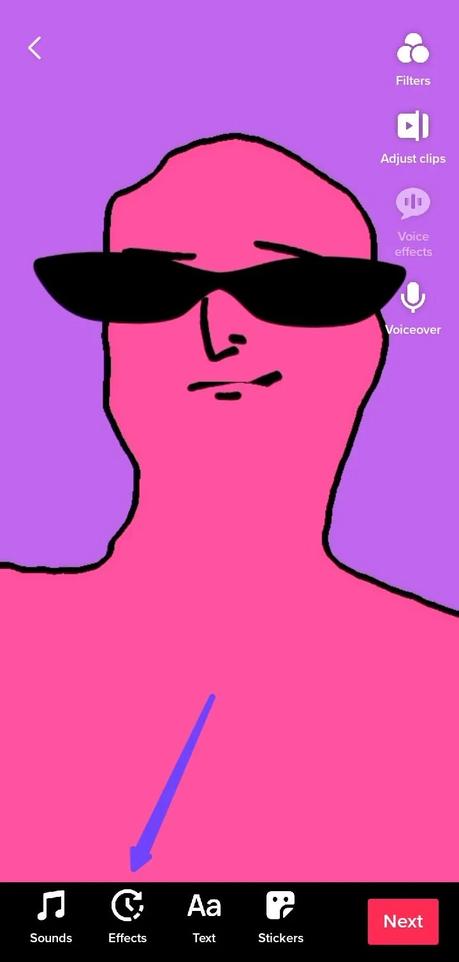
Once you tap on the cancel icon, the Rotoscope effect is removed from your video.

Note that, you can only remove the TikTok filter from your video. The effect can only be removed from videos recorded by other TikTok users themselves and when they are still recording it.
Besides, the Rotoscope filter is a colourful silhouette. As a result, popular hacks such as the increase in exposure, brilliance and highlights won’t work in this case.
Conclusion
The Rotoscope effect was created by @icetut in his popular TikTok dance video. The filter can be removed by simply following the steps discussed here.
Please, bear in mind that the Rotoscope filter cannot be removed from an existing TikTok video.
Also, See:
- How to Restore Factory Settings on iPhone
- How to Control Data Usage on an Android Phone
- Choosing the Best Free VPN for Android, iOS and PC

Before you leave, to help us serve you better, if you have found this guide helpful, kindly endeavour to share.
Similar posts:
- How to Hide Your Following List on TikTok
- How to See Who Viewed Your TikTok Videos
- How to Crop a TikTok Video
- How to Block and Unblock Someone on TikTok
- 8 TikTok Statistics That Marketers Need To Know
