Alright, so there is no denying the fact that with technology becoming more advanced, we are able to see a lot of new Devices coming up in the markets. Well, not every one of us gets our hands on the premium flagship devices. Right? That's where the second hand and refurbished devices come into play. Well, you might be someone who has purchased a second hand or a refurbished device.
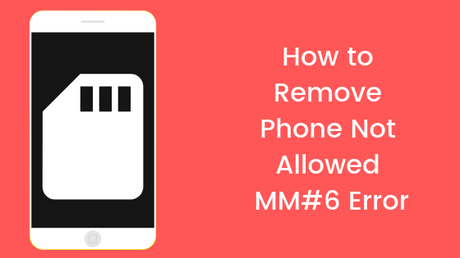
Now, there are times when things do not go too well with refurbished Android Devices. You might be getting Phone Not Allowed MM#6 Error on your device. Well, this error is quite annoying at times and you might want to get rid of it. Today, in this post, we would be covering on How to Remove Phone Not Allowed MM#6 Error. So without any further, we do, let's top into it. Should we?
How to Remove Phone Not Allowed MM#6 Error
Well, wait, let us first take a look at what is Phone Not Allowed MM#6 Error and why it is caused on a device. Should we?
Why does Phone Not Allowed MM#6 Error occurs?
Well, if you think about it, it's quite simple. Just in case if you don't already know, Smartphone brands collabs with carriers to get your phones in EMIs. Now, whenever you swap the SIM Card on your Android Device, then the chances are that you will most probably face an error. And considering that you have bought a refurbished device.
It is quite obvious that you get the Phone Not Allowed MM#6 Error on your device. Anyways, let us now take a look at some of the ways which you can use in order to fix the Phone Not Allowed MM#6 Error on your Android Device. Should we?
Method 1: By Contacting the Carrier
You can try contacting your carrier. Well, we know it might sound irrelevant to some of you. But yes, you can try this method. All you gonna wanna do is reach out to your carrier operator using the Customer Service portal and tell them the issue which you are facing on your Android Device. Do let them know what device you are using along with other details if they ask.
Now, in case it does not help. You can also try following our next method which will help you in fixing the Phone Not Allowed MM#6 Error on your Android Device.
Method 2: By dialling Code
Now, in order to fix the Phone Not Allowed MM#6 Error on your Android Device, you need to follow these steps carefully:
- First of all, you need to open the Dialer on your device and dial *#78# number to open the operational menu on your Android Device.
- Now, do note that the codes for all the devices might be different. You can go through the list ofAndroid Codes.
- Here, you can select the appropriate option in order to fix the Phone Not Allowed MM#6 Error on your Android Device.
- Once done, simply restart your Android Device.
That's it! This should fix the Phone Not Allowed MM#6 Error on your Android Device. However, if it does not, you can always take a look at our next method.
Method 3: By Re-inserting the Sim card
Here are the steps which you need to follow in order to fix the Phone Not Allowed MM#6 Error on your android device:
- First of all, eject the SIM Card Tray from your Android Device.
- Now, swap the SIM Cards and put the tray back in your Android Device.
- Insert the tray back into your Android Device.
- Restart your Android Device.
So that's it, guys, this was our take on How to Remove Phone Not Allowed MM#6 Error. We hope that you found this guide helpful. Just in case, if you have stuck somewhere between the steps or had any questions related to the topic. Then, feel free to leave them in the comments section down below.
