In this article we have featured How To Remove A Negative Feedback On Amazon. Are you wondering how to remove negative feedback on Amazon? You've come to the right place. Unfavorable customer feedback has the potential to run down your Amazon business.
It's hence important to learn the different ways of dealing with this to safeguard your business. This article will give you ways you can use to remove negative feedback from your account. Read through for this and much more. Before diving into the artcile we have featured tactical arbitrage review .
You Received Negative Feedback, What Next?
Getting negative seller feedback as an Amazon seller can have devastating impacts on your seller account. However, this is not the end for you. There are still some steps you can take to reverse the feedback and improve your rating.
The best thing to do would be to address the issue that resulted in the review as soon as possible. As such, try to find out what led to the negative rating and resolve it. Reach out to the customer and resolve the issue, then request them to remove them.
You can also reach out to Amazon and request them remove the feedback if it meets their set criteria.
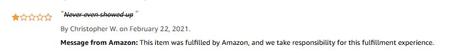
Why Is Feedback So Important On Amazon?
Higher Conversions
Selling on Amazon is very competitive. As such, you'll need to ensure that you stand out from your competitors. Having positive feedback and reviews is hence critical for remaining successful in the business.
Build Customer Trust
Customers have more confidence in sellers that have more positive reviews. Thus, positive feedback can help you build customer trust and increase the likelihood of turning a visitor into a customer.
Winning Amazon's Buy Box
The Amazon buy box is only awarded to sellers with outstanding seller metrics. As such, having positive feedback can increase your likelihood of winning a buy box.
This is important since the majority of Amazon sales take place in the buy box.
Lowers Getting Banned By Amazon
Having a high percentage of order defect rates in addition to negative reviews can get your selling privileges revoked by Amazon.
5 Ways You Can Have Feedback Removed
These are the ways you can have your feedback removed:
1. Request Amazon To Remove The Feedback
When you notice a negative, the first step you should take is to check if the buyer's response adheres to the set Amazon feedback guidelines.
If the feedback has not followed the guidelines, Amazon can remove it on request.
Amazon will remove the feedback if:
- The feedback is a product review: Amazon allows the seller to write product reviews on the product page. Product reviews are all about buyers' thoughts and opinions on the product. If a consumer leaves an undesirable comment about a product, Amazon may remove it because product reviews should be put in the product review section. Product performance is unrelated to the seller's transactional performance.
- Its promotional content: Amazon prohibits reviewers from promoting other sellers or websites.
- Use of obscene language: Feedback containing vulgar or abusive language will be removed
- Personal details: if the feedback enables the identification of any users on Amazon, it will be removed.
If the feedback is eligible to be removed by Amazon, follow these steps:
- Visit seller central and open a new seller support case
- Click on performance on the top menu and select a feedback
- Filter the feedback to the negative review
- Under the Action on the right-hand side, open the drop-down menu and select Request Removal
- Go to view case on the right of the prompt and select Get help
- Provide details and the reason why you want the feedback removed
- Click submit request

2. Contact The Reviewer And Request For Feedback Removal
If Amazon does not remove the negative feedback, you can reach out to the customer to resolve the issue. You'll need to contact the buyer in this case and find out the problem.
You can reach out to them via email and remedy their issue. If you succeed in solving the issue, you can politely request them to amend their previous feedback.
Remember to be polite and courteous in your communication with the buyer. Start by accepting the mistake and apologize for the disappointment.
Use a professional tone to communicate with the buyer ensuring that you don't make them pressured into doing anything. Take some time after resolving the problem before requesting negative feedback removal.
Amazon restricts sellers from providing a partial refund in exchange for the feedback removal as this is against Amazon's seller guidelines.
You should also ensure that you do this as quickly as possible because Amazon allows buyers to erase their comments within 90 days only. If you don't act immediately, the feedback will permanently remain.
To request a buyer to remove feedback:
- Go to the Amazon website and open the Orders tab
- Head to the Manage Orders option, select the feedback you'd like to solve, and click on the Order ID number
- Click on the name of the buyer and tap on the Other option
- Come up with an appropriate subject and professional message
- Click send
3. Respond To The Negative Feedback on Amazon
At times, the buyer may be unwilling to remove the negative review despite you having requested and attempted to resolve their issue. If your efforts to have the negative feedback removed by Amazon or the buyer does not bear fruits, you'll need to accept the feedback is there to stay.
In this case, your best option will be to try and minimize the damage arising from the review. Hence, you'll need to take all the necessary steps to prove to other potential customers that customer service is of utmost importance to you.
You can achieve this by professionally responding to the review on Amazon. These are the steps to do this:
- Go to your seller central account and select Feedback
- Select performance on the seller central page
- Scroll to Recent Feedback
- Select the negative feedback you want to remove
- Click Action on the drop-down menu next to the relevant order ID
- Select the Post a Public Reply option
- Input your response. Ensure it sounds professional
- Review and click on submit button
This will go a long way in showing that you are a professional seller and that you care about your customers.
4. Manage Your Feedback Automatically
It may be impossible or difficult to keep track of every negative feedback on your seller account manually. This is tedious and time-intensive especially if you sell many products and have a long list of satisfied customers.
Given the importance of reviews for your business, you'll need to find a way of tracking and handling any negative feedback. A single nasty review can scare away a lot of potential buyers.
A feedback manager tool can come in handy and help you stay on top of every feedback directed at you. It can help automate every step including feedback solicitation and management. It can help you convert reviews into purchases.
Rather than constantly keep on looking for reviews, a feedback tool will notify you whenever someone makes a bad review about your product or service. This will allow you to respond promptly and resume the situation.
Among other things, a feedback tool can help you:
- Get automatic negative feedback alerts allowing you to address the issue promptly
- Keep daily track of every feedback
- Use customizable email filters to reduce negative feedback
- Find individual buyer's order information and quickly respond to feedback
- Maximize the potential for more feedback and reviews
5. Maximize Your Positive Reviews
As an online seller, you'll get some negative reviews at one point or the other. However, if you can keep positive reviews coming in, you'll be able to minimize and neutralize their impact.
Neutral feedback is not all bad as it presents an opportunity for you to learn from your mistakes. You'll be able to produce satisfied customers if you learn from your unfavorable reviews and ensure that you're providing an exceptional buying experience.
You can utilize feedback tools to ask for good feedback from your customers. This will see your ratings skyrocket within no time.
You can run a targeted email campaign to encourage all your satisfied customers to leave a review. This will help bring in more 5-star feedback ratings that will dilute the impact of bad reviews.
