Nowadays, almost everyone has an Internet connection on their phone or in the form of WiFi. We use the internet so that we can use social media platforms, browse anything on Google, watch YouTube, etc. With the help of Internet, we can do many things like Playing games, downloading anything, and much more. If you want to download anything or want to play the game then you need a better internet connection. But sometimes we get a problem with our Internet and we can't play games properly. If your Wifi is not good then you may get problem while using internet on your phone or PC. So, how can you solve this problem?
To solve this Lag and improve the download speeds, you need to reduce the network Latency. So, how can you reduce the Latency in Internet connection? Do not worry we are here to solve this problem for you. We will show you some easy ways by which you can reduce the network latency. Check out the full article and reduce your network latency.
How to Reduce Latency in Internet Connection?
If your internet is not working properly and is not having speed then you need to reduce the Latency in the internet connection. There are different ways to reduce Latency in Internet Connection. Let us check it out.
Ways to Reduce Latency In Internet Connection:-
Learn the working ways to reduce latency in Internet connection. I learned them through my working with networks.
Method 1: Reset Your Router
Many times if you restart the router it won't help you. So, try to reset the router completely and get a better internet connection. As the router runs continuously it gets cached and starts running slowly. The router thermals can affect its internal systems which include a processor which start throttling. And this increases the latency.
So, it is better to reset your router if you are facing problem in game servers.

Method 2: Upgrade Your Connection Speeds
If you want to play games online, then having an internet connection of 15-20 Mbps is enough. This is because the latency has a greater effect on the lag, not on the speed. Nowadays, there are many devices connected to the same network at one time. So, if the internet is used at the same time for watching movies, playing games, and other things which need heavy internet then the bandwidth will automatically go down at a certain level and causes a high amount of lag when you are playing games.
So, it is better to use the speed of 20 Mbps to be on the safe side. And the main thing is, you should choose a smoother Wifi internet connection for getting a better experience.
Method 3: Get Closer to Your Wireless Router
Even if you have a strong WiFi signal, it still effects on your internet connection if you are too far from the router. It is better to sit closer to your router, the far you are from the router the slower it will work. The standard 2.4 GHz router can transmit about 100 to 150 ft. So, you need to see where the computers are placed, if it is too far then the range will slow down every time. So, it is better to be closer to your router for the best internet connection.
Normally, updating the firmware increases the bandwidth speed and it reduces latency. It is just like software updates, the firmware updates can also help to revive an old router. If your router is old and has issues of reconnecting loops, which firmware update has fixed. The internet speed drastically changes after you update the router's firmware.
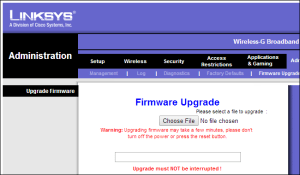
Method 5: Use a Wired Connection.
The wireless network traffic is sent through the air so it can be lost anytime. And then the computer needs to resend the information and it will be a delay. If you are using the wireless signal then it can lag and can be reduced but the wireless signals have a problem to some limit. So, to improve the download speeds and want to reduce latency, consider using Ethernet cable. This is the best way and the cheapest thing to improve the internet connection.

Method 6: Bypass Faulty Network Hardware
The Lag can occur because of faulty network hardware. To check if this can be the problem of lag, then temporarily bypass hardware that you don't need to use at that time. Like, try bypassing hubs, switches or routers and then connect to your modem direct using Ethernet cable. This will help you to identify if there is a fault of network hardware and it is the cause of lag.
Method 7: Contact Your Internet Service Provider
If nothing works then you need to contact your internet service provider to know what is the main problem. Ask them to fix the problem as there might be technician needed who checks everything. So, before you do anything which can create more problem, better contact the Internet service provider.
Method 8: Interference from Other Sources
As the WiFi routers work on radio waves, the signals can interfere with another wave in the same way as FM radio signal does. So, few of the common interference sources are:
- Microwave ovens,
- Direct satellite services,
- Wireless speakers,
- External monitors and LCD displays,
- Cordless telephones operating in the 2.4 GHz to 5GHz frequency range,
- Other wireless routers.
You can fix the problem by:
- Changing the channel of your wireless network when you are gaming online
- You can connect to a 5GHz wireless network
- Keep your computer near the WiFi router
- Disconnect the number of active Bluetooth devices which are connected to your computer.
Method 9: Test the Latency of Your Connection
You must run the ping test to check the broadband connection quality. Follow the steps to check it.
- First, click on the Start menu and go to Search
- Type RUN
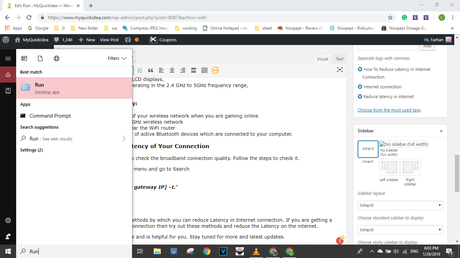
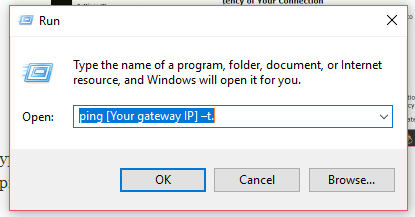
CONCLUSION:
So, these are a few of the methods by which you can reduce Latency in Internet connection. If you are getting a problem with your internet connection then try out these methods and reduce the Latency on the internet.
We hope you liked this article and is helpful for you. Stay tuned for more and latest updates.
