Here are the step-by-step and easy to follow instructions on how to recover permanently deleted emails from gmail. Recover deleted email from gmail easily. Read Now!!
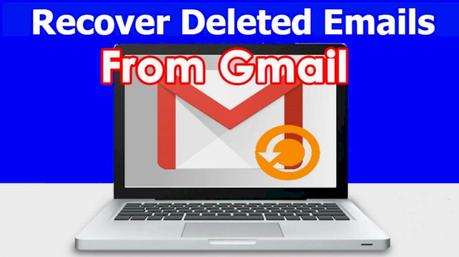
Gmail, the free email service provided by Google was introduced in April 2004 and has grown to become the best option for most people and a lucrative business tool with approximately 1.5 billion active users each month.
However, a major challenge presents itself when trying to work out how to recover permanently deleted email from Gmail.
We've all been there; while scrolling through your Gmail inbox or replying to vital emails and you abruptly swipe left or hit the wrong button by mistake and end up deleting the incorrect item.
Suddenly, that lengthy email thread full of important information has been sent to oblivion and you don't have a clue on what to do about it.
Fortunately, the methods of deleted email recovery from Gmail are proven and consistent.
We will be discussing more about ways to recover permanently deleted email from Gmail right here:
Is it Possible to Recover Deleted Email Gmail?
Google knows that it can be very easy to delete important emails unintentionally or to decide after deletion that a certain email was in fact more important than you had thought.
This explains why Gmail sends deleted emails directly to your trash folder, which allows you to recover them whenever you like.
All your deleted emails are stored within your trash folder for thirty days.
Perhaps you have deleted an email accidentally and you have not yet cleared your trash; you should open the trash folder and then search for the deleted email before conducting random online searches on how to recover permanently deleted email from Gmail.
Naturally, you'll have to browse through the whole folder if you can't remember the name or any other relevant details appearing on it (the recipient for example).
Once you've found the deleted email, you can restore it back to its former location in your Gmail inbox by tapping the "X" button right beside the trash icon near the subject line or create a separate (Do Not Delete) folder for it by opening the folder icon right under the search box.
Simple Steps for Recovering Gmail Emails
The spam & trash folders are very useful Gmail services when it comes to deleted email recovery from Gmail.
You don't need to experience many challenges when recovering Gmail emails because they will probably sit inside your trash folder for the next 30 days. The same goes for spam emails.
Whenever you receive an email message from an unknown address and can't locate it in your Gmail inbox, it will most likely be inside your spam folder.
Also, note that the Gmail features on your PC and mobile devices have slight differences which can be important factors that determine how you recover permanently deleted email from Gmail.
It is possible to carry out deleted email recovery from Gmail while using a PC but it's not possible on mobile devices since they don't come with the right features.
Follow the simple steps below to learn how to recover deleted Gmail emails:- You can start by opening your Gmail account on your PC and then clicking on the Scroll down Arrow on the left side of your display.
- This will reveal all the mail drop-down options. Select the All Mail option which is made up of your Mail, Spam and Trash folders.
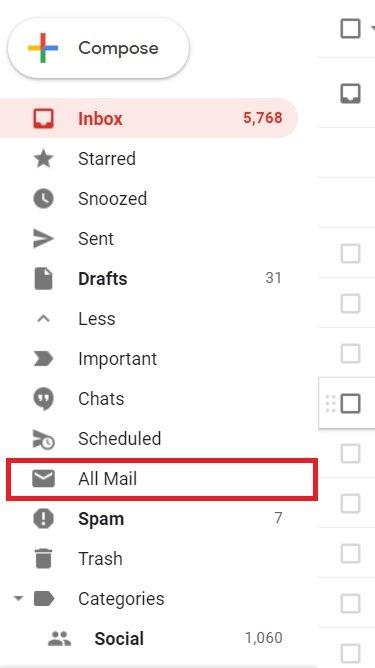
- You can find every deleted Gmail email in there.
Your next question will probably be how to recover permanently deleted email from Gmail?
If the email is not in your spam or trash folders, and you have tried sending a request to the Google Support Team (see below) and are yet to see positive results, you can try any of these methods:
How to Recover Permanently Deleted Emails from Gmail
In cases where you have emptied the deleted emails from the trash folder permanently, or the thirty day period that Google allows for has elapsed, then you must dig deeper.
In such situations, you should try:
1. Sending a Formal Application to Gmail's Support Team
You can ask Gmail Support for help with recovery of the deleted email message(s) from your Gmail account.
But, you shouldn't be too hopeful since it is quite possible that the deleted email message(s) are gone for good.
This type of service is suitable for recovery of missing emails due to compromised Gmail accounts.
To submit a formal request for information, however, you will have to visit the official missing Gmail web page, and then proceed to fill out an application form with the required information, such as the exact email address that contained the deleted email message, whether you are logged in at present, along with a brief description of the situation.
When all this is filled out, go ahead and click on Submit. The chances that they will find your email are quite slim though.
2. Searching For Deleted Emails on a Mail Client
If you happen to use your mailbox via both PC interface and mobile, you may have wrongly deleted an email message from the server through the mobile app; however, if you had previously downloaded it through any other email interface, you're will certainly have another copy of that particular email message.
Try searching for it on your PC.
Sometimes it may happen vice versa. In most cases it should still be available on the server hence you can locate it by using a web interface.
In both cases, automatic syncing of your email messages with the server must be disabled.
3. Request for another Copy of the Email from the Sender
Because emails are not regarded as files, Gmail only saves a single copy of every email message.
If you delete it permanently from any location, it will be gone completely from Gmail.
So, if you have deleted an email from the trash or spam folders or perhaps the program deleted it automatically after the thirty day period expired, it will be impossible to locate it.
Moreover, there is currently no existing software that will enable you to recover permanently deleted email from Gmail.
Your best bet would be asking the person with whom you were exchanging correspondence to resend a copy of the deleted email to you.
Final Thoughts
It is almost impossible for you to recover permanently deleted email from Gmail.
Try to keep an eye on what goes on inside your Gmail spam and trash folders. Google has placed them there for a good reason.
