Messages removed from the Messenger app can still be accessed. Here, we have explained how to recover deleted messages on Messenger.

Downloading your Facebook information is a great way to recover deleted messages on Messenger. Once information is downloaded, you can open the file and locate the message you want to see.
Interestingly, downloading a copy of your information on Facebook is simple. It will allow you to select the data categories you would like to consider for downloading.
Also, See:
- How to Change Chat Background or Theme on Messenger
- Learn how to Fix Messenger Update Not Showing on Instagram
- How to Recover Deleted Photos and Videos from Google Photos
To make things easier, when recovering deleted messages on Messenger should only select the Messages category. This will only help you to retrieve messages you have sent to other Messenger users.
Also, you can sort the data from the information using the date range. These are some of the choices you should consider upon requesting your information.
Below, we have explained every detail involved to help you recover deleted messages on Messenger with ease.

How to Recover Deleted Messages on Messenger
Launch the Facebook mobile app and log in to your account. Ensure this is the same account you use with Messenger. Next, open the menu icon (the three horizontal bars) located on the top-right.
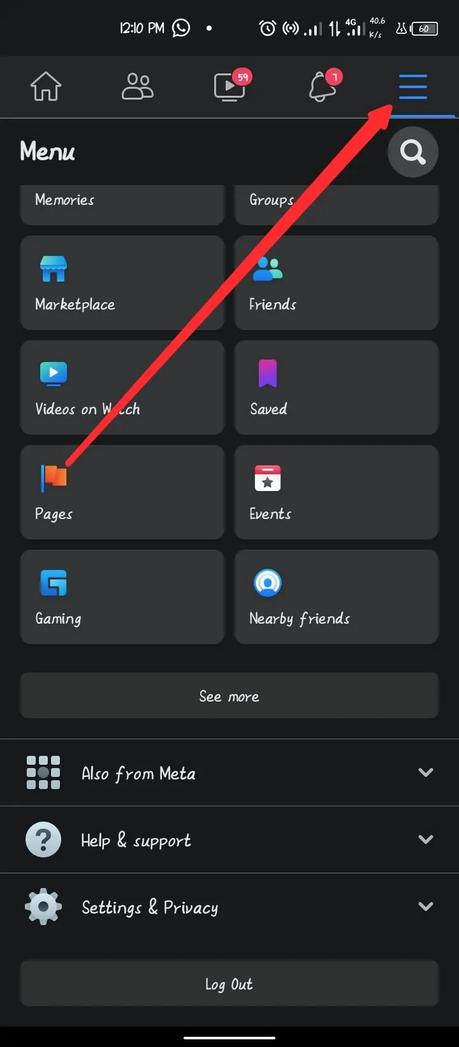 Open the menu icon
Open the menu icon
Now, locate and select Settings & Privacy, and further, tap on Settings. Under Settings, scroll to the Your information section and select the Download your information option.
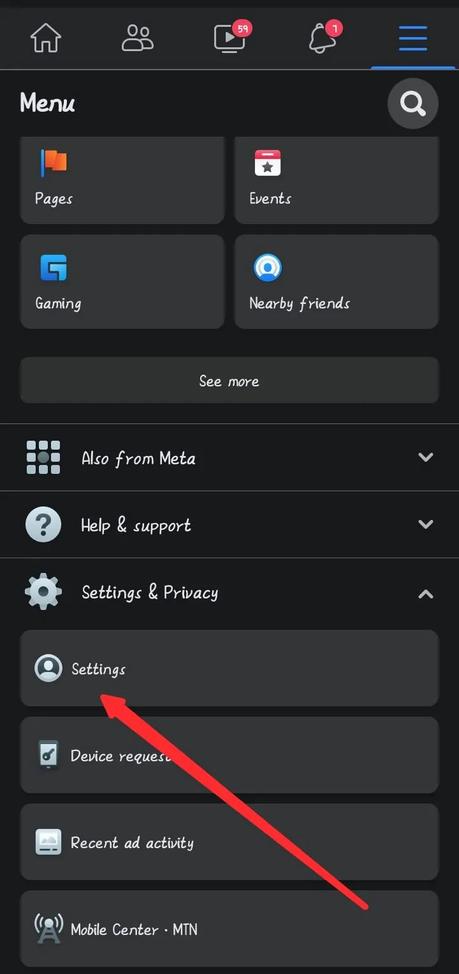 Tap on Settings
Tap on Settings
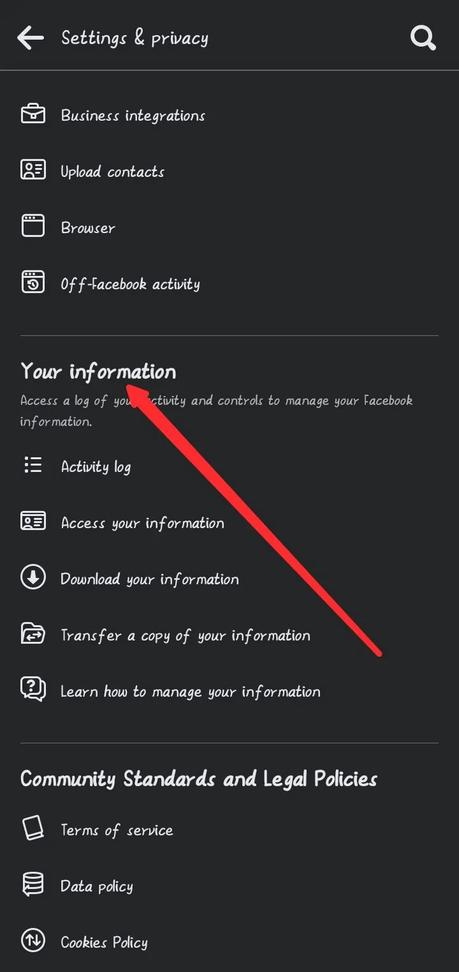 Scroll to the Your information section
Scroll to the Your information section
On the next page, you need to select the types of information to download. Simply deselect all and select only Messages. Next, scroll to the bottom of the page to be able to sort your data according to date range, format, and media quality.
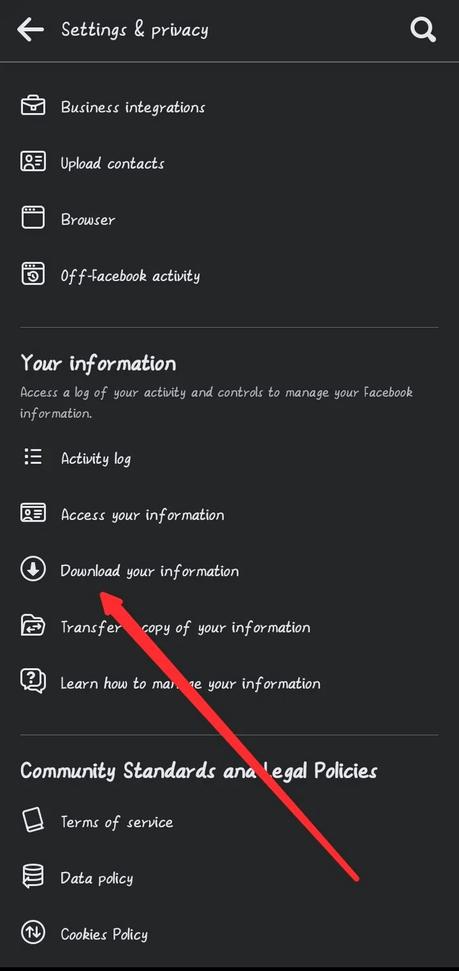 Download Your Information page
Download Your Information page
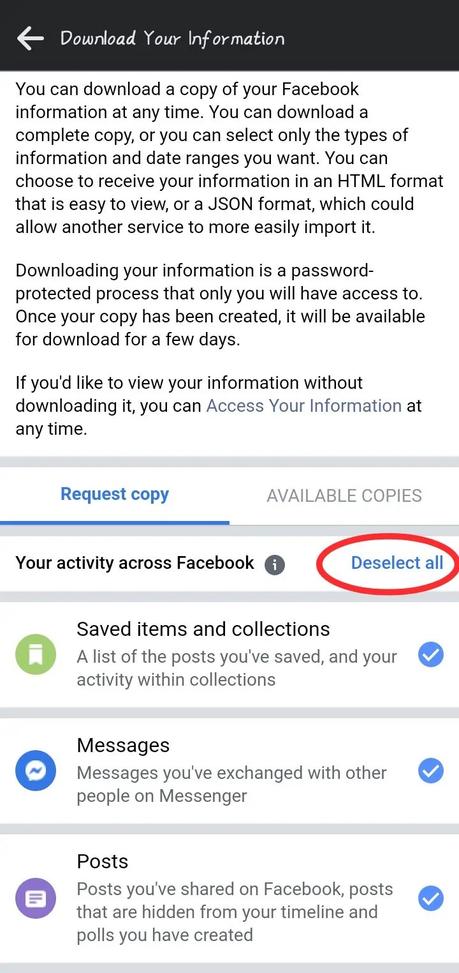 Simply deselect all
Simply deselect all
Besides, you have to be specific on which format you want to choose for your download between HTML and JSON.
Next, tap on Create File and a copy of your Messenger information will be requested and the file will be ready in a few minutes.

When the file is ready, Facebook will send you an email to notify you. The email subject line reads:
“Your Facebook information file is ready”.
In addition, the email will inform you that the file is ready. The full email reads:
“The file you've requested containing your information is now ready for you to download”. “You can find your file in the Available Files tab on the Download Your Information page”.
Now, revisit the Download Your Information page and select the Available Copies option. Now, tap on Download to save the file to your local storage.
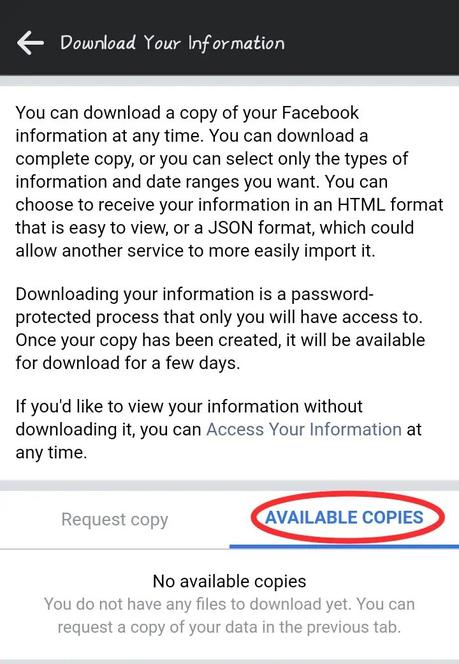 Select the Available Copies option
Select the Available Copies option
However, the process is password-protected and you will be prompted to log in to your Facebook account again. The file is now downloaded to your local storage in a .zip format.
To recover a message, locate the downloaded zip file and unzip it. Inside the unzipped folder, a Facebook-username folder will be inside. An HTML file containing your messages is located inside.
Open the messages folder and go to inbox and look for the file that has the name of the friend whose message you want to recover. Open the file and tap on “message_1” and you can view the messages inside it. Scroll down to find the deleted message.

Conclusion
The downloaded information will be made available for 5 days after which the request will expire and you have to make another.
Alternatively, you can see recently deleted Messenger messages through notification history on an Android device. But, you need to turn on your Messenger notifications before you can use the feature.
Also, See:
- How to Fix Privacy Check on Instagram
- Binance Leveraged Token Quiz Answers
- How to Fix Checkpoint Required on Instagram

Found this post on how to recover deleted messages on Messenger helpful? Please, endeavour to share and engage.
Similar posts:
- How to Change Chat Background or Theme on Messenger
- How to Recover Deleted Photos and Videos from Google Photos
- How to Recover Deleted Text Messages on iPhone
- How to Turn Off Read Receipts on Facebook Messenger and iMessage
- How to Send Voice Messages in DMs on Twitter
