In this guide, we will explain the step-by-step procedure to recover access to your Cash App account without your email address or phone number.

Cash App offers a convenient way to send and receive money instantly. It comes with a complimentary Visa debit card with the added benefits of receiving paychecks and using discounts through Cash Boost.
Cash App also has features such as purchasing, selling and sending Bitcoin as investing in stocks without any commission charges. It is available to individuals aged 13 or above with trusted adult consent.
Also, See:
- Pay with Cash App in Store Without Card
- Recover Gmail Account Using Phone Number
Cash App also provides a solution for making payments without the need for cards. Whether you accidentally left your wallet behind or prefer the convenience of other payment methods, Cash App has got you covered. It also allows teenagers under 18 to get the Cash App card without the consent of their parents.
If you happen to lose access to the email address or phone number associated with your Cash App account, it can be a serious challenge to recover it. It might feel almost impossible to try and recover your account without these communication channels.
But don't worry, Cash App recognizes how crucial it is for users to regain access to their accounts in these circumstances.
Why Do You Need to Recover Your Cash App Account?
Emergencies can happen unexpectedly. The worst thing would be to find yourself unable to access your Cash App account when you really need it. Whether you have updated your contact information or are unable to use your email or phone, it is essential to know the steps for recovering your account without relying on these details.
How to Recover Cash App Account Without Email or Phone Number
To regain access to your Cash App account without an email address or phone number, you will have to get in touch with the support team at Cash App. Here are the necessary steps to take:
Method 1: Contact Support via Another Account
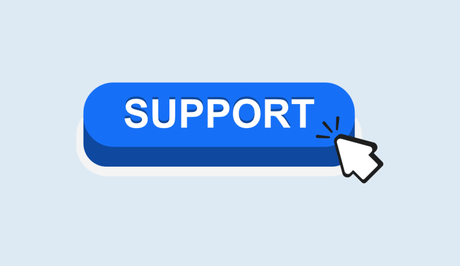
- To start, open up the Cash App on your device. If you haven't already installed it, simply download and install it from your app store.
- Log in with another Cash App account if you have one, or create a new one.
- Next, look for the profile icon or image within the app and tap on it. You'll find it in the upper right corner of your screen.
- Within the profile section, look for the “Support” option and tap on it to access the support menu.
- Now, compose a message to inform the support team that you're facing difficulties logging into your Cash App account due to not having access to your email and phone number. Here's a template message you can use as a starting point:
"Hi! I'm reaching out because I'm unable to log into my Cash App account because I no longer have access to my email address and phone number. Could you please assist me in recovering my account?" - Once you've drafted your message, go ahead and send it off to the support team.
That's all! The support team will review your message and provide further instructions or assistance as needed.
Method 2: Contact Support via Twitter or Phone
If you'd rather use other ways to get in touch, you also have the option of reaching out to the Cash App support team through Twitter or by phone.
To find them on Twitter, search for @CashSupport. Send them a message explaining your problem. Another option is to call their phone support line at 1 (800) 969 1940, available Monday to Friday from 9:00 a.m. to 7:00 p.m. EST.
Conclusion
If you have lost access to your Cash App account, don't worry. Cash App has made it easy for users to recover their accounts by reaching out to their support team.
Similar posts:
- How to Recover YouTube Account Without Email or Password
- How to Recover a Hacked Facebook Account
- How to Recover Gmail Account using Phone Number
- How to Delete a Cash App Account
- How to Open, Send Money and Withdraw from a Cash App Account
