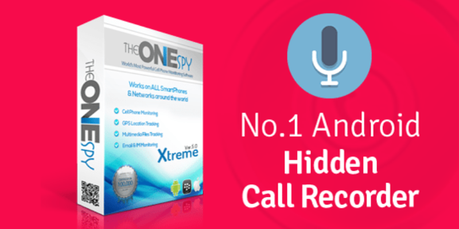
Recording phone calls on android, whether inbound or outbound, seems challenging. So, people may struggle, wondering how to record calls on android. There are so many crucial phone calls coming up that you may want to record and save them. You are not the only one who wants to do it. So, please take a deep breath, and we are here to guide you on how android phone call recording is possible. With the right call-recording apps for android, you can record calls. The limitations in the latest Android OS updates give you a tough time. Android blocks many apps from recording your android conversations with someone. You can go to record a phone call on android. Lets' discuss the limitations first.
What Could Be The Limitations While You Record Calls On Android?
Do you know Google is not fond of call recording apps on android? Mainly, it is against third parties. Since the android 9 updates, the company has introduced some limitations. So, many apps for recording calls on android. Most apps work, but when users play the recording, they hear nothing.
Since Android 10, Google has unleashed further limitations. Further, block call recording apps via microphone. So, the developers have left no choice. They had to use Android accessibility to record calls on android. Later Google came up with the developer policy in April 2022. It would not permit the Play store apps to use the accessibility service to record calls.
The Company Labeled Call Recording Solutions For Android As Spyware:
The behavior of call recording considers spying, and users can also flag it as spyware. Google further added in developer policy. Recording audio calls on android is the same as data-stealing apps. So, people have no choice but to change the audio source and turn the speaker out loud.
They started using manual ways rather than recording calls on android automatically. Also, people have begun rooting for their devices. Many have taken the step of side-loading call recording apps using an APK file. Instead of downloading apps from the Google Play Store!
So, the android OS version plays a massive role in recording live calls. Android 9 lets people record calls without jumping to Google's latest limitations. However, on Android 10 and above versions, people may face issues due to Google's latest rules.
The Legitimacy of Recording Calls On Someone's Android Phone.
It depends on the law, state, and country you live in. Further, recording phone calls on someone's phone also depends on the intent. You can record phone calls if the target android device belongs to you. Additionally, you can get the consent of the target person, whether it is your employee, loved one, or any other, to perform call recording. In many states in the world, both parties require permission.
Parents Can Record Calls On Their Kid's Android Phones
Parents have a legal right to record inbound and outbound calls on android phones. They have the right to do it because underage kids' safety is the parents' responsibility. Parents cannot record incoming and outgoing calls of their adult teens unless the target device belongs to them.
Why Do Parents Want To Record Calls On Kids' Cell Phones?
Young teens are cell phone addicts and share contacts with strangers on their social media networks. So, they are more likely to be under the radar of online predators, bullies, and sex offenders. Tees can easily breach their privacy to child abusers and child traffickers. Blind dating also pushes teens to make phone calls and meet with strangers in person. So, parents should record their cell phone calls to ensure their safety.
Employers Can Perform Call Recording On Business Devices.
Employers can record phone calls, inbound and outbound, on their business devices. Business professionals can make their policy. Ask their employees to write it down so that they agree to professional call recording. So, having consent, employers can record calls, read messages, and do other activities. There are many reasons behind recording calls on an android device.
Why Do Employers Want To Record Calls On Business Devices?
Business phone calls without supervision can damage the company's reputation. A customer care service provider can deal with clients in the wrong way. So, employers have to record incoming and outbound calls on business phones.
Employees can use business devices and phone calls to leak business secrets. They can also make calls for private activities and waste working hours. So, employers have no other choice, and they want to know how to record calls on android?
Can I Record Phone Conversations On Another Android Secretly?
Yes. You can record someone's android conversations unless you have a hidden call-recording app. You must install the app on your target device and configure the application successfully. Further, hide the app icon on the target cell phone that does not let the target person know that someone is recording incoming and outgoing calls.
Users can unleash the feature, record live phone calls, and save the data to the dashboard. You can download the call recording data and listen to the conversations between the caller and recipient.
Is Android Rooting So Crucial To Record Inbound And Outbound Calls?
No. You can find a non-rooted call recording app for android on the web. It will not need a rooted cell phone, and you can install the app having physical access on the target device. So, get your hands on the non-rooted phone call recorder to listen to someone's incoming and outgoing calls.
Does A Remote Call Recorder Exist For Recording Voice Conversations On The Phone?
No. There is no remote phone call recorder, but many apps claim they can record live calls on any cell phone. People should avoid such claims because they could compromise android data and leaves your devices empty. So, always consider a legitimate and paid application that lets you know how to record calls on android.
What Are The Possibilities Of Recording Voip Calls On Social Networks On Android?
The possibilities are 100% that you can record and listen to Voice calls on social messaging apps on android. Further, you need not root the target device to listen to WhatsApp, Facebook, Line, Skype, and Viber VoIP conversations. Android's hidden and undetectable call recorder empowers you to record and listen to VoIP calls.
Which Is The Legitimate, Hidden, & Undetectable App That Record Calls On Android?
TheOneSpy is the No.1 app that guides people on how to record calls on Android legitimately. It is a legal application you can use on your kids' and employees' cell phones. Otherwise, you have to have the consent of your target android phone users to listen to the calls. It is easy to install and takes a few minutes to configure itself on the target device.How to Record Android Phone Calls Anywhere, Anytime?
- Visit the TheOneSpy Android spy webpage, and go to the buy now page. Choose the subscription plans and get a confirmation email with credentials.
- Get physical access to the target device, start the installation process, and configure the app.
- Now, you can log in to the online dashboard. Use features that allow users to record live phone calls secretly. Users can register and listen to the android calls and save data to the dashboard. You can download the recorded data and play it to listen to the conversations.
Use Theonespy Features To Record Calls On Android.
Here are the features you can launch on another android phone to record and listen to the calls.Call Recorder
Call recording is one of the best Features of TheOneSpy apps for Android. It empowers you to access someone's android phone secretly. Further, let you record inbound and outbound calls and save the data to the dashboard. Download the data and listen to the conversations.
Call History
Users can also learn about the call history on another android phone. You can know when the calls are been made and when another person has made the call on your cell phone with timestamps. You can see the name of the caller and the contact number.
VOIP Call Recorder
VoIP call recording is a feature that allows users to record and listen to one-sided VoIP calls on Android. Users can register and listen to voice chats on WhatsApp, Skype, Line, Viber, and other IMs.
Restrict Incoming Calls
Users can also block incoming calls on another android phone using the TheOneSpy dashboard. Suppose you have seen unwanted calls on your kid's or business phone. You can use the dashboard and restrict incoming calls on another phone.
Conclusion:
TheOneSpy is an app that will let you know how to record calls on Android. It is a hidden, undetectable, and non-rooted app to listen to phone calls on someone's android phone. It has many traits that make it unique from other call-recording solutions for Android. TheOneSpy is one of the few legitimate apps that can record android phone calls bypassing the latest Google limitations.
For all the latest spying/monitoring news from the USA and Other countries, follow us on Twitter , like us on Facebook and subscribe to our YouTube page, which is updated daily.
