The call recording feature has finally been enabled for Truecaller users. Here, we have explained how to record calls on Android using Truecaller.
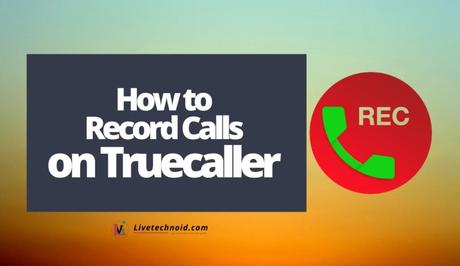
Android devices can now record calls using the Truecaller app. Truecaller – the popular caller ID app introduced a call recording feature natively into its app.
This will allow users to record all calls, both incoming and outgoing, on their devices. Calls recorded by the Truecaller app are stored offline in the phone storage and you can listen to them any time.
Listening to call recordings made with Truecaller does not require active internet access. Besides, recorded calls files can be shared with friends.

Also, See:
- How to Stop Getting Spam Calls
- How to Share Audio on Discord
- Learn to Screen Record on iPhone 12
Truecaller call recording feature was originally introduced in 2018. However, it was only rolled out to premium subscribers. That is, only users with the premium app have access to the feature.
Now, the feature has been extended to everyone, both free and premium users. Truecaller call recording feature is available on smartphones running at least Android 5.1 and up to Android 12.
To use the call recording feature, you need to ensure your Truecaller app is up to date. Besides that, you may need to seek consent from the person with whom you are on the call. This is because recording call recording is illegal in certain countries. In essence, you have to be familiar with the local laws of the country you reside in before using the feature.

How to Record Calls on Android Using Truecaller
- First, you need to grant Truecaller accessibility permission to record calls, go to Settings >> Accessibility and enable the toggle in front of Truecaller.
- Now, initiate a call or ask someone to call you.
- When you are on a call, tap the record button from the Caller ID screen to record.
That is all you need to access the call recording feature. You can access the recorded calls on the Truecaller app or from your phone storage without the internet. Otherwise, you can choose to save on Google Drive. If you prefer, you can also share them with friends.
However, if you do not want to use this feature, you can simply disable it. To disable call recording, tap the hamburger menu from the top-left of the Truecaller app and tap Call Recordings. Turn off the Call recording option and the feature will be disabled.

Also, See:
- How to Screen Record on Android Device
- Ways to record your PC screen without stress
- How to Start a Group Video Call on WhatsApp
Found this post on how to record calls on Android using Truecaller helpful? Please, endeavour to share.
Similar posts:
- How to Screen Record on iPhone 12
- How to Stop Getting Spam Calls
- How to Record a Phone Call on Android
- How to Screen Record on Android Device
- How to Track Phone Calls with No Suspicion
