How To Read Text Messages From Another Phone For free?
Follow the below steps to set up the process to access SMS on multiple devices :
First of all, we need IFTT application. IFTT stands for If This Than That, is the easiest and free way to get your apps and devices working together. If you do not have it already, download IFTT on your primary device that has the sim card which gets all the messages. Download IFTT: iOS, Android, it’s a free and a lightweight application. Sign up for IFTT using any Gmail account, however, you need to ensure its the same Gmail account that you use on other devices where you want to read the text messages.
Next up we need to set up a simple recipe in IFTT, to read text messages from another phone. Follow the below process:
- Go to my Applets at the bottom right corner
- Click on “+” on the top bar
- Next, click on “+this“
- Search for “Android SMS” to create a trigger
- Out of the options select, “Any New Message Received“
- Next, click on “+Then“
- From the options, you get, select Google Drive
- Connect to your Google account. you just need to authorize this once. Give relevant permissions to IFT when prompted
- Nest, Click on “File URL” Field and select “Add Ingredient” and select the information that you want to save to Google drive spreadsheet, one by one. Then tap the “correct icon” on top right
- Recheck and click on “Finish”
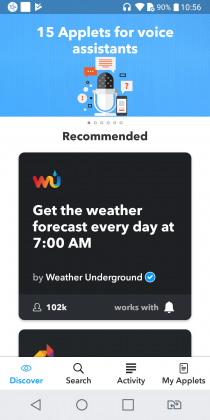
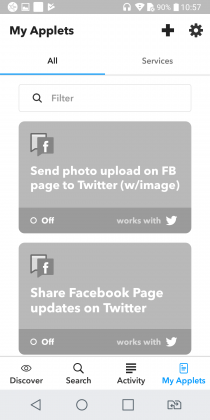
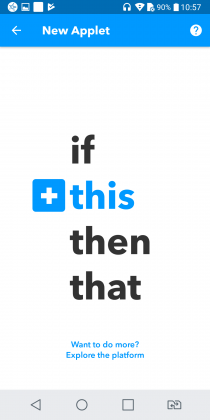

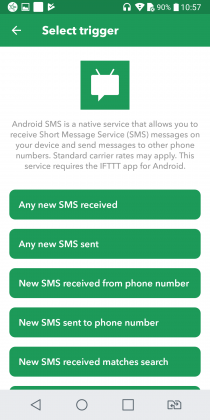

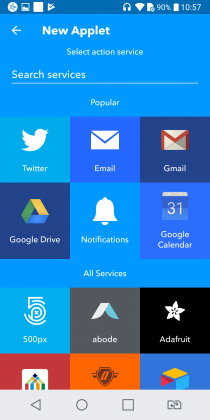
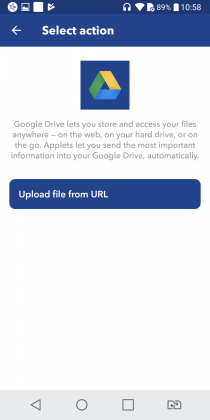
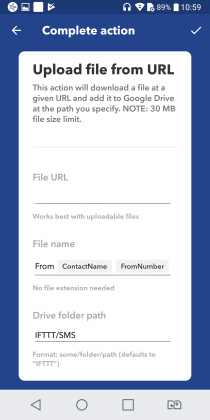
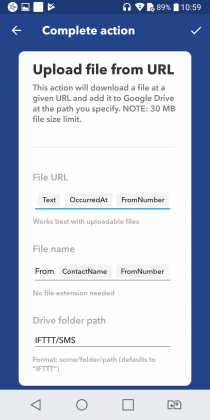
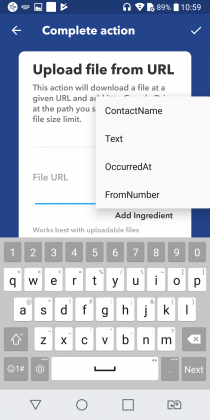
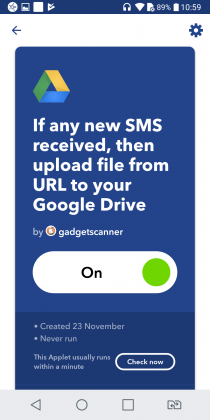
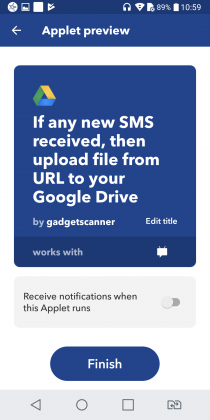
Provided the phone has internet connectivity, every time you get a text on your phone, this trigger gets invoked and it saves a copy of the content in a spreadsheet on your google drive. You can simply login/access the spreadsheet on any device and read text messages from another phone. Simple isn’t it.
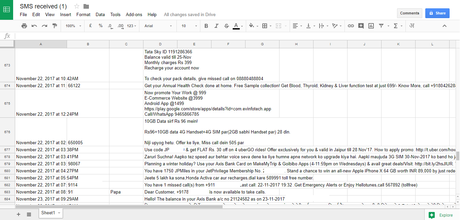
There are a lot of other things that you can automate using IFTT. All you need to do is try out. Do let me know what are your favorite recipes in IFTT, in the comments section below.
