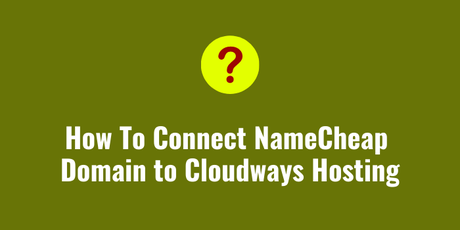In the last tutorial, I have shared how you can point GoDaddy domain with Cloudways and now in this tutorial I am going to share how you can link your NameCheap Domain with Cloudways Hosting account.
Both the process is technically same, but only difference is the interface. GoDaddy & NameCheap are very popular domain registrar. I have purchased most of my domains from GoDaddy only. But later on I have realized NameCheap is comparatively better.
With NameCheap, you will get good initial discount, free WhoisGuard which is a very good feature. And while renewing your domain, you will get discount. So I would recommend you to check out NameCheap if you have a plan to buy new domain name.
If you want to buy hosting from Cloudways, then you can use this link and also apply Coupon Code BLOGGINGJOY to get 10% discount on first 3 months hosting bill. On top of that I will also provide you $300 worth BONUS.
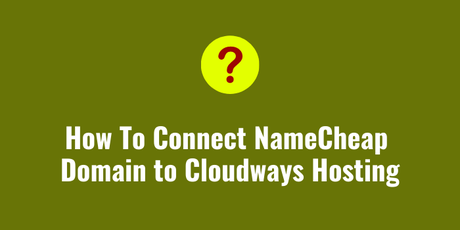
How To Connect NameCheap Domain to Cloudways Hosting (5 Steps)
So, like the previous tutorial, you have to login to your Cloudways account and then click on Applications so that you can follow the below tutorial.
Step 1. I have added only this website so far on this Digital Ocean server of Cloudways with 1 GB RAM, 25 GB Disk space etc. Which looks good for 1 website for me at a price of $10/mo. I am quite impressed with the website speed. Anway, let’s continue with this Cloudways NameCheap tutorial.
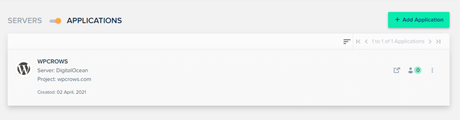
Step 2: Next click on the application and check the below screen carefully. In the below image right side you will find the IP address, we need this address to connect the domain with Cloudways. After that we also need to go to Domain Management from the left side menu option, later on.
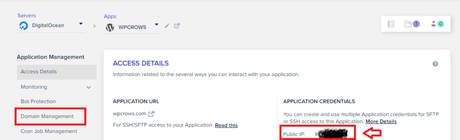
Step 3: Now login to your NameCheap account. NameCheap dashboard will look like below and against every domain you will find a manage button.
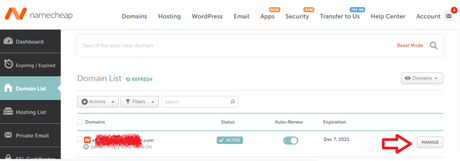
Click on that button and you will find the screen like below.
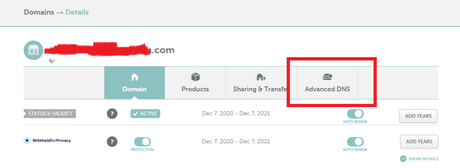
Click on Advanced DNS option there you will find a screen like below.
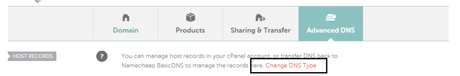
Now, as this domain is already linked with another hosting account you will find a screen like above. You have to change the DNS settings to NameCheap Basic DNS settings to edit it further. So, click on the option Change DNS Type.
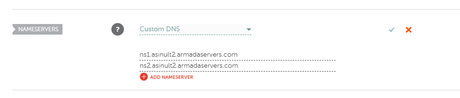
It will take you to this screen again. Here from the drop down of Custom DNS choose the Basic DNS and then save the changes. If you have purchased NameCheap domain and first time connecting to Cloudways, you don’t need to do this step. You will get a screen like below where you can directly add A record and CNAME record.
Step 4: Now here you need to change/ADD the A record of your domain. You just need to edit this entry as it will be there by default. If that is not available, then you have to add one A record with below data.
- Type: A
- Name: @
- Value: IP Address (here we will copy the IP address of our Cloudways Application and paste here)
- TTL: Leave it as it was

That’s it. You have to save the entry by clicking the TICK icon in the right side.

Similarly, you have to create a CNAME record as well. Unlike GoDaddy Domain, I was able to change the CNAME records with the domain name like below.

Step 5: In next step you need to go to your Cloudways account => Application => Click on Domain Management. You will find the temporary domain name. Here you need to add your domain name and click on save.
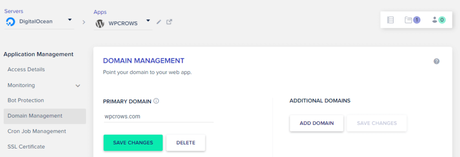
It will take some time, before your domain start getting linked. Next we have to install SSL certificate as well that I will cover in the next tutorial.
That’s it
So, that’s it in this tutorial where I have explained how to connect your NameCheap domain name with Cloudways hosting account. Due to DNS propagation, it may take max 24 hours time, but it generally done in next 20-30 minutes. If you find this tutorial useful, feel free to share this article. If you have any doubt, please share your questions below by writing a comment below.