Minecraft is one of the most famous games of all time which has over 100 million players worldwide. It’s sandbox independent video game which was originally created by Swedish programmer Markus “Notch” Persson. Then later on its was taken and developed by Swedish company Mojang, this is where we can get Minecraft to play and download.
With being this game so popular among the kids to the retirees, if you want to know how to play Minecraft on the computer, stay tuned till the end we are gonna go in the depth of this game and know some facts of it. .
How To Play Minecraft On The Computer
Before getting into how to play Minecraft, let’s assemble some information on how to get it on PC, how to download it and what are the prerequisite for the game.
How To Download Minecraft
Minecraft to play on PC, first you need to download it. But before you start building the castles in the air, let me inform you Minecraft is not a FREE game. You have to buy it on $26.95 before you could get your hands on it. So, whats the procedure to get Minecraft, let’s find out.
- First you need to go to officlal Mojang website to download the game.
- Click on Account> Register an Account.
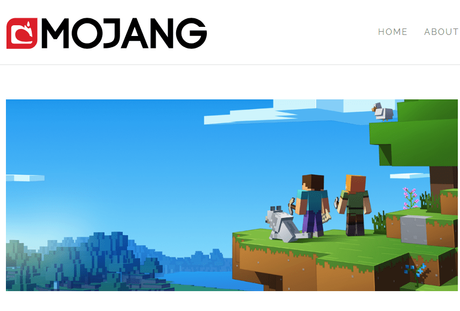
- Fill all the requested fields and click on Register. With this, you successfully create your account but your email ID verification is still left. A mail would be sent to your inbox to confirm your email address. Verify your email address and you are done.
- Now hover your cursor over the games on the top left and go to Minecraft.
- You’ll be immediately redirected to the official Minecraft website, where you would see a yellow Get Minecraft button. Click on it and login with the account credentials. (You can directly register yourself on www.inecraft.net).
- Now enter your credentials and you’ll be landed to this page(see below). Fill the card details and do as requested. Once the payment formalities are done, you can download the game.
How To Play Minecraft
Once you have Minecraft for PC, you are all ready to play it. But remember, you need to have a working internet connection to play it for the first time. And other prerequisites for this game to work fine for you, you need a laptop or a PC with 2GB RAM, 150 MB hard drive space and Intel P4 or newer.
Once we have that, we are ready to play the game. There are two game modes Creative and Survival to play. Among which you have to decide which one to choose. In survival mode, you have to gather resources to survive and build the world. Which includes gathering food supplies, mining materials etc. Whether in the creative mode, you get the ability to fly and build in with the resources.
How To Play Single Player On Minecraft
To play Single player on Minecraft, you don’t have to put any extra efforts. Just launch the game, select the single-player mode and start playing. Single player has local area network support, allowing players to join worlds on locally interconnected computers without the need of a server setup.
How To Play Multiplayer On Minecraft
On contrary to single player, to play Minecraft multiplayer you need to find a player-hosted servers suitable server like this, through which players can interact and communicate with each other under a single world. You can find many other servers on the web in the google search. Now follow the below steps.
- Once the right server has been found, copy servers address to your clipboard to connect to the server.
- Now start the Minecraft Launcher and set your game to the similar version as server’s. For this go to your profile, edit it, select the correct version from Use version drop down menu and save the profile.
- After the above setting, launch the Minecraft game and select Multiplayer. Edit the server info, Paste server’s address (that you copied on your clipboard) in the Server Adress field and you are done.
- Now, the server you just edited will start appearing in the games list.
- Now, select the server and click on join server. That’s it! Now, you can play with multiplayer under the same server.
This is how we play single player and multiplayer on Minecraft. After reading the complete article, I’m sure you have successfully managed to Minecraft PC download and have learnt how to play Minecraft. I’ve provided the basic information about the game and rest you can know once you play it by yourself.
If you have got the satisfactory information from the guide, do share it with your friends on social media, we do appreciate it.

