Here is in-depth step by step guide on how to open noon seller account in UAE in 2023.
If you want to create seller account on noon.com to sell your items, read this article till the end.
Let’s get started.
Noon Seller account can be created within two business days, and you can live your products on noon.
How to Create Noon Seller Account in 2023
Step 1: Visit Noon.com and create sign in option and then sign up if you don’t create customer account yet. If you already have customer account, then skip this step 1. You need to remember the same email id and password because it will be used in seller noon login link i.e. https://login.noon.partners/en/register.
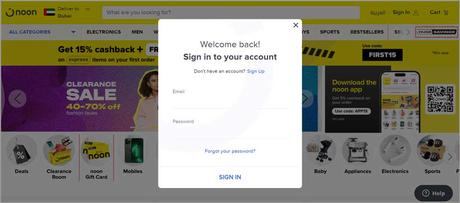
Step 2: Now visit https://login.noon.partners/en/register and fill details and then click “Next”.
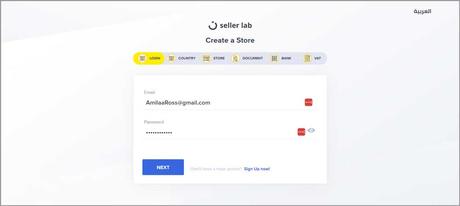
Step 3: Now you need to select the UAE and then you need to click on the above “click here” and then again put the email ID and password, post that confirm the OTP via mobile number.
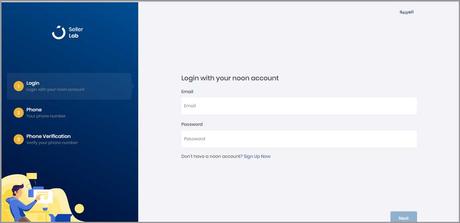
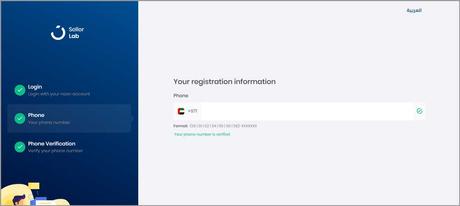
Step 4: Now, if you wish to seller on noon food then select the noon food application and if you wish to create the seller account on noon marketplace then select the noon marketplace application and post that fill the application form and complete the process and submit the form.
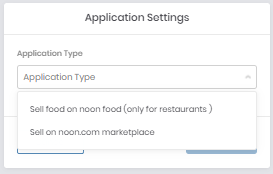
Note: If you wish to sell products which is under perishable nature like fruits, vegetables, chicken etc then always choose noon food and if your products are under non perishable nature then please go with the noon marketplace.
Step 5: After selecting noon marketplace you need to fill the detail: Legal Name in English, Display Name, Display Name in Arabic and then Mobile Number then click on Next.
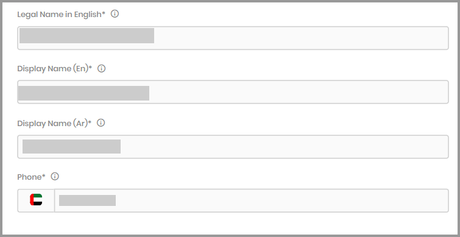
Step 6: Now you need to fill the below details and then click on next.
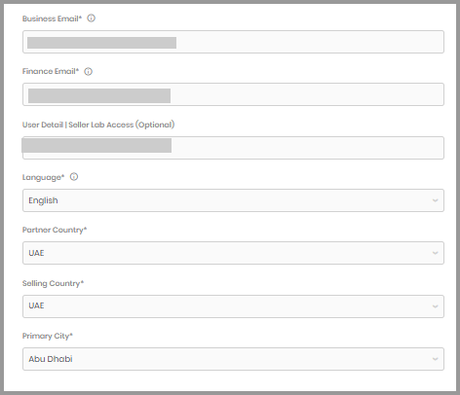
Step 7: Now, if you are VAT seller select registered and then fill the details and if you are non vat seller then select unregistered and then fill the details and after that download the non vat from from below and fill it and attached it back on the same page and then click on next.
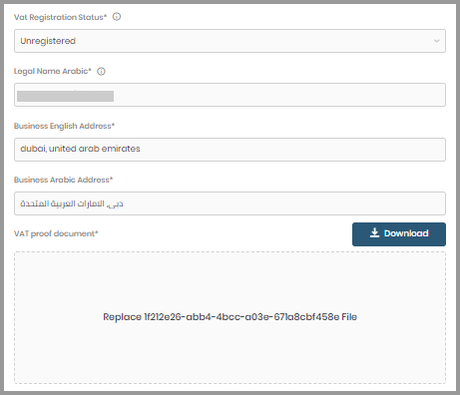
Step 8: Now, you need to fill the details of Trade License and Emirate ID and then click on next.
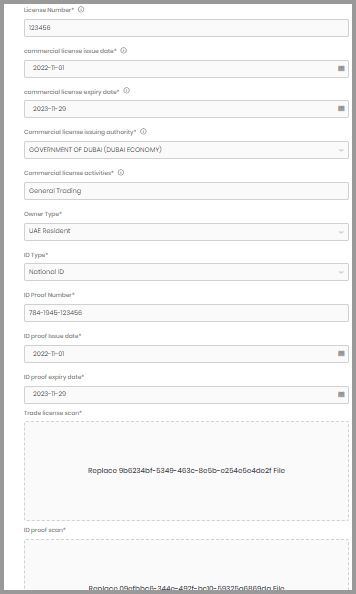
Step 9: Now, you need to fill the bank details as per the bank letterhead and then click on submit.
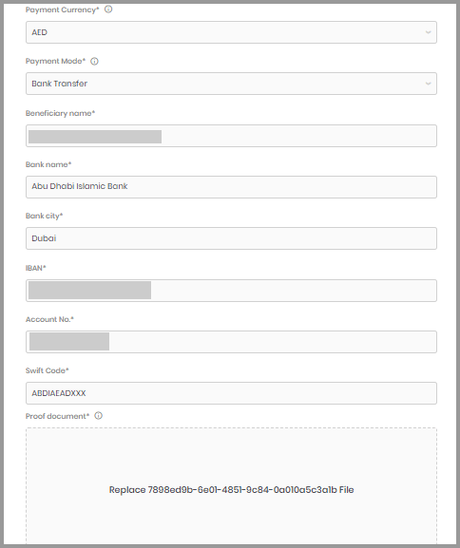
Note: The seller registration process has been completed after submission of form now you can find below the application stages with their means.
Post submission of form you can see the box where “pending review” will be mentioned so it means this request is pending on noon and if there is “Pending correct document” then it means you need to edit the form and submit the correct documents and if there is “finance pending” then it means your seller account has been created and it is review stage with the finance team and after 24 to 48 hours you can login your seller lab and start the listing process.
Types of Seller on Noon.com
On noon you can create the seller account if you are residing in Emirates or Residing outside Emirates. The sellers selling from Emirates we called them local sellers and sellers selling from outside Emirates we called them International Sellers.
So, there are different set of documents requirement for Local and International seller, which sellers needs to fulfill and which are explained below :
Documents needed for local seller on Noon.com
- Trade License: You must have the trade license which has trading activity on it under trade section and expiry date should be more than 30 days from the date of submission.
- VAT Certificate: You need to provide the VAT certificate if your turnover is more than 3,75,000 AED as per the UAE VAT law or If you come under the exemption of UAE VAT Law or your turnover is less than 3,75,000 AED then you can share the Non-VAT certificate with noon.com and you can download the certificate from the website or you can email to noon on [email protected] and ask for the non vat certificate in Arabic and in English.
- Emirate ID or Passport and VISA: You need to share the same person’s name EID or passport and VISA whose name is mentioned on the trade license and expiry date should be more than 30 days from the date of submission. Note: Emirati resident or GCC nationals can present the passport only as they are resident so no visa required for them.
- Bank Document: You need to share the Cancelled Cheque, Bank letterhead, Bank Statement, Welcome letter (any one) and bank document should be signed and stamped from the bank only except check.
Moreover, the bank documents should be under the same legal name as per the trade license and no personal bank account will be acceptable at all except E-Trader License holder issued from the Dubai Economic Development Authority.
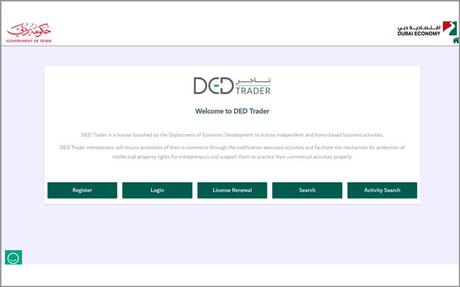
Selling Models FBN and FBP
You can sell on noon as local seller under two model i.e. Direct Shipment and FBN and in Direct shipment model seller must have the physical warehouse in UAE and the seller can order the packing material from noon, took the training, Download the app on android phone only and start processing the order post live the products.
In FBN you just need to take the appointment from noon and put all the product under noon warehouse and all the order will be fulfilled by noon once you get the order and noon will charge fees on the same i.e. warehouse charge.
Gated Category (Health, Beauty, Health and Personal Care and Nutrition and Supplement)
If you wish to sell the health and beauty category on noon.com then you need to furnish some extra documents post submission of the seller application form. These are explained below:
- Distribution Authorization Agreement (received from the Brand or manufacturer of the items showing that you are authorized to sell their items in the UAE), or
- Proof of purchase / minimum 3 invoices from manufacturer/retailer (printed invoices signed & stamped by the retailer/manufacturer), or
- Manufacturer permit/certificate (if you are the brand owner/manufacturer) to verify the quality of the products
Documents needed for International Seller on Noon.com
- Trade License: You need to have a valid trade license copy of your host country and valid trading activity on it and shall have validity for more than 30 days.
- VAT Certificate: You need to provide the VAT certificate issued by the United Arab Emirates government only and without the VAT certificate you won’t be able to seller on noon in UAE.
- Passport: You need to submit the passport copy of the same person’s name whose name is mentioned on the Trade License. Also, the expiry date should be more than 30 days from the date of submission.
- Bank Document: You need to submit the Payoneer bank details at the time of registration only because in noon for all the international sellers you need to have the Payoneer bank details then only the noon will be going to credit the payment.

Selling Models FBN
You can seller on noon as international seller under one model only i.e. FBN. In FBN model seller need to set up one third party company who will receive the seller consignment in United Arab Emirates and then need to take the appointment from noon warehouse and store all product under noon warehouse and once the order received noon will fulfill the order and charge fees on the same i.e., warehouse charge.
Gated Category
If you wish to sell the health and beauty category on noon.com then you need to furnish some extra documents post submission of the form. These are explained below:
- Distribution Authorization Agreement (received from the Brand or manufacturer of the items showing that you are authorized to sell their items in the UAE), or
- Manufacturer permit/certificate (if you are the brand owner/manufacturer) to verify the quality of the products.
Conclusion
If you are a seller and working in and outside United Arab Emirates, you can open a noon seller account. It is a very simple process of selling on noon. You just need to login to the seller account and then start uploading the products and within two working days your seller account will be live on noon.com and till the time being you can start listing via seller lab.
Furthermore, you can email on [email protected] if you are facing issues in noon seller account registration, you can connect via chat or call as well. Noon.com is highly recommendation for sellers who wish to sell in UAE region and can earn good amount in Dhiram.
