

If you also want to open a new bank account these days, then in this post we are telling you the online method of opening a bank account.

Online transactions are increasing tremendously in India. Along with online transactions, there have been many changes in the process of opening a bank account. It is seen that many big banks are providing the facility of opening bank account with the help of online process. Where earlier it used to take a long time to open an account and had to visit the bank branch, nowadays it has become very easy. If you also want to open a new bank account these days, then in this post we are telling you the online method of opening a bank account.
how to open new bank account
(How to open bank account) To open a new bank account, you have to follow two types of process. Firstly, you can go to the branch of the bank and fill the form and open the account. On the other hand, the second is that you can open a bank account online from home (How to open bank account Online) from computer, laptop or smartphone.
Documents required for bank account
If you are thinking of opening a bank account, then you will need some important documents on both online or offline mode. Which mainly includes Aadhaar card, PAN card, passport, signature on blank paper and passport size photo. Along with this, it is also necessary for you to be 18 or older. At the same time, a separate account is also opened for children below this age, but for this they need a guardian.
Note: It is important to note that when you are opening a bank account online, it is very important that your mobile number is linked to Aadhaar card, because during e-verification, you will receive OTP on your mobile number only.
online bank account opening process
Here we have given the example of online account opening process in State Bank of India.
- To open an online bank account in SBI, first you have to download the official application YONO App from Play Store.

- After this you have to install YONO App in your phone.
- After the application is installed, open the Yono app on your phone.
- When the app opens, you will be asked about some permissions, such as contact, call, etc. to allow all these options.
- After this you have to choose New to SBI option.
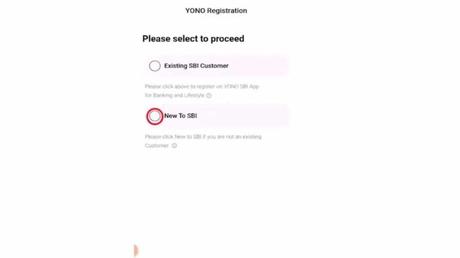
- Now the Open Saving Account option will appear on your mobile screen, select it.
- In this option, you also have to choose the option of Without Branch Visit.
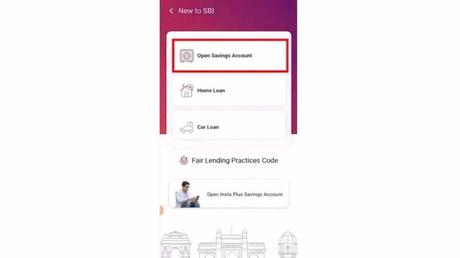
- Now you select Insta Plus Saving Account.
- After this you will have to select Start a New Application and click on Next.

- Next you will be asked to enter the mobile number and email ID linked with Aadhaar card.
- After entering click on Next.
- Now OTP will be received on your mobile number and email, submit it in the box given below.
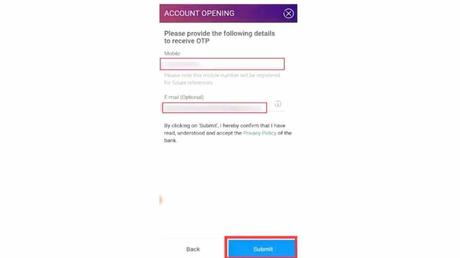
- Now you have to create a password on SBI’s Yono App. For which the security question has to be answered. In this, you have to submit by ticking the declaration.
- In the further process, you have to fill all the information given in the application form. In this, some information like branch name, state name, name of your parents, annual income, nominee, address has to be filled.
- After this process, you will have to upload all your documents on the App for document verification.
- After filling the application form completely, you have to accept the terms and conditions and click on Next.
- After doing this, you will get another OTP in your mobile, enter it in the box and click on Next.
- Now you will get the option to write the name on the debit card given by the bank, here write the name and submit.
- After this whole process, the option of video KYC will be available. Which you can schedule at the same time or any other time.
- If you schedule Video KYC, a bank official will speak to you on call between 10:00 AM to 5:00 PM. In this call you will have to complete Video KYC by showing your documents.
- After seeing all the documents in KYC and the satisfaction of the officer, your account will be opened. Whose information will be received on your registered mobile number and email id.
- Once the process is complete, your ATM card and passbook will be sent to your given address in a few days.
In the end, let us tell you that here we have told the process of opening a bank account through the SBI app. At the same time, many other banks also offer the facility of opening a bank account with a similar process. All you have to do is follow the instructions given on the bank’s website or app.Read also:How to remove Aadhaar Card from Aadhaar number, know this easy way
