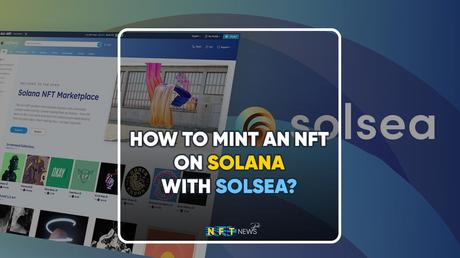
Non-fungible tokens or NFTs are a new form of asset that can represent everything in the real world, from digital art to game items. NFTs are stored on a blockchain ledger. Therefore, NFTs are unique, immutable and transparent tokens that have significantly been growing in popularity during the last couple of years.
There are many possible reasons that NFTs have become popular, including art appreciation, value speculation and as part of playing games, like Decentraland, that are based on blockchain technology. More and more people with different reasons have been investing in NFTs recently.
Ethereum has become the head network for creating non-fungible tokens, while the ERC-721 token standard is the most common in the space. However, this has led to dissatisfaction of users due to severe network congestion, heavy fees, and slow transaction processing times. As the result, due to dissatisfaction and growing number of investors, other blockchains have begun to find solutions to the problem in the NFT market.
One such solution is to introduce faster and more practical NFT blockchains like Solana. Solan provides a high throughput that promises to process thousands of transactions per second. To do so, Solana launched its own NFT standard, called SolSea, which allows for the quick and easy creation of NFTs.
Here, we aim to provide our readers a full guide on how to mint NFTs on Solana, specifically, on SolSea, as well as how to sell the tokens in the network’s largest NFT marketplace.
What is Solana?

Solana is a highly functional open source project that implements a new, permissionless and high-speed layer-1 blockchain. Solana’s goal is to scale the blockchain for global adoption while trying to keep the costs low.
Solana was created in 2017 by Anatoly Yakovenko, a former executive at Qualcomm. It implements an innovative hybrid consensus model that makes use of a unique proof-of-history (PoH) algorithm as well as the lightning-fast synchronization engine, a version of proof-of-stake (PoS). Such combination allows Solana network to process over 710,000 transactions per second (TPS) without any scaling solutions needed.
Recently, Solana introduced its third-generation blockchain architecture that is designed to facilitate the creation of smart contracts and decentralized application (DApp). Solana project not only supports decentralized finance (DeFi) platforms, but also non-fungible token (NFT) marketplaces.
The first public presentation of Solana blockchain happened during the 2017 initial coin offering (ICO) boom. The project’s internal testnet was released in 2018, and it was followed by multiple testnet phases, which finally led to the eventual official launch of the main network in 2020.
Solana uses a consensus called Proof of History. Proof of History works through a time-stamping solution so that each transaction has a time stamp allocated to it. The mechanism allows the transaction to be verified as a legitimate one by the rest of the network. Accordingly, Solana is believed to be one of the fastest, most scalable, and most secure blockchain in the NFT market.
Follow @nftnewspro Follow @nftnewsproNFT minting: How does it work?
NFT minting refers to the process of converting any sort of digital data into a blockchain-based virtual collectible. We already know that almost any digital file, such as MP3, WAV, GIF, JPEG, etc., can be converted into a token. The digital products or files are kept in a distributed ledger or decentralized database and, as the result, cannot be modified, updated or deleted.
Therefore, minting is the process of adding an item to the blockchain. There are certain steps to take when minting an NFT in different blockchains; however, its duration directly depends on the file’s intricacy and the blockchain network’s speed. NFT platforms, tools and NFT marketplaces are there to simplify the process of NFT generation.
Minting an NFT usually begins with the creator selecting a marketplace or platform to mint the NFTs. Although the process is almost similar between the platforms, there can be slight differences, including prefers digital wallets or gas fees. Let us look at how to mint an NFT on Solana SolSea.
How to mint NFTs on Solana SolSea?
We already found out that Solana SolSea is a decentralized open market for non-fungible tokens that is less costly, faster and more user-friendly compared to other established NFT marketplaces.
SolSea NFTs, on the other hand, are significantly less costly to mint compared to Ethereum-based NFTs. Transaction fees in Solsea are much less compared to the Ethereum blockchain.
SolSea is also the first NFT marketplace to provide licenses on NFTs. These licenses ensure that the original creator is always attributed and that they receive royalties from future sales regardless of time and place the NFT resells.
Step by step guide to mint a Solsea NFT
There are several NFT marketplaces on Solana, like Solanart, Magic Eden, Solport, and Solsea. Solsea is the first and most popular NFT marketplace on Solana and in this article we focus on that. This NFT marketplace uses Phantom digital wallet that is a non-custodial cryptocurrency wallet and browser extension. Let’s learn how to mint NFTs on Solsea.
1. Install Phantom
Phantom is a non-custodial cryptocurrency wallet and browser extension. Many users call it the MetaMask of Solana due to its similar features and functionality. Users need to go to the Phantom.app and download and install it as an extension for their preferred browser.
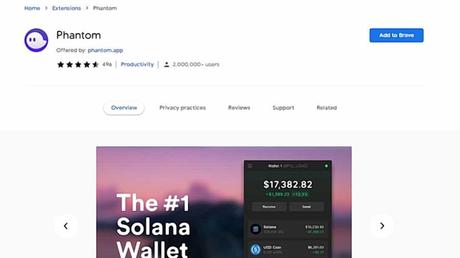
2. Create a new wallet
Once installed, the Phantom icon will appear on the top right Extension button. Click the icon and take the steps to create a new wallet. The icon redirects the user to a new page to continue the wallet creation process.
Users, then, receive a secret recovery phrase. This phrase is use to recover user’s account in case they need to reinstall it on another device later. This is the most important step in creating a wallet. If this phrase is lost or written down incorrectly, users will not be able to restore their wallet, and users might lose their funds. Therefore, make sure to write and save it in a safe place. Never share it with others.
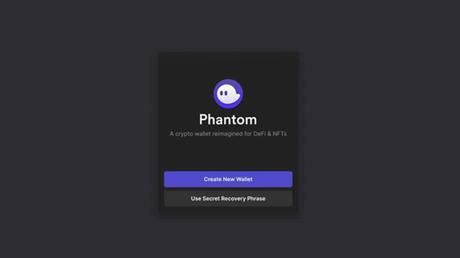
Phantom will be added to the Browser after completion. To access the wallet, click on the Phantom logo in the menu bar.
3. Funding the wallet
To be able to create NFTs, you must first acquire Solana (SOL), the native cryptocurrency of the Solana blockchain. There are two primary methods for obtaining SOL:
- Stake other cryptocurrencies such as Bitcoin (BTC) or Ether (ETH) in a validator to earn SOL rewards.
- Head over to a crypto exchange (like Coinbase) and buy SOL.
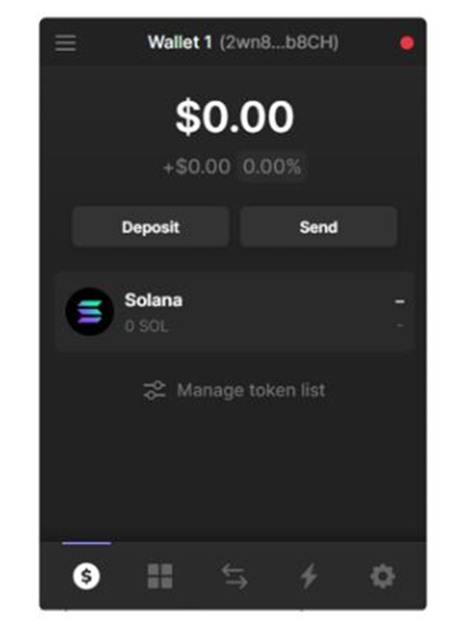
Once the users fund their wallets, they can go through minting an NFT.
4. Creating a new account on SolSea
The next step is to create an account on SolSea by connecting the wallet to the SolSea platform. Click on the “Connect Wallet” option at the top right and choose Phantom from the drop-down menu.
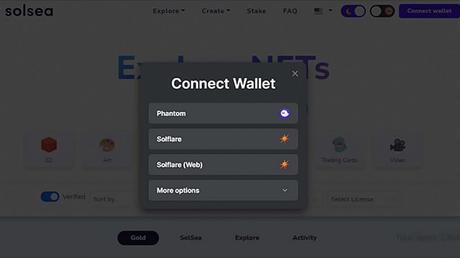
A window pops up on the screen requesting permission to link the Phantom wallet. Solsea will have access to view user’s funds and the activity on their wallet and request transaction approval.
Once the wallet is connected, users will be redirected to SolSea’s sign-in page. They are required to enter a valid email address on this page and create a strong password. Users must agree with SolSea Terms of Service and Privacy Policy before proceeding.
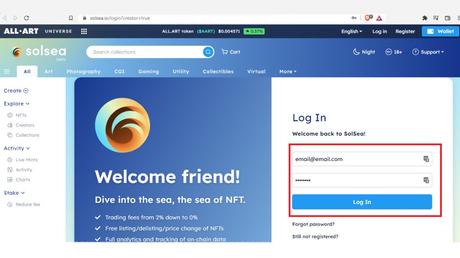
After the account agreement, click on Register. Solsea sends an email to confirm new Solsea account. Once done, Phantom wallet will also be automatically connected to the Solsea platform.

Now, users can start minting NFTs.
Follow @nftnewspro Follow @nftnewspro5. Create an NFT collection
Solsea requires its users to create all NFTs in a collection. Click the ‘Create’ tab and click on ‘Collection’ to start a new collection.
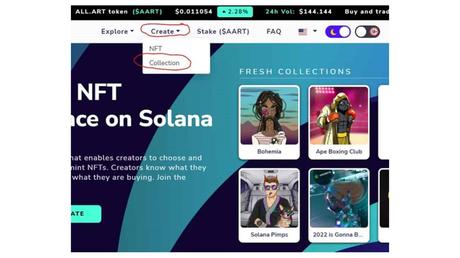
- Choose a title and type a description of the collection.
- Upload both the header image and the icon.
- Add social media accounts and websites (if any). It plays a crucial role in engagement and marketing purposes.
- Then, click “Create Collection” and sign the transactions to mint the collection.
Users can go to the wallet and view the SOL transaction history to check if the mint is successful. If the minting transaction is listed, it means that the NFT collection was successfully created! After the transaction has been verified, go to Wallet and select My Collection.
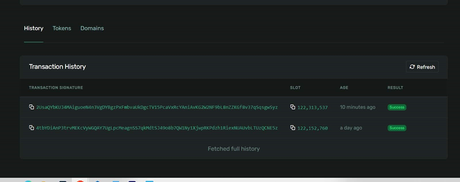
Minting Your First NFT on Solsea
There are few steps to take to mint a SolSea NFT. Here they are:
- Once an NFT collection is created, you must head back to the Create page and select “NFT.”
- You must upload the image, video or audio file you wish to mint as an NFT. To avoid any problems, make sure to read the requirements for each file type before uploading. The accepted file formats include MP4, MOV, 3GP, JPEG and PNG for videos and images.
- Provide a title, description or an interesting story for the NFT.
- Determine the royalty payments for next sells of the NFTs on the secondary market. The percentage range is from 0% to 50% and may be customized based on the owner’s strategy.
There may be some other subsequent sections that are optional. Here are some of them:
- Set Additional Details: There are some additional fields such as an external link to your artwork page. Complete these details and choose the right tag for your file type. This tag is used to show your collection on searches.
- Licenses: Solsea allows creators to embed licenses on NFTs. These licenses are a great way to specify what comes with your NFT. For example, access to a community, weekly reports or NFT mutations down the line. Add them to build trust amongst your buyers by letting them know exactly what they’re buying.
- Add Traits: Provide as many details as possible. Once you added all the required traits, click on “Mint NFT”.
Make sure that all the information regarding the NFT is accurate. After minting an NFT, there is no chance to revise the attributes. Hit the “Mint” and sign the transaction on Solana to finalize the minting process.
You are all set! Now, check out the newly minted NFT by clicking “See your Mint.” The new NFT will be automatically added to the Phantom wallet. Once the NFT is listed on SolSea, it will no longer be visible in the wallet.
Now, it is time to list the NFT:
- Just go to your Wallet, and select ‘NFTs in my wallet’ from the drop-down bar.
- Click on ‘List NFT’ and set a price.
- Go back to ‘My Wallet’ and explore the newly-listed NFT.
Finally, you are allowed to market your NFT.
Leave this field empty if you're human: