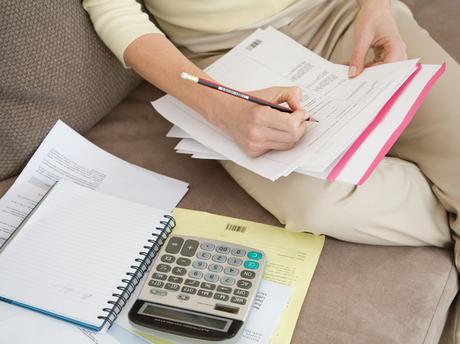
Theoretically speaking, we should be spending less now that most of us are working from home. We no longer have to pay for transportation/mileage costs every day. Our coworkers cannot drag us into overpriced restaurants and bars for lunches or after-work parties. We no longer pass by that one shop we just can't seem to resist on the way home.
So without all these extra expenses, you might be wondering why you're not keeping a significantly larger amount from your take-home pay. Well, the culprit might be your higher-than-usual power bills.
When you were constantly out of the house during weekdays, you barely consumed any electricity at home. Nowadays, though, every day seems like a weekend in terms of your power usage, you have at least two gadgets plugged in round the clock while you work, and your cooling/heating systems barely get any breaks.
Fortunately, there are some ways you can still reduce your power consumption even while working from home. Here are some strategies you might want to consider:
- Consider switching energy providers
You might think this is a rather radical solution, but it's the one that works best. No matter how hard you try to limit your consumption, you won't enjoy lower bills if your energy provider simply charges higher rates than others.
What you can do is use PowerSetter to compare the rates of power companies serving your area. From the results, you can choose a plan that best suits your needs. It may not necessarily be the one charging the least rates, but the one that offers all the services and add-ons you need for the fairest price.
Now that you know you're getting charged a fair rate for your consumption, you can rest assured the succeeding measures will have an impact on your bill.
2.Unplug devices when not in useThere's no escaping the fact that electronic gadgets are part of our work-from-home essentials. Things were much simpler when we had the liberty to use office computers and equipment with nary a thought about how much our employers were paying for electricity. Now that we shoulder most of these costs, we have to be more mindful about keeping them in and powered when we're not using them.
3.Invest in a power stripSo make it a habit to unplug devices that are not in use or those that already have a full charge.
One easy way to ensure your gadgets are not incurring vampire charges is to install a power strip that has a flip or toggle switch which automatically blocks the flow of electricity to all gadgets plugged into it.
4.Let natural light inHaving a power strip means you wouldn't have to check whether you've unplugged each and every appliance you have before going to bed or leaving the house. It minimizes the chances of you forgetting that one of your appliances is still plugged in and consuming energy while you sleep soundly.
5.Install a smart thermostat 6.Maximize your devices' energy-saving featuresBy now, you must already have a designated work from home corner. But take the time to assess whether it actually is the best place in the house for you to work in. If you have to use artificial indoor lighting even in the daytime just to make your spot conducive for working, you might want to consider moving to a different part of the house where natural light freely pours in. This way, you can save energy by keeping house lights off when you work during the day.
With any luck, we'd all be back in the office soon, where we no longer have to worry about paying high energy bills. For now, the measures enumerated in this article should help you snag lower power bills, and in effect, higher take-home pay.It's not just your electronic devices doing extra work now that you're working from home. Chances are, you are also running your AC/heating for longer periods than you used to. One way to help your HVAC system run at best efficiency is by installing a smart thermostat that identifies your use patterns and adjusts the temperature accordingly.
Finally, make sure you maximize all the energy-saving features in your laptop, phone, or tablet. All of these gadgets surely have options that allow you to save battery or power usage with very minimal impact on your productivity. Even the simplest things like turning off light notifications on your phone can make all the difference in extending your battery life.

