Are you looking for the best job dashboard plugin? Building a job dashboard website using WordPress is now very easy with a Job Manager plugin. WP Job Manager is a highly flexible light-weight plugin that allows you to add job-board functionality to your WordPress website. This plugin has a lot of amazing functionalities and is perfect for a job board website.
Create a WordPress Job Board Website easily with Jobmate – WP Job Manager Theme.
Why do we need the WP Job Manager plugin?

WP Job Manager plugin is an open-source job board plugin that allows the candidates to apply for different types of jobs by using a form. The employers will be able to manage and view the applications directly from the job dashboard. WP Job Manager is a shortcode-based plugin that works really well with all kinds of WordPress themes. It is also quite easy to set up and work with. Using shortcodes, you will be easily able to output individual jobs in different types of formats like job submission forms, lists of jobs and many more.
What are the various features of the WP Job Manager?
WP Job Manager has loads of outstanding features. Let us have a look at a few of them:
Interactive UI:
The plugin provides you with an interactive UI where all the jobs will be listed in an organized way. You will also be provided with the filter and search functionality.
Filterable Job Listings:
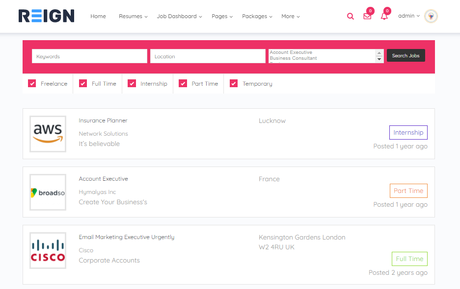 Manage the applications from Job dashboard
Manage the applications from Job dashboard
Shortcodes are available using which jobs can be filtered based on various criteria. You will be able to filter the jobs by location, criteria, job types and so on.
Frontend Job Submission:
The employers will be able to list the jobs from the frontend of your website itself. The employers will be able to input job details using forms.
Single job listings:
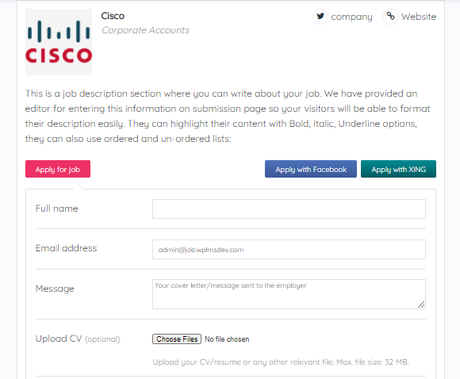 Manage the applications from Job dashboard
Manage the applications from Job dashboard
Single job listings display all the jobs along with their descriptions and metadata in an organized way.
How does WP Job Manager allow you to manage applications?
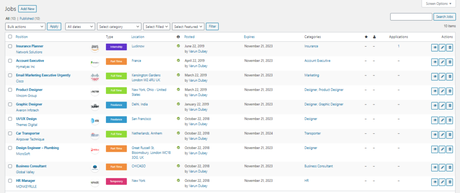 Manage applications from Job dashboard
Manage applications from Job dashboard
WP Job Manager offers you job application addons that help candidates to apply for the job just by filling up the form and for employers, they can manage the entries using the job dashboard.
The job applications which have been submitted by the users can be managed in two different ways:
- If you allow the users to submit the job listings on the frontend, then you can easily use this plugin to make the applications visible on the employer job dashboard.
- If you have the power to list your own jobs, then you can view the applications from the admin dashboard.
- The applications can be easily edited from the Application Form Manager. The plugin allows you to edit the application forms from the backend. You will also be able to customize the email notifications that will be sent to the employers and the applicants.
- You can organize the applications by status as well can comment rate the application in private.
- The code is developer friendly for easy customizations.
- These Job application addons display application form on the job listing websites instead of mail or website links.
Why should you use job applications add on in WP Job Manager?
These addons add extra features to your WP Job Manager Plugin. It helps create a job portal that fulfills to the users needs.
An Application Form :
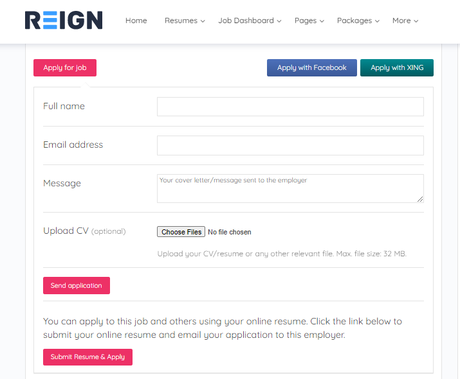 Manage the applications from Job dashboard
Manage the applications from Job dashboard
The application form pop-ups at the website which collects data as candidate name, candidate email, cover letter/message, and an upload field for attaching the candidate resume. All data gets stored on the website and can be accessed through the admin dashboard.
Application Management :
The add ons helps in managing the job applications. You can rearrange the applications according to the status, and can be rated & marked as private. Each application is linked to the email, can be viewed their attachment ( if applicable ) and viewed their cover letter.
Can application addon integrate with other addons?
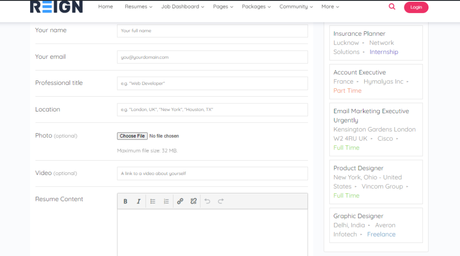 Manage the applications from Job dashboard
Manage the applications from Job dashboard
Application Add ons can be easily integrate with :
- The applications submitted with WP Job Manager integrate with a number of addons. Using the Resume Manager, the resume of the logged-in users can be selected on the application form. A link to the resume can also be sent along with the application form.
- The applications submitted with WP Job Manager integrate with a number of addons. Using the Resume Manager, the resume of the logged-in users can be selected on the application form. A link to the resume can also be sent along with the application form.
Final Thoughts on Job Board Applications Plugin
So, this was the complete overview of WP Job Manager and its add ons. If you have any kind of queries regarding WP Job Manager plugin, then feel free to let us know of it.
Interesting Reads:
Using Email Marketing to Boost SEO
How to Increase Member Engagement on Job Board Website
