Believe it or not w3 Total Cache is the best caching plug-in around. It has all the necessary features to fully optimize any WordPress blog or website. W3TC can speed up any slow blog and it is so powerful that it can crash your blog if you do not configure it properly. As awesome as W3TC is, it is not compatible with most plug-ins especially when you turn on the minify mode but the thing is, we are not talking about compatibility issues or are we?
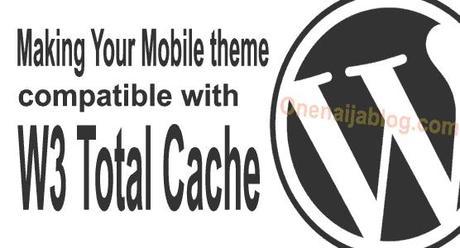
If you’re using mobile theme to serve your mobile users, you will notice that sometimes it shows your desktop view to your mobile users and sometime it shows your mobile view to your desktop users. Enstine commented about the same issue at one of my blog post and here’s how he put it…
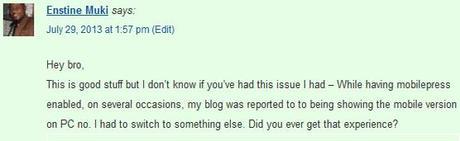
Yes, i was having that same problem till i found a way to correct the issue. That problem is simply a caching problem and today, we are going to learn the simple way of correcting it and putting our blog back to normal.
Making Your WordPress Mobile Themes Compatible With W3TC
To make your mobile theme compatible, follow these simple steps below…
First off, go to your WordPress dashboard and click “Performance” – it is located by the left hand side of your dashboard.
Now click “User Agent Groups” to take you to that pane [see image]

Now in the “User Agent Groups” area, we are going to enable everything we see there. So in “Group name 1: high” click “Enabled”
Scroll down and Enable “Group name 2: low” as well.
Have you done all that? Now click “Save all settings”
We have finished the round one of the post now let’s head over to the part two, shall we?
Now open a notepad and copy all the user agents you see there to the notepad
Have you done that? Now by the left, click “Page cache”
Scroll down to “Rejected user agents” and paste all the user agents you copied earlier.
Have you done that? Now click the “Save all settings” and you’re completely done.
The process is very simple right? Now you won’t have the problem of your mobile view showing as your desktop view or your desktop view showing as your mobile view. You can sleep comfortably knowing your site is well optimized

Back to you
Do you have questions you’d love to ask regarding the topic at hand? Then please do drop them by using the comment box below and I will get back to your comment ASAP.
Do you have comments and thoughts you’d love to share with us? You can also use the comment box below. Remember that your comments, questions and thoughts are highly welcomed and much appreciated.
Was the post useful? Then do click the like button, share us and recommend us to friends because you will never know who among your friends might be in need of a post like this. Do not forget to subscribe to our feed for your latest updates on the go…
Don't Miss Any Post Again. Subscribe To Our Feed And Be Updated
Enter your email address below:
Powered by OnenaijaBlog

