

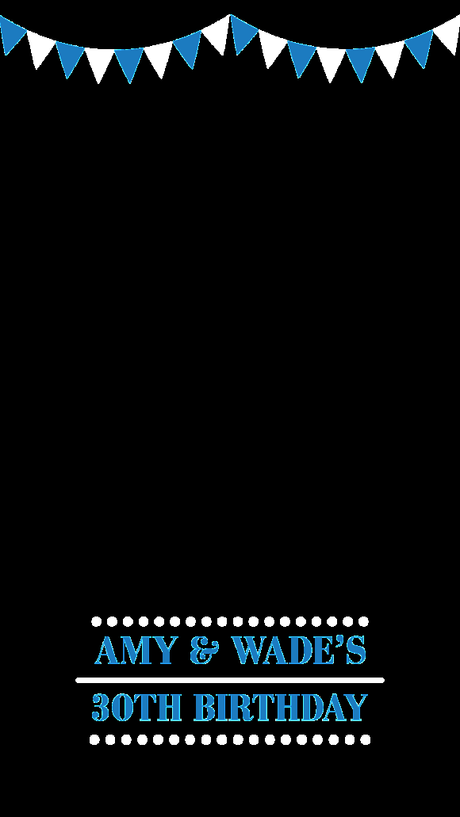 I just want to start this post by saying that SnapChat is one of my favorite platforms. It is carefree, instant and really just so much fun. I especially love all of the ‘fun’ filters as well as the Geo Filters that are provided all of the different places you go!
I just want to start this post by saying that SnapChat is one of my favorite platforms. It is carefree, instant and really just so much fun. I especially love all of the ‘fun’ filters as well as the Geo Filters that are provided all of the different places you go!
If you follow me on SnapChat, the last month you have probably seen some custom filters pop up on my Snap Stories. The first custom SnapChat filter was last month at my bestie Krystal’s birthday party and the others were this past weekend for me and my husbands joint 30th birthday celebration in Miami. I’ve gotten more than a handful of questions about how to actually make these custom filters, so I thought I would do a post and let you guys know how to make a custom SnapChat Geo Filter. This is the perfect thing to have at everything from Birthday, Weddings, Parties, really anything! It is such a great way to have fun with phone and your guests love having a custom filter. See below for a step by step guide on how to make a SnapChat filter.
The first step to making a SnapChat filter is actually designing the filter. SnapChat has weird rules that the filter has to either be one of theirs that they provide (you just change the wording). Totally honest, the SnapChat filters that are provided by SnapChat are super basic, so I personally just googled found this company to outsource the actual custom filter. This company was so great to work with, they sent me as many ‘re-do’s’ as I wanted and made sure that I was completely satisfied with my filter. Also, if you are great with photoshop, you can read here the specifications that SnapChat requires for a filter and you can actually design your own artwork. Like I said, I had someone else do that part for me because I am not good at photoshop.
The next step after your SnapChat custom filter design is finalized is to ‘Map’ your Geo-Filter. You upload your finalized SnapChat artwork here, pick a date, time and draw a fence around where you want your filter to work. The coolest part about this is that wherever you ‘draw’ your fence, your personalized SnapChat filter pops up on ANYONE’s SnapChat filters. We loved it last weekend because the entire hotel could use the ‘Amy & Wade’s 30th Birthday’ filter. I know it sounds silly but it was so much fun that everyone at the hotel could use it!
The last step is to submit all of this to Snap and it only takes one business day for them to approve! I know it sounds complicated but as someone who does not do complicated, this was actually SUPER EASY.
Happy Snapping and I hope this helped and please let me know if you have any questions! xx

- LIKE / PIN / TWEET / SUBSCRIBE
- Leave a comment / in Blog

