RFID (Radio Frequency Identification) for cars and service vehicles are mandatory for non-professional or professional, private owners and businesses. Here, we have discussed how to load RFID using GCash.
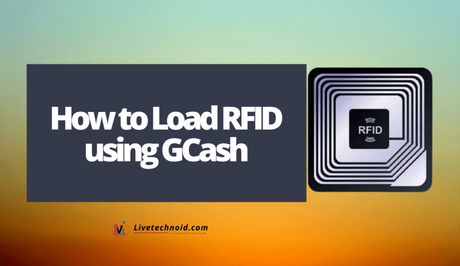
Autosweep and EasyTrip are the two kinds of RFID. Autosweep is valid for expressways and tollways that are managed by the San Miguel Corporation (SMC) — Skyway, SLEX, NAIAX, STAR Tollway, MCX, and TPLEX.
EasyTrip on the other hand is valid for expressways that are managed by Metro Pacific Tollways Corporation (MPTC) — CAVITEX, CALAX, C5 Link, NLEX, and SCTEX. By the way, have you heard about eCheck and how it works?
Also, See:
- Best Online Converters
- How to Use Find My iPhone
- How to Delete Multiple Emails in Gmail
The RFID (Radio Frequency Identification) has been mandated on cars and service vehicles used by non-professional, professional, private owners and businesses. However, in order to reduce the probability of spreading viruses and other highly contagious diseases through human contact, the Department of Transportation have mandated all expressways and tollways to switch to a cashless payment system.
When you visit the registration and installation site around you, a sticker tag will be attached to either your windshield or headlamp and your RFID account card will be given to you.
The sticker tagged to your vehicle will serve as the ID which triggers the RFID reader when you enter the electromagnetic field radius. When the sticker tag can't be read, you will be required to show your RFID card to the toll attendant.
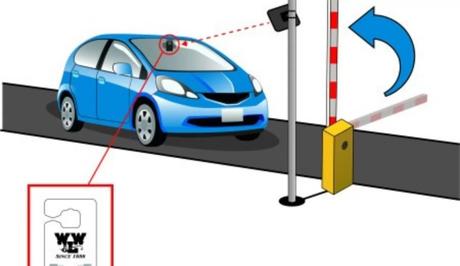
There are a lot of ways to load your RFID account. For the purpose of this guide, we will be considering only GCash. Kindly follow through with the process below.
How to Load RFID using GCash
- First, log in to your GCash account and go to Pay Bills.
- Next, Click the Transportation icon and select the RFID you want to load. You can choose whether Autosweep RFID or EasyTrip.
- Now, fill out the form and specify the amount you wish to load and your email address.
- Click Next to go to the confirmation page and verify the details you have supplied.
- Finally, click Confirm and that is all.
Note that a convenience fee will be charged for this transaction. Also, note that the minimum amount you can load is P200. However, ensure that the GCash account you are using has enough funds in it.

Also, See:
- Learn to Unlock a Locker
- How to Unlock Shakkei Pavilion
- How to Unlock Superman in Fortnite
Found this post on how to load RFID using GCash helpful? Endeavour to share.
Similar posts:
- How to Connect PS4 Controller With and Without USB Cable
- 7 Ways to Improve Online Shopper Experience on Your Store
- PC Monitors: Why It’s Important to Find the Perfect One for My Needs
- How to Add Texts to Videos, and Style Texts in Adobe Premiere Pro
- Discover how many times your iPhone battery was recharged
