The WhatsApp status is uploaded by users and disappears in 24 hours, just like the Instagram story. Here, we have explained how to know who viewed your WhatsApp profile and status.

WhatsApp users can send and read messages. In addition, you can also see who read your messages. The WhatsApp blue tick seen in a chat means that a receiver has seen and read your message.
The gray tick on the other hand means the message has been seen but not delivered. However, in some cases, the gray tick remains unchanged even after the receiver has read it. This is the case when the other person has their read receipts off.
In the same vein, if you have not enabled read receipts, you won’t be able to know either.
Also, See:
- How to Preview Voice Messages on WhatsApp
- How to Send WhatsApp Messages Without Typing
- Learn to Use WhatsApp View Once on Android and iOS
You can also add a status on WhatsApp. Only users that you both have your contacts saved can view it.

WhatsApp status works very similarly to an Instagram story. Once uploaded, it stays visible to users for up to 24 hours. During this period, you will be able to see who viewed it.
Below, we have explained explicitly, how you can see or know who viewed your WhatsApp profile or status.
Commonly Asked Questions on WhatsApp profile
Can someone tell if you view their WhatsApp profile?
Unfortunately, people cannot know if you view their WhatsApp profile, the same way you cannot know when they view yours.
However, when you view a status, the user that uploaded the status will know you have seen it as long as their read receipt is enabled.
Also, you will be able to see their names from your status viewer’s list.
The list of WhatsApp status viewers for a post can be seen by tapping on the eye icon under the particular post.

Can someone tell if you view their WhatsApp status?
When you view a status, the person that uploads it will know you viewed it as long as their read receipt is enabled. In the same way, you can see your status viewers too by simply tapping on the eye icon.
An upload status on WhatsApp will be visible for 24 hours. Within that 24 hours period, you can see who vied your status, and if you view someone else’s status, they will see you on that list too.
After 24 hours, the status will be automatically deleted alongside the list of the people who viewed it.
How to know who viewed your WhatsApp profile
Unfortunately, you cannot see who viewed your WhatsApp profile. You can only see who viewed your status by posting one.
By default, your contacts are the only ones to see your WhatsApp status unless the option is modified from WhatsApp settings.
To change the settings on WhatsApp, go to settings and tap on Account >> Privacy >> Status. You can change who can view your status to My Contacts, My Contacts Except, or Only Share With options.

How to know who viewed your WhatsApp status
To know who viewed your WhatsApp status, simply tap on the eye icon below a post to see the list of viewers. The eye icon is placed under each post under a story and the number shown alongside tells you how many people have seen your status.
You tap the eye icon to see a list of people who viewed your WhatsApp status any time within 24 hours of posting it.
Please note that you can block specific contacts from viewing your status. On WhatsApp, simply go to Settings >> Account >> Privacy >> Status. You can now change the privacy of your status to the My Contacts Except option.
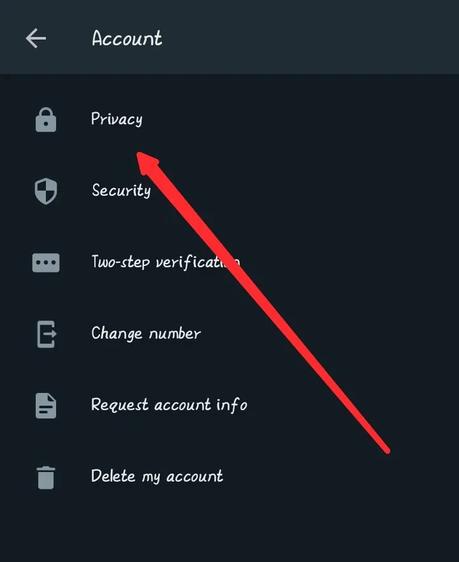
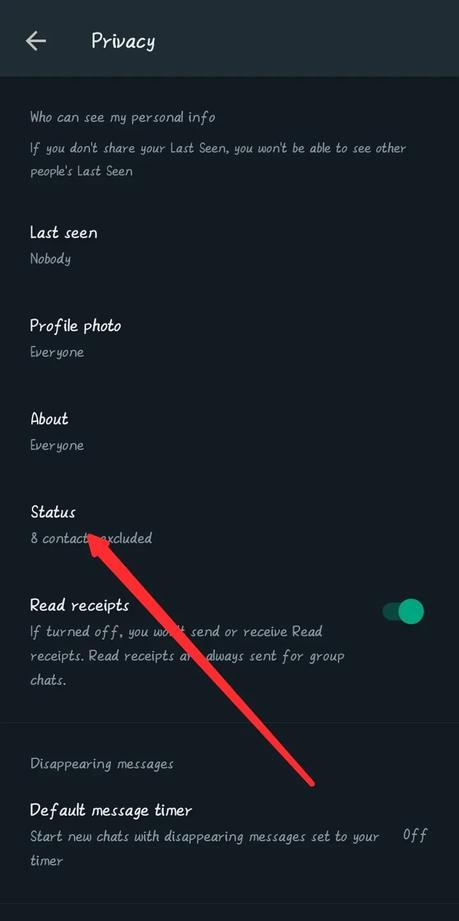
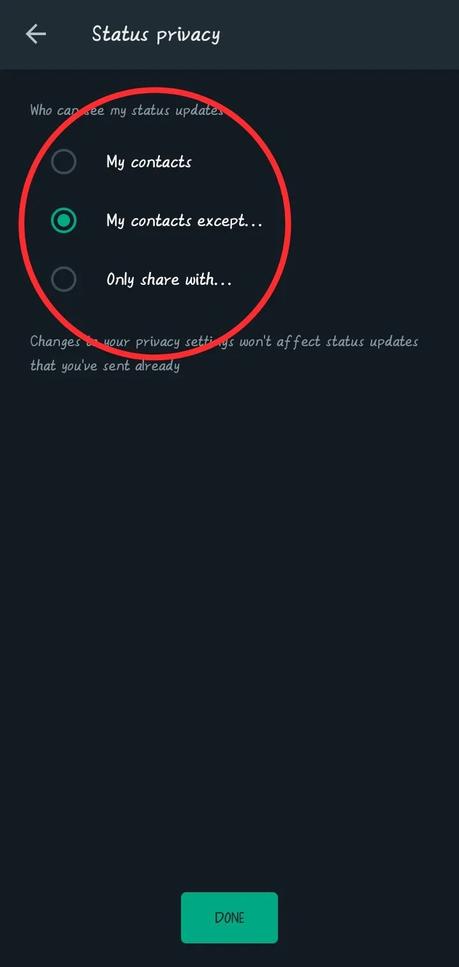
You can also share the status with only a few selected people by using the Only Share With option.
Conclusion
WhatsApp statuses remain visible for just 24 hours. After, they disappear with the list of viewers. Ensure you check the list of viewers within this time to see the people that are viewing your status.
Finally, if you are having difficulty implementing what we have explained on this page or you want to learn more, simply can check the WhatsApp Help Center for more information.
Also, See:
- How to See Who Viewed Your TikTok Profile
- Learn to See Who Viewed Your TikTok Videos
- How to Know Who Viewed Your Facebook Profile

Found this post helpful? Please endeavour to share and engage!
Similar posts:
- How to Know Who Viewed Your Instagram Profile
- How to Know Who Viewed Your Facebook Profile
- How to See Who Viewed Your TikTok Profile
- How to Make Your WhatsApp Profile Name Invisible
- How to See Who Viewed Your Featured Photos on Facebook
