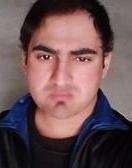We are all interested in knowing the details regarding technology, which facilitate the different activities we carry out; Therefore, we will tell you how to find out if your mobile phone supports 4G and thus you will be able to benefit the most from its functions. But first of all, we want to explain to you what this mode of connection is and what it gives us.
Read more: How to optimize Zong, Telenor, and Jazz 4G internet speeed?
What is the 4G network?
4G technology in telecommunications refers to the fourth generation of mobile phone technologies. According to the IMT-Advanced committee, created by the International Telecommunications Union (ITU), it is considered that a company offers 4G technology if it has maximum data transmission speeds between 100 MB / s and 1 GB / s. However, in reality, companies offer speeds of up to 150 MB/s to download and 50 MB / s to upload information.
Now, what are the advantages of the 4G network? Does it have disadvantages? What do you need to connect to it? And how to find out if my mobile supports 4G? Next, we will give you the answers.
Read more: Jazz 4G WiFi Device Review
Advantages to discover if your mobile supports 4G
- Faster than 3G technology, 3G allowed to reach up to 10 MB / s, but with 4G, you could navigate to speeds of 100 MB / s. Watching videos, downloading an application, or opening a website is much faster.
- Also, if you are one of the people who enjoy playing online, you will have an excellent experience without annoying interruptions.
- Less congestion in the networks; allowing more users to be connected at the same time in an area; the connection is stabilizing throughout the day.
Read more: 5G Vs. 4G: 10 things how 5G differs from 4G
Disadvantages of the 4G network
- You will not be able to connect to the 4G network if you do not have a compatible phone.
- 4G cannot be considered better than optical fiber. If you hire a 100 MB/s fiber-optic connection, that will be its real speed. With the mobile, the speed will depend on the number of people connected to the network. This, in some moments, will cause the speed to drop to about 20 MB/s.
What you need to connect to the 4G network
In order to access the connection through the 4G network, it is necessary for the company of your choice to provide 4G in the area where you reside; you must also have a USIM card; and of course, have a mobile device, a tablet or a computer with a 4G modem.
Learn how to find out if your mobile phone supports 4G
If you want to know if your mobile supports the 4G network and is an Android, do the following:
- Go to ” settings,” then “mobile networks and finally” network mode.”
- At this time, your mobile device should give you the following section or line: LTE / WCDMA /GSM. If it does not appear; Then your device may be compatible with 3G.
- Note: LTE refers to 4G.
Now, if you have an iOS mobile device and want to find out if your mobile phone supports 4G, you need to do the following:
- Go to the “just” option.
- Now you must go to “ mobile data.”
- Then “options,” then “voice and data,” and you should see LTE / 3G /2G.
If your mobile is 3G and you want to acquire one that does support the 4G network, we offer you the following list, with some options that you have at your disposal :
- Samsung: Galaxy S5 LTE, Galaxy S5 Mini, Galaxy Note 10.1 2014 Edition, Galaxy Express, Galaxy S4, and Galaxy Ace 4.
- Motorola: Moto X (2013 and 2014), Moto G LTE.
- Nokia: Lumia 1020, Lumia 635, Lumia 920, Lumia 925.
- LG: Optimus G, LG G Pro, LG G2, LG G3, LG G2 mini LTE, and F60
- Sony: Xperia SP and Z1
- HTC ONE
- Huawei Ascend P2
- BlackBerry Q10
- iPhone 5
- iPads (but take bandwidth into account).
As you can see, really in a few seconds, you can find out if your mobile has the 4G network, so try it and live the 4G experience wherever you are.