How to Keep Your Child Safe Online in 2023. Much of the internet is a fantastic resource for kids, whether it’s Wikipedia for homework assistance, online games, social networks, films, music, and so on. However, there are an equal – or higher – amount of websites that you would not want kids to visit.
One of the most difficult issues for parents these days is ensuring that their children are safe online.
With so many children now owning:
- tablets
- smartphones
- PCs
it’s becoming increasingly difficult to monitor what information they access and who they encounter on the internet.
According to a study conducted by the Oxford Internet Institute (OII) at Oxford University, 14% of 515 interviewed 12- to 15-year-old children had a ‘negative’ online experience, 8% had been contacted by strangers, nearly 4% had seen someone pretend to be them online, 2% had seen sexual content that made them feel uncomfortable, and 3% had seen something that scared them.
How to Keep Your Child Safe Online in 2023:
The vast majority of the children’s parents (90 percent) either did not know what parental filters were or were not utilizing them, putting their children in danger of accessing inappropriate content. Filters may be returning harmful false positives, making them even more susceptible or ill-informed than before.
At the end of the day, whether you choose parental restrictions or better education without rose-colored spectacles is entirely up to you.
We’ll go through the risks of the internet and how you can safeguard your children from them. Much of our advice is in an obvious sense, but there are certain settings you can change to limit the information and applications available on your phone, tablet, or computer. Here’s a quick recap:
- Establish ground rules for utilizing screens.
- Explain the risks of using the internet.
- Change your YouTube and Facebook settings and think about using parental control or monitoring software.
We have additional information on how much screen time is healthy for children and when it is okay to get your child a phone.
Make some ground rules:
Children today are digital natives. They have grown up on the internet and have no idea what life was like before it. They are entirely at ease with technology: navigating with a trackpad or touchscreen is as much a life skill as learning to read and write.
Children often learn to use a touchscreen before they can read or write, navigating around applications and webpages with colors, pictures, and symbols rather than words to get to a video or game they enjoy.
Whatever your children’s age, it is critical to keep them secure whether they are browsing websites, utilizing social networking platforms such as Facebook, Snapchat, and TikTok, or chatting with pals via instant messaging apps.
Give Knowledge about the internet:
Although your children may be more knowledgeable about using a laptop, tablet, and the internet than you are, you must keep them safe from the areas of the internet that are dangerous to them. The threats (listed below) may seem frightening, but the good news is that you can avoid the majority of them with little time, effort, or money.
Common sense is more important than you would imagine. To begin, we would advise against allowing youngsters to use technology – laptop, tablet, or phone – in their room. Requesting that they use it in a public location could deter most improper behavior because it will be evident what they’re up to even if you merely peek in their way.
The most essential thing is to talk to each child and explain (in an age-appropriate manner) the hazards that the internet may pose to them, as well as why they are not allowed to use their gadgets in their room.
Encourage them to notify you if they see something that makes them uncomfortable, disturbs them, or is just not what they expected. You may remove problematic websites from your browser’s history and add the URL to a parental control filter list (more on this in a moment).
Encourage them to notify you if they get any threatening or frightening texts or emails; you may put the sender’s address on the banned list in most email systems.
Read more: The Top VPNs for the Amazon Fire TV Stick in 2023
Establish boundaries:
You should also make it clear what is and isn’t appropriate online. That is entirely up to you, but you can’t expect your children to recognize wrongdoing if you don’t establish any boundaries.
You may, for example, remind your child that they are not permitted to download applications or files without your permission, nor are they permitted to share files with anybody without your approval. You might also make restrictions about whether they can use instant messaging services, advise them not to respond to unwanted emails, and warn them not to sign up for free accounts until you first confirm that it’s okay.
What are the risks of using the internet?
While much of the media attention is focused on the issues that children can face on social media sites:
- Snapchat
- Instagram (all of which require account holders to be at least thirteen years old)
recent research from security experts Kaspersky labs has discovered that online gaming is now a real source of concern.
Kaspersky revealed that 38 percent of youngsters have encountered somebody claiming to be someone else on gaming platforms, and 23 percent had been asked intimate or suspicious personal questions while online in a study of 11-16-year-olds.
The most concerning number, however, was that 20% of the youngsters polled stated they trusted the gaming platform so much that they would have no issue meeting people from it in real life.
This is exacerbated by the fact that nearly a third of the children in the research indicated their parents had no idea who they talked to while they played online games.
Setting boundaries:
In the end, you are still the parent and hence the boss. If you believe your child is disregarding warnings or actively searching out inappropriate websites, you can revoke their internet access or relocate them to the center of the house where you can watch their behavior.
Parental control programs, such as Qustodio and those included in our Best parental control software collection, let you configure content filters, restrict certain apps and websites, monitor the SMS and social media interactions, and establish time limits for when a device may be used.
While this gives you peace of mind that you know what your child is up to online, we believe it is better to inform them ahead of time that you are employing these strategies. Finding out that you were surreptitiously spying on their every communication might be incredibly devastating to a child’s trust.
Again, and we cannot emphasize this enough, talk to your children rather than rely on a software solution. Having said that, here are some ways you may use settings and programs to assist and safeguard your young family.
How to Safeguard YouTube and Facebook for Children:
Facebook:
YouTube and Facebook are two of the most popular websites for children. When it comes to content, Facebook is a bit of a mixed bag. There are no visible controls that can limit explicit information, yet the people you follow have a large influence on the type of stuff that shows in your newsfeed.
Individual persons and programs can be blocked in the settings, but that is the limit of your control. It’s important to note that the minimum age for a Facebook account is 13 years old, so it’s not meant to be completely kid-friendly.
Many family security software solutions, such as the aforementioned Qustodio, integrate social networking functions. So, if your child is a frequent Facebook user, it’s worth looking into some of them.
YouTube:
YouTube is another significant appeal for younger users, owing to the site’s massive collection of music videos.
Google has a YouTube Kids app for Android as well as one for iPhone/iPad.
This is completely free and should use instead of the standard YouTube app.
It offers a simplified UI and utilizes algorithms to narrow down search results to films appropriate for children.

It’s not flawless, and it’s been subject to strange assaults in the past when inappropriate films were submitted, but it’s considerably safer than handing over a phone or tablet and enabling them to access the full YouTube app.
You may enable search if you like, or disable it and let people utilize the interface to find new films. Unfortunately, this version of YouTube is only available via the iOS and Android applications, not via a web browser.
Google does provide a Restricted Mode option on the entire YouTube site, and if enabled, it applies to all instances of YouTube that use the same account.
Navigate to the YouTube website on your PC to activate it. Select Settings from the drop-down menu after clicking your account symbol in the upper right corner.
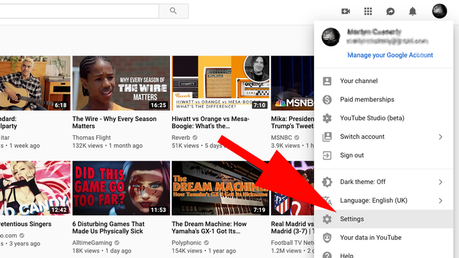
Scroll down to the bottom of the page and choose the Restricted Mode: checkbox. You’ll find an explanation of how it works and the constraints it imposes here. Click the On option, then Save, and your child’s searches should be a little gentler than they were before.
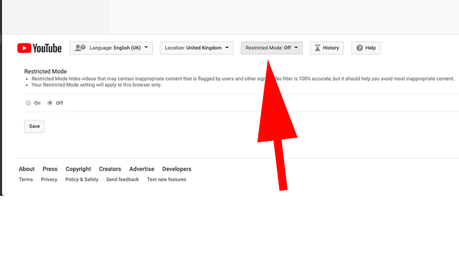
Again, it’s not perfect, but it will help to restrict the amount of inappropriate stuff that gets through.
Netflix:
On Netflix, you can establish a kid’s profile and set a PIN as well as a restriction level for the content of a specified maturity level. That’s great, but much better are the capabilities that allow you to ban individual TV episodes and films on Netflix: simply enter the name and add it to your personal block list. Here’s how to use Netflix’s parental controls.
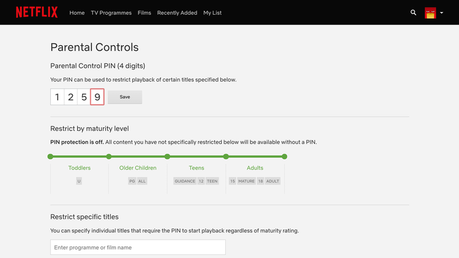
Windows 10 has Microsoft Family Security:
Microsoft first offered family security options in Windows 8:
- These let parents create accounts for their children.
- Regulate the sort of content they could access.
- Set time limitations for when their children could use the devices.
- These are still available in Windows 10 and provide a solid starting point for safeguarding your computer.
Don’t share too much:
- It’s all well and good to adjust device settings,
- installing security software and battening down the hatches on routers,
- but it might all be for naught if you subsequently post images of your child on Facebook.
- According to a recent survey done by Nominet, the UK’s internet infrastructure specialists.
- Parents share approximately 1500 images of their child by the time the youngster reaches the age of five.
- This becomes more of a problem when it reveals that 85% of parents not review their privacy settings in over a year,
- And just 10% felt confident in their ability to do so.
- When images upload online,
- They may not private there is always the possibility that they publish and shares by others.
- Whose privacy settings may not be as strict as your own.
- Once a photograph is online,
- It is unlikely to ever fully disappear,
- So keep in mind that the instant you share it on social media,
- It becomes effectively public.
- It may not seem like a huge deal right now.
- But it’s worth remembering before you hit Send.
Methods for making the internet more secure:
While there are numerous changes and capabilities available inside browsers and applications to make your internet connection more secure, one nearly foolproof step you can take is to go directly to the source – the router.
That small box with all the flashing lights is your online gateway, and you can use special software like Family Shield by OpenDNS to filter all the stuff that comes from its luminous heart.
It’s worth mentioning that this is a unilateral setting, which means there aren’t many granular options. You may pick between High, Moderate, and Low filters, but this affects everyone on the network, not just your children.
There are workarounds, as shown in the tutorial, but they can be difficult. This broad-brush approach harms more than simply Family Shield.
Many Internet Services Providers:
- like Sky
- BT
- Virgin
provide family security filters these are blanket applications that cover all information, thereby turning the internet into a children’s version for everyone.
Sky’s Broadband:
However, we have lately seen improvements, with solutions like Sky’s Broadband Shield allowing you to establish time limitations.
So access is restores after a watershed time when the kids are in bed.
The obvious advantage of this strategy is that all devices connect to your home Wi-Fi which has the same limitations.
Eliminating the need to set up each tablet or PC individually.
However, this does not apply to 3G or 4G signals on mobile phones, or to any other Wi-Fi networks in range that do not have passwords.
Parental control software:
If the nuclear approach of router-base solutions is too restrictive or onerous, you operate on a per-device basis.
- Parental Control software allows you to place a variety of limits and safety measures on your child’s phone or tablet.
- As well as track their movements while they’re out and about.
- There is a lot of choice in this category, so check out our Best parental control software.
Read more: Google will blur explicit photos in search results
iPhone and iPad parental controls:
Apple, like Android, has certain security protections built into the operating system. Our colleagues at Macworld have written a full explanation of what they are and how to use them, which you can discover in How to Set Up Parental Controls on iPad & iPhone.
Conclusion:
There is no denying that the internet has made the work of a parent a bit more difficult.
While we’ve included as much useful information as possible in this article.
And there are some excellent tools available but none of them ensure that your child will be secure online.
That’s not to suggest they won’t assist; however, as we indicates before:
They must utilize in conjunction with your own presence and ongoing involvement with your children to be completely successful.
However, combining several of the qualities will at least lessen the possibility of unsavory stuff appearing before their young eyes.
But don’t forget to communicate with your kids about how they use the internet.
what they like, and what their friends are into.
It might be the most effective strategy to safeguard them.
