Formidable Forms is becoming one of the top, best WordPress form builder plugins in the market. If you are using WordPress, you know them. However, for business websites, professional bloggers Formidable Forms will be a good choice. A few days back, one of our users got asked about their AWeber integration add-on.
Well, in this post, we will show you how can you integrate Formidable Forms with AWeber and collect leads automatically!
Formidable Forms
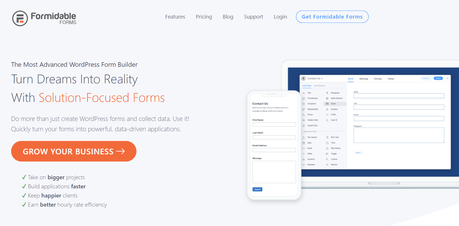
A freemium WordPress form builder plugin. The free version can be downloaded from the WordPress plugins repository. If you are just a beginner and starting things out, this is a good option for you. (There are some limitations in the free version). However, the free version has more than 200.000 installs. When you are running an eCommerce blog or better, you could easily use the premium version.
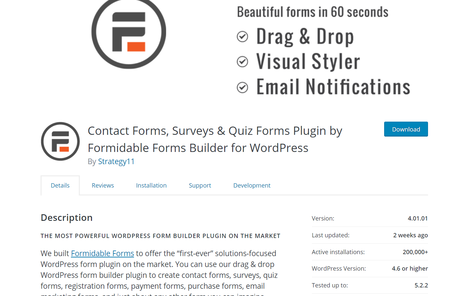
It will unlock new integrations, features, extras, etc… It is highly recommended.
Related Read: Formidable Forms vs Gravity Forms.
AWeber
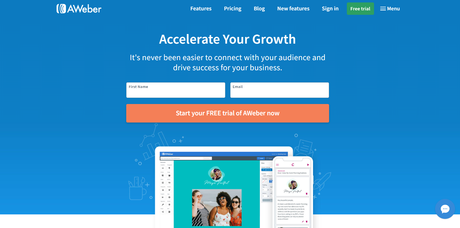
Building an email list is essential these days. There are so many tools are available for capturing emails, storing the addresses, sending emails. Well, for capturing emails in WordPress, we use OptinMonster. It is one of the best WordPress lead generation plugins [OptinMonster Coupon]. For storing and sending emails, you need to use email marketing software.
AWeber is one of the famous and highly recommended email marketing software for beginners. It’s a premium software.

They offer different plans and starts at $19/ month. On top of that, you will get a 30-days free trial using our special link. I think you already have an AWeber account. You need one when you need to integrate with Formidable Forms. If you haven’t one, sign up now.
Now, let’s move to the main topic – integrate Formidable Forms with AWeber.
Why Do You Need To Integrate Them?
The answer is pretty simple. When someone contacts you through the form, you can easily store his email address to your email list. No manual work needed. There are so many professional bloggers doing this to increase their email list. The automated process will take care of everything and you can save a lot of time.
How To Integrate Formidable Forms With AWeber?
Before we start, let me tell you, you need at least Creator plan of Formidable Forms. At this time, this feature is not available in the free version of Formidable Forms. The creator plan will cost you $99 a year. So, purchase the premium plan, install it on your blog.
Under the Formidable Forms add-ons, you could see all the available add-ons. Simply install the AWeber add-on from the page.
Next thing you need to do is, set up the authorization ID. Under the Global Settings page, you can see the AWeber integration configuration.
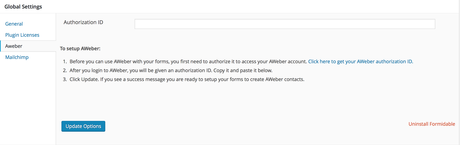
If you already have one auth ID, that’s great. You can use that key in the field. If you don’t have one, you can easily create one from here. Simply enter your AWeber login credentials and you can create one.
Copy the AWeber authorization ID and paste it in the Formidable Forms authorization ID field.

Save the settings. You are done!
Form Configuration
So our main goal is, add the email address automatically to our AWeber mailing list when someone uses the form. So, integrating the AWeber with forms will do the job.
Go to the plugin settings, actions, and notifications. You will see something like this.
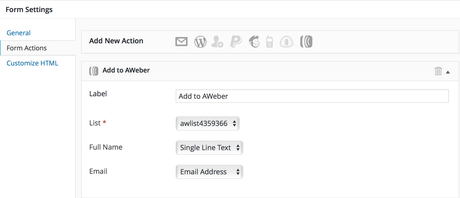
There, go to form action. 4 configurations are needed.
- Label.
- List.
- Full Name.
- Email Address.
The label is something we use to identify. It might not be visible to the website visitors. Your AWeber lists are already synced in the system. If you have more than 1 list, go ahead and select the list you prefer. It’s required.
Next is, name and email. Formidable will identify them by using the fields. Configure then accordingly and you are good to go.
For making the forms more powerful, we could use the Conditional Logic feature by Formidable Forms. You can easily trigger a specific action according to the user’s actions.
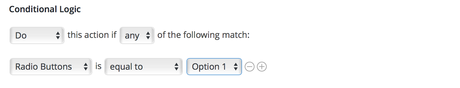
Update the settings once you saved it. If you prefer adding the email to more than 1 list, configure each list separately. From form action configuration, we could do this.
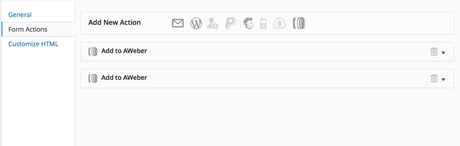
This is how you can integrate Formidable Forms with AWeber. You probably know how to embed the form in your WordPress blog. Formidable Forms is optimized for Gutenberg. You can use their block in the editor or use the shortcode for embedding the form.
Get Formidable Forms
You can purchase the Formidable Forms from below.
Download Formidable Forms
Enjoyed reading this post? If you did, please consider sharing this post with your friends and fellow bloggers on social media. As you thought, it will probably help someone to integrate them both, make his business better.
