With so many web-based email service providers, Yahoo! Mail still holds its position firmly in the email sphere. So, have you ever thought that how you can use the Yahoo! mail service in your Smartphone’s, be it an Android device or an Apple one?
If this thought has ever occurred in your mind, then you are certainly at the right place.

In this article, we will tell you “How to install Yahoo! mail app ?” in easy and simple steps. So, let’s get started:
What is Yahoo! Mail?
Yahoo! mail is an email service based on the web offered by the American company Yahoo! This is a paid as well as free service provided by the company. It was launched in 1997.
The free version comes with a storage capacity of 1 TB along with the very necessary spam and virus protection.
The business version has unlimited storage capacity.
How to Install Yahoo! Mail app?

How to Install Yahoo! Mail app on Android?
Step #1: To get started, make sure that you have your internet connection on in your Android device because you first need to download the Android app for the Yahoo mail.
So, we just assumed that you have your internet connection on. So, let’s get started:
As the initial step, you are required to open the Google play store application on your Android device.
Step #2: Once you have opened the Google play store application on your Android device, all that you need to do next is to tap on the “Apps” option.
Step #3: Once you are done with the step #2, you are now required to tap on the search icon which you can easily locate on the screen.
Step #4: After successfully completing step #3, all you need is to type in the name of the required Yahoo application. In this case, you are seeking to enter “Yahoo mail app” or you can simply type in “Yahoo”. Going for the latter one will result in all the applications related to Yahoo, and you will have to browse for the required one that is “Yahoo Mail app.”
Step #5: As the next step, you have to tap on the “Yahoo mail app” option which is required to be installed.
Step #6: In the subsequent screen you will see “Install” option. Tap on it.
Once you tapped on the “Install” option, you will see the screen filled with the “App permissions” dialog box. All you require is to provide access to the application for the sake of smooth functioning.
For this, you will have to “Accept” the app permissions stuff, and once you have done it, you have your Yahoo mail app install in your device.
[Bonus]: How to Uninstall Yahoo! Mail App?
If you wish to uninstall the Yahoo mail app from your Android device, then you should consider following the mentioned steps:
Step #1: Locate for the settings icon on the home screen of your Android device. Once found, tap on it.
Step #2: Under the settings tab, locate for the “apps” option or the options may differ as per your Android version, so if it is not available then you may look for “Application Manager” under the Device section.
Step #3: Locate for the application which you want to uninstall. As obvious in this case that you want to uninstall the Yahoo mail app. So, navigate for the Yahoo mail app. Once found, tap on it in order to proceed further.
Step #4: After completing the previous step carefully, in the subsequent follow-up, locate for the uninstall option. The moment you found it, tap on it in order to uninstall the application from your Android device.
Step #5: As the last step is concerned, all you are required to do is to tap on the OK option which will appear as soon as you are done with the previous step that is step #4.
How to Install Yahoo! Mail App on iPhone?
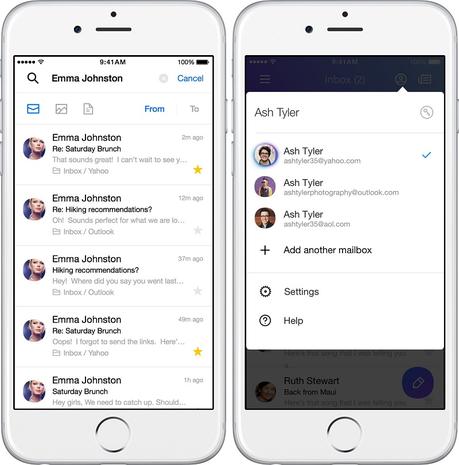
You can easily get the Yahoo mail application for iPhones from the Apple store. In order to install Yahoo mail app on iPhone, you can make a search in the search section of the Apple store as “Yahoo mail” and you will see a follow up with the appropriate links for Yahoo mail app.
Just click on the “Yahoo mail app” and follow the instructions in order to install it. This is all that you require for the Yahoo mail app on your Apple device. This way you can enjoy seamless emailing.
[Additional Information]: How to Access Yahoo! Mail Account in iPhone Mail?
Did you know that you can access your Yahoo! Mail account in iPhone Mail? In this section, we will show you how you can do this. So, let’s get started:
Step #1: Navigate for the settings icon on your iPhone home screen. Once you have found it, tap on it.
Step #2: As per the second step is concerned, you will have to go to the “Mail” option which will be located somewhere on the screen.
Step #3: Once you are done with Step #3, all you require is to go to the “Add account” section under the head “Accounts.”
Step #4: In the resulting window, you will see many options like the name of the mail providers. In this step, you will have to select Yahoo! Because you sought to add Yahoo! Mail account in your iPhone Mail.
Step #5: Once you have selected Yahoo! now you have to fill in your name under the “Name” field.
Step #6: Under the address field, type in your Yahoo! Mail address.
Step #7: After that in the password field, you are required to fill in your Yahoo! password.
Step #8: Once you have completed the following steps, you can now tap on “Next” option.
Step #9: Now in order to complete the process, you just have to tap on “Save”.
This way you can easily access Yahoo! Mail account in iPhone Mail.
This marks the end of this article on “How to install Yahoo! Mail App?” We hope that this article has helped you in your quest. If you liked this article, then do not forget to share it with your peers.
Thank you for passing by and giving it a read.

