Wish to know about the correct way to install the Booster theme? Read along, I have discussed the steps in simple language so that anyone can install the theme perfectly and enjoy its amazing features! Also, whenever there is a new update for the theme, do not miss that, it can greatly help in improving your store, so I have discussed the easiest way to never miss any updates of the Booster Theme.
Booster Theme is the ideal theme by Shopify, which helps in converting a Shopify store into an influencing machine and helps you convert the visitors into buyers. All the online businesses out there want to reach the maximum audience and increase sales. For digital marketers, it is crucial to ensure that they reach the target audience and convert them into permanent customers. To achieve this, two things are necessary - a user-friendly, intuitive theme and an e-commerce platform, to exhibit the products in a simple, yet effective way.

This article will help you install and update the Booster Theme. You have made the right choice by choosing this theme by Shopify, which is a highly-renowned and reliable platform. The Booster theme will help you put your products forward and offer a smooth buying experience. There is nothing that can go wrong with the Booster Theme.
Booster Theme 2020 | In-Depth Guide ( Must & Read )
Installing Booster Theme
Here are the steps which will help you download and install the Booster Theme in your Shopify Store.
- Visit the Official Booster Theme site and click on the "Get Booster Now" button flashing in medium-purple color. It will land you to the next page which will show the three paid packages and you will have to click on one of them.
- After selecting the package which suits your needs, because each plan offers different functionalities. It is clear that the more you play, the more you get from the plan. For a person wanting to open a single shop can go for the one license basic plan as it will have all the necessary features suitable for the scenario.
- Then you need to fill the form and give the billing details. You must enter the vital data like email address, contact number, etc. correctly because here you will get the download link for the Booster theme.
- After paying for the chosen plan, you will receive an email that will have the download link. So, download the .zip file to your desktop, log in to the Shopify dashboard and click on the "Upload Theme" button.
- Use the recently downloaded .zip file to upload the theme. Go to "Saved Theme" and you will find it there. Finally, click on "Apply" to apply the Booster theme.
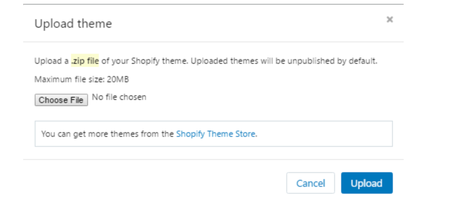
Updating Booster Theme
Whenever there is an update released for the Booster Theme, you will receive a notification for the same. When you get this notification, follow the steps mentioned below:
Step #1: Go to the Booster theme Central App and open it. After completing the payment, you will gain access to this app. You can also apply future updates on your theme with this app.
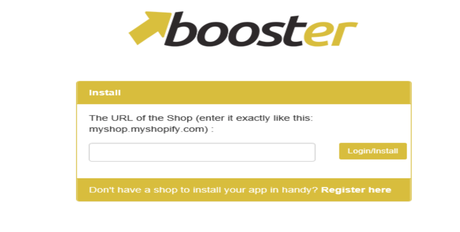
Step #2: To check the available update for your shop, enter its URL and see. From the date of purchase of the theme, the updates are available for one year, after which it is required to buy the license again.
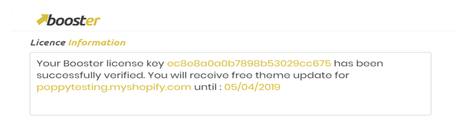
Step #3: Go to the section "Theme Updater" and click on the update. The app will get installed, then apply and update the theme with all the bug fixes and the latest, enhanced features. After the updating is finished, you will receive a notification.
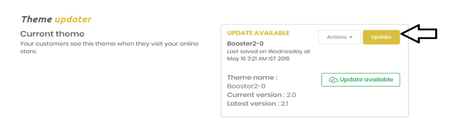
Why is it Important to Have a Good Theme?
Shopify proffers more than hundreds of themes that are free of cost. But, it is advised that you choose only the paid themes if you want to increase your sales and conversion rate. A theme is rated as good and superior on the basis of the following essential factors:
A good theme must be well-optimized, i.e. it should be enhanced for users, search engines, and multiple devices. The reason is that if the search engines are not optimized, it will leave the users baffled and they will not be able to find the products on the internet.
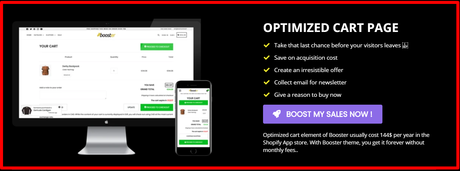
Moreover, a website with a non-responsive design will have a negative impact on the visitors because nobody wants to spend time on a website that has poor functions and a bad design.
An ideal theme has a good-quality and easy-to-use interface, which the visitors can navigate easily. If the visitor is not facing any issues in navigating the website, he will happily browse your website in detail. After all, what is the point of browsing through a website which is non-intuitive and does not have what you are looking for?
A perfect theme should always focus on increasing your sales and must have first-rate conversion optimization. For example, the website must have the "Add to Cart" button very clear, accessible, and functional on the website so that the visitors must be able to add products to their cart easily.
Booster Theme complies to all the above conditions to be the number one theme when it comes to optimization, user interface, conversion, and responsiveness.
Booster Theme
The developers of Booster Theme know how online purchases work and what are technicalities are involved in enhancing sales. They very well understand what things work and which do not, this is why they came up with built-in necessary plug-ins so that the user's time is not wasted.
This theme has all the critical features that your online shop with needs. Some of the important features are as follows:- Cross-Sell - This feature shows those products to the user which are related to their purchase.
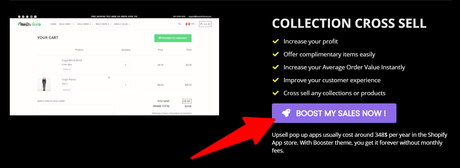
- Visitor Count - This feature shows how many people have earlier or are currently watching the product that the user is viewing.
- Notification Popups - These pop-ups display to the user about who is buying what.
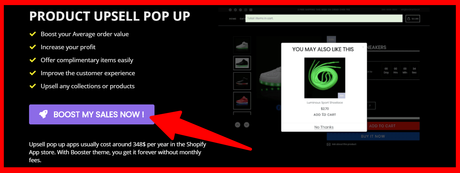
- Email collection popup - This popup feature lets you submit the email address to avail a discount.
- Direct checkout - This is a great feature as it bypasses the cart so that the checkout steps are reduced.
- Exit discount - This popup feature shows a popup for a discount if the user is simply leaving the site without making a purchase.
- Currency converter - This feature is helpful for cross-country people as it gives the option to change the currency as per the region.
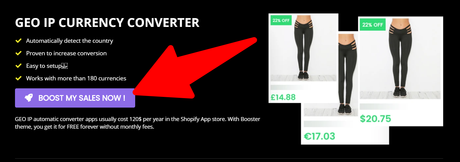
- Countdown timer - This timer clicks to indicate the pe-fixed time before ending of the sale.
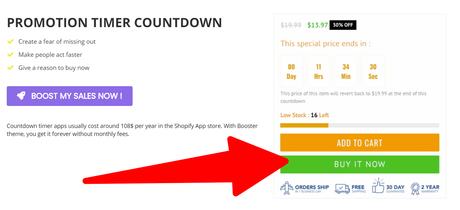
- Free plus shipping - In certain situations, this feature sets the cost of the product to zero and only charges the shipping fee.
Pricing of Booster Theme
TheBooster Theme comes in three lucrative pricing options and has the following features.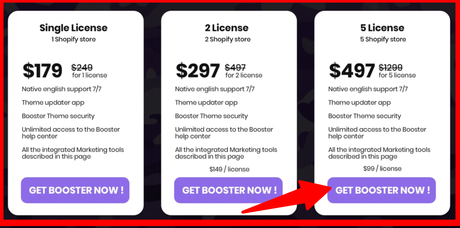
- Booster Theme Security
- Unlimited access to the Booster help center
- Integrated Marketing Tools
- Theme Updater app
- English support, 24/7
Booster Theme & Testimonials

Conclusion: Install and Update Booster Theme 2020
It is clear that Shopify's Booster Theme is the best way to create an impressive online presence and increase conversion rates and sales. It is designed with the intention of creating a seriousness among the visitors to convert them into clients. It is a good and profitable investment which may seem high while paying, but it will surely give you amazing results. It comes with all the necessary plugins plus the experience and proficiency of developers who designed this theme. The booster theme will make sure your sales go higher and you are always leading in the competition.

